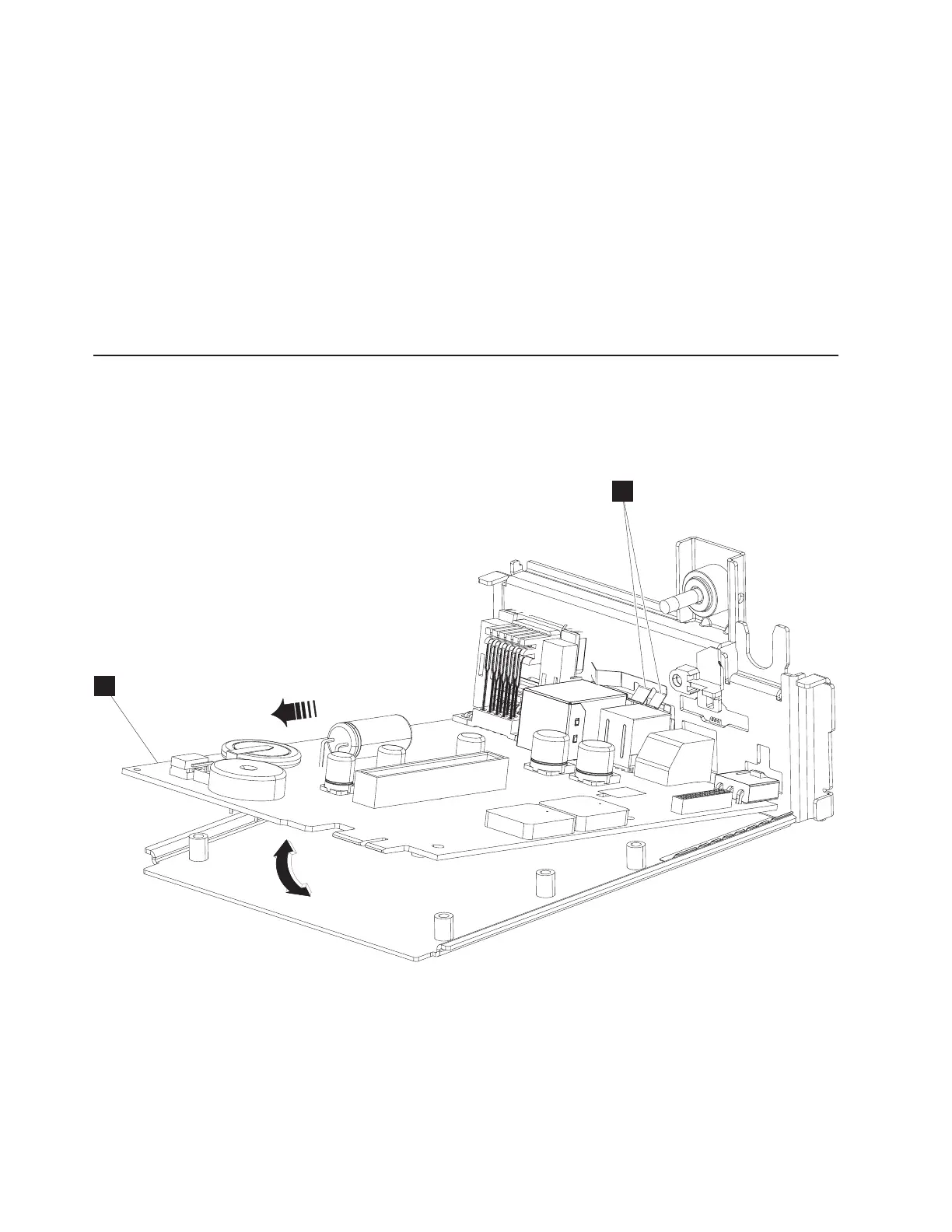5. Remove the program memory B (Figure 10 on page 33) (see “Removing the program memory
assembly” on page 40 for information).
6. Lift the I/O probe shield E (Figure 10 on page 33) up and off the fiscal logic card and set it aside for
future use.
7. Remove the fiscal logic card A (Figure 10 on page 33):
a. Remove the hex nuts securing the RS-232 connectors to the tray.
b. Remove the standoffs that secure the fiscal logic card to the tray.
c. Grasp the rear of the card and pull it toward the rear of the tray.
d. While pulling the card back, rotate the rear of the card up and out of the tray.
8. If necessary, remove the electronic journal slot assembly (see “Removing the electronic journal slot
assembly” on page 37 for information).
Installing the fiscal logic card
This section provides the information needed to install the fiscal logic card A (Figure 11) in the fiscal tray
provided by IBM. If your fiscal solution is provided by an IBM business partner, see the documentation
provided by the IBM business partner for information.
Attention: The fiscal logic card is a static-sensitive device, ensure that all static precautions are taken
before installing or replacing the fiscal logic card. See “Handling static-sensitive devices” on page 27 for
information about handling static-sensitive devices.
To install the fiscal logic card, complete the following steps:
1. While the card is still in its static-protective package, touch it to an unpainted metal surface for at
least 2 seconds. This drains static electricity from the package and from your body.
A
B
Figure 11. Install the fiscal logic card (I/O probe shield not shown for clarity)
Removing and replacing FRUs
34
SureMark Hardware Service
|
|