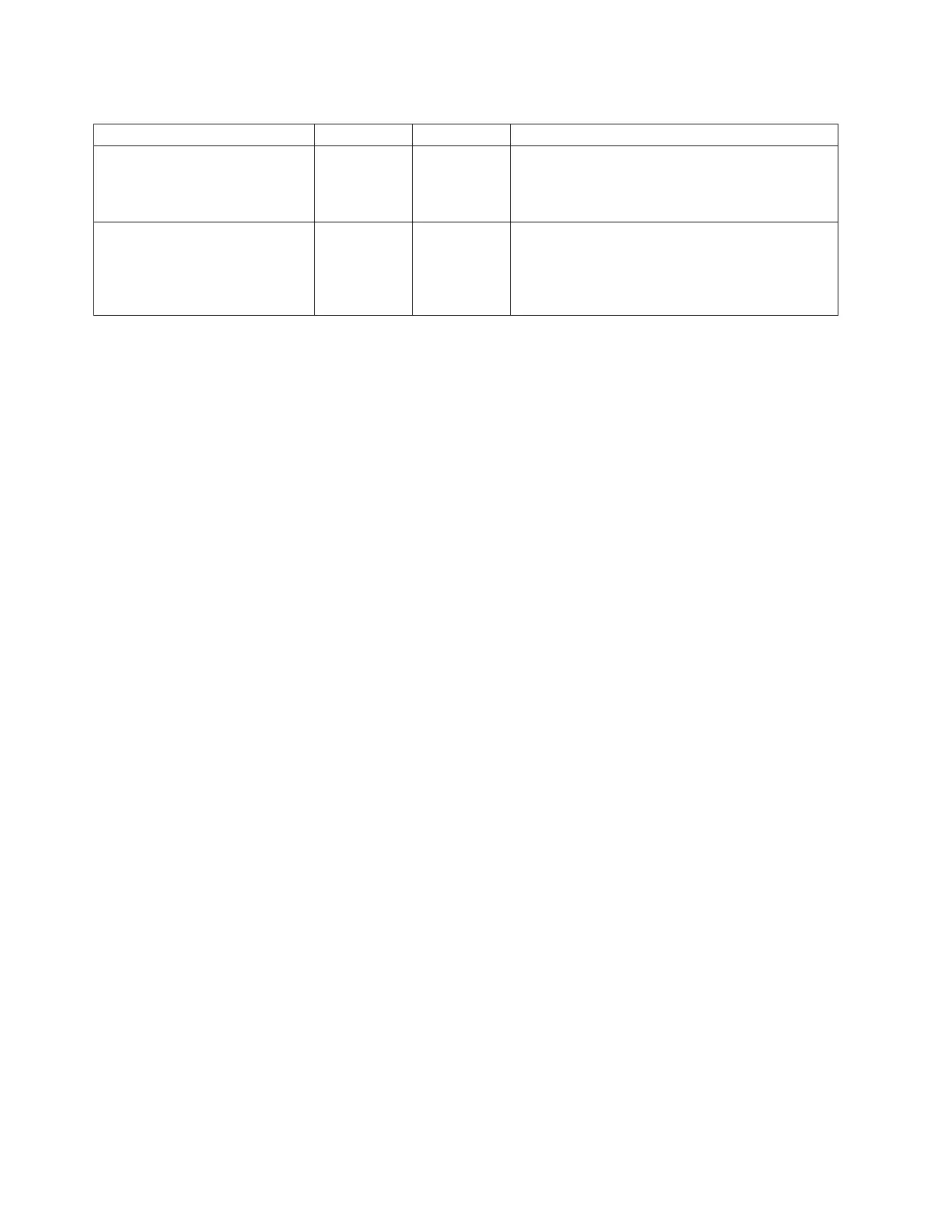Table 14. MCT load command settings for low-paper and critically low-paper amounts (continued)
Constant Decimal Hexadecimal Description
Critically low-paper amount 39 X'27' The amount of paper remaining in the printer
when it sends the critically low-paper status.
Default is 1 meter (1000 or 0X'03E8'; number is
stored as mm).
LowPaperCalibrationConstant 40 X'28' The high order bit to this variable is set after this
printer has calibrated the low-paper amount. The
lower order bits are the number of mm that the
printer feeds after it detects the sensor change,
until the paper is out.
26 SureMark Hardware Service