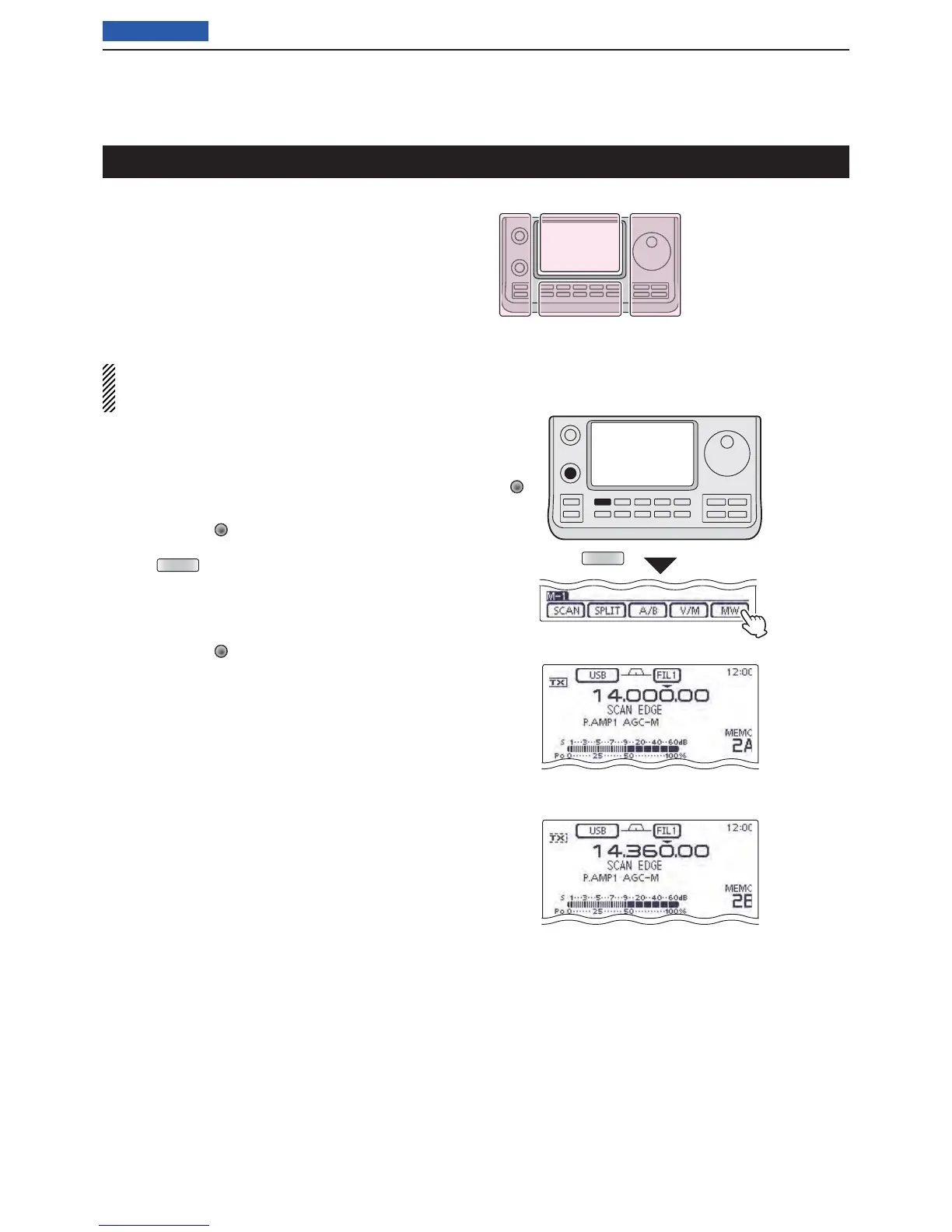12
SCAN OPERATION
12-7
Previous view
Memory channels 1A–3A and 1B–3B are the Program
Scan Edge channels. They are used to program the up-
per and lower frequency edges for programmed scans.
(p. ??-??)
Factory default frequency and operating modes are
programmed into the Scan Edge channels: 1A/1B are
for HF, 2A/2B are for the 144 MHz, and 3A/3B are for
the 430 MHz frequency bands, and you can reprogram
it as desired.
If both upper and lower band edges are programmed
with the same frequency, a programmed scan can-
not start.
EXAMPLE: Programming 14.000.00 MHz into 2A and
14.360.00 MHz into 2B.
Touch the Memory channel number indication once q
or twice to select the VFO mode. (p. ??-??)
Rotate [M-CH] w
(L) to select scan edge 2A.
Set 14.000.00 MHz as the lower frequency. e
Push r
MENU
(C) one or more times to select the “M-
1” (Menu 1) screen.
Touch [MW]( t D) for 1 second to program 14.000.00
MHz into scan edge 2A.
• Three beeps sound when the programming is complete.
Rotate [M-CH] y (L) to select scan edge 2B.
Set 14.360.00 MHz as the upper frequency. u
Touch [MW] for 1 second to program 14.360.00 MHz i
into scan edge 2B.
• Three beeps sound when the programming is complete.
If 2A/2B is selected as the scanning range when a o
programmed scan is started, it will search for signals
between 14.000.00 MHz and 14.360.00 MHz. (p. ??-
??)
[M-CH]
MENU
Touch [MW]
for 1 second
Programming 14.000.00 MHz/USB into 2A.
Programming 14.360.00 MHz/USB into 2B.
Scan edge programming
The L, R, C or D in the
instructions indicate the
part of the controller.
L: Left side
R: Right side
C: Center bottom
D: Display (Touch panel)
L
eft
R
ight
C
enter
D
isplay