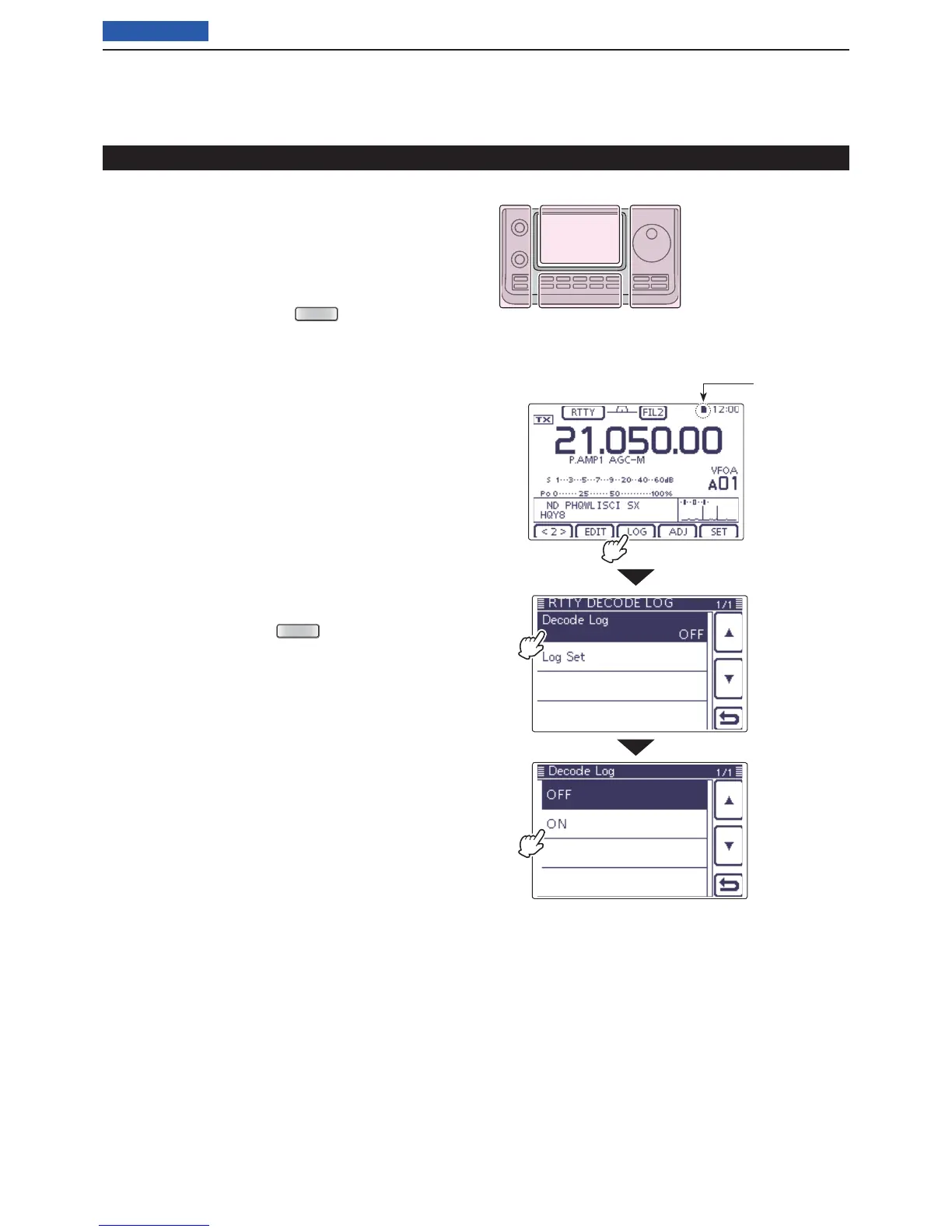4
RECEIVE AND TRANSMIT
4-19
Previous view
• RTTY decode log
SD card icon
Turning ON the RTTY decode log D
Turn ON the RTTY decode log to store your RTTY op-
erating record, both TX and RX, into an SD card.
Be sure to insert the SD card, otherwise this function
does not work properly. The SD card is not supplied
byu Icom.
q
In the RTTY mode,
push
(C) one or more
times to select the “M-2” screen (M-2 menu).
Touch [DEC]( w D) to display the RTTY decoder
screen.
• Touch [WIDE](D) to toggle the decode screen size be-
tween normal and wide.
Touch [<1>]( e D) to display the RTTY decoder (2)
screen.
• Touch [<1>] or [<2>](D) to toggle between the RTTY de-
coder and the RTTY decode (2) screens.
Touch [LOG]( r D) to display the “RTTY DECODE
LOG” screen.
Touch “Decode Log,” and then select the RTTY de- t
code log function ON or OFF.
• If desired, touch the item for 1 second to open the Default
set window, then select “Default” to reset to the default
setting.
• When “ON” is selected, the RTTY decode log starts.
Touch [ y ](D) or push
(C) to return to the
RTTY Decoder screen.
The functions for RTTY operation (Continued)
The L, R, C or D in the
instructions indicate the
part of the controller.
L: Left side
R: Right side
C: Center bottom
D: Display (Touch panel)
L
eft
R
ight
C
enter
D
isplay
Touch [LOG]
Touch “Decode
Log”
Touch “ON”
