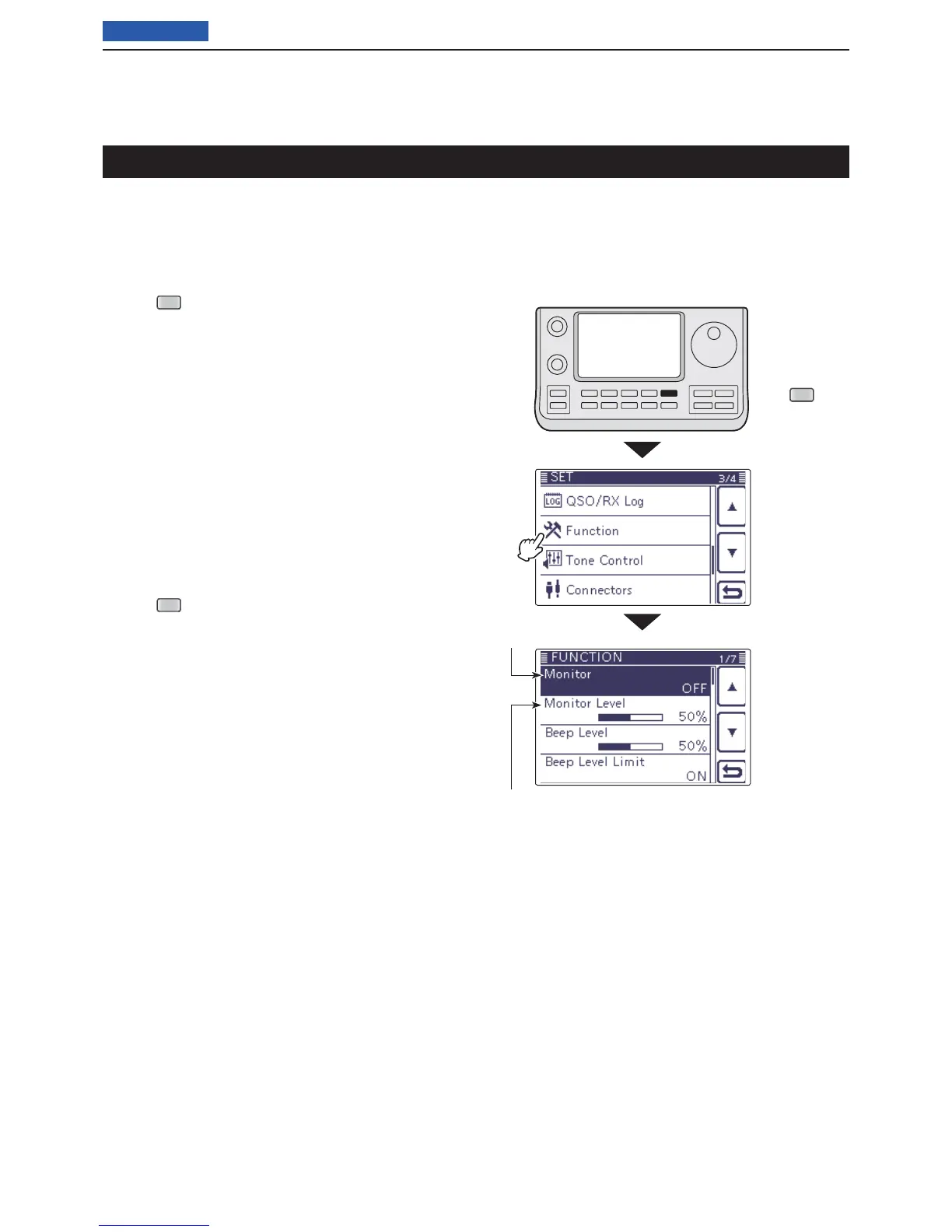6
FUNCTIONS FOR TRANSMIT
6-7
Previous view
Monitor function
The Monitor function allows you to monitor your trans-
mit IF signals in any mode. Use this to check voice
characteristics while adjusting transmit parameters.
The CW sidetone functions regardless of the “Monitor”
setting.
Push q
(C) to enter the Set mode.
Touch the “Monitor” item of the “Function” Set mode. w
Function > Monitor
• If the specifi ed item is not displayed, touch [Y] or [Z](D)
one or more times to select the page.
Touch the option to turn ON the function. e
Touch the “Monitor Level” item of the “Function” Set r
mode.
Function > Monitor Level
Rotate the Dial to adjust the monitor level. t
• For the clearest audio output, adjust while holding
down [PTT] and speaking into the microphone.
• The adjustable monitor level is between 0% (minimum
audio level) and 100% (maximum audio level).
• If desired, touch the level bar for 1 second to open the
Default set window, then select “Default” to reset to the
default setting.
Push y
(C) to exit the Set mode.
Monitor ON/OFF
Monitor level
Touch
“Function”
Push
