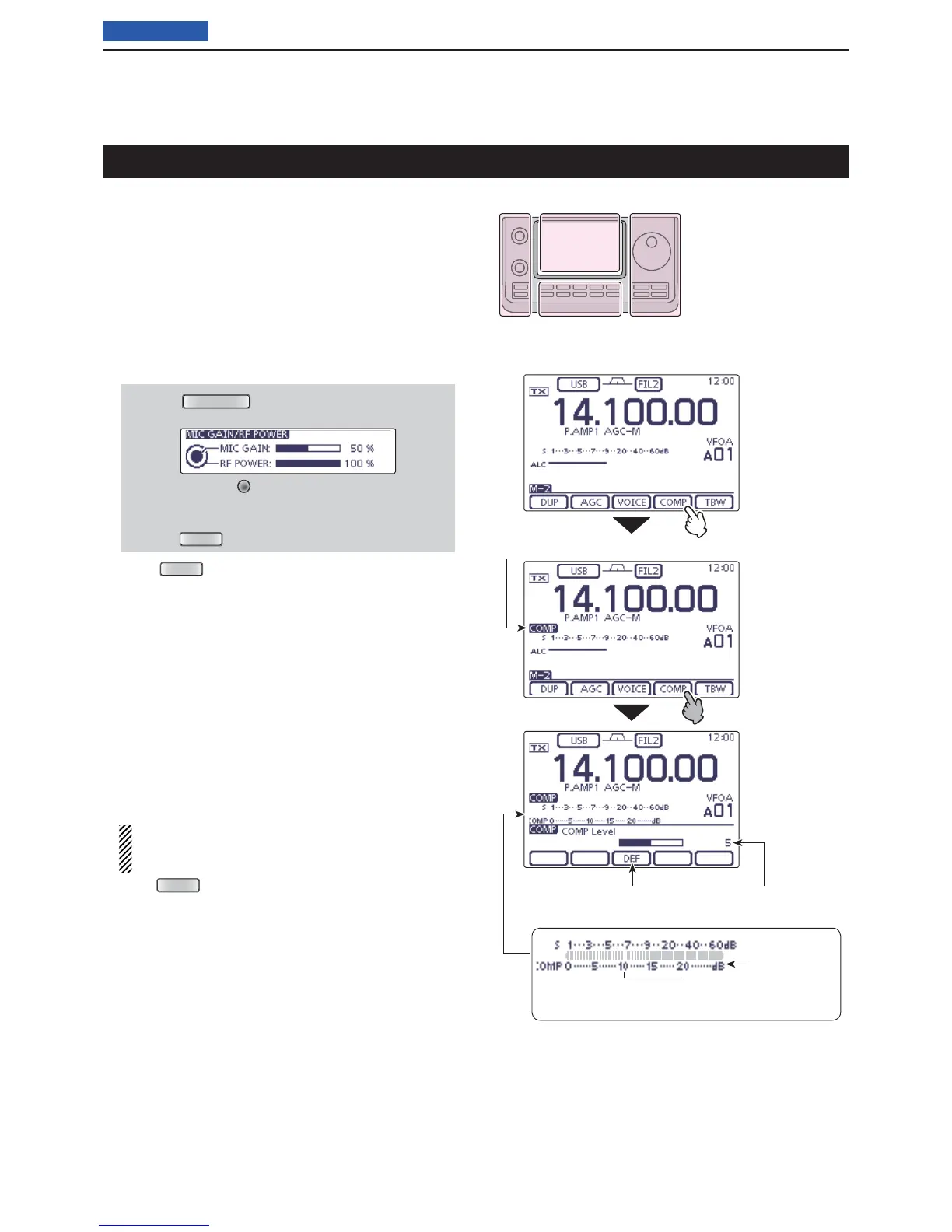6
FUNCTIONS FOR TRANSMIT
6-5
Previous view
Speech compressor function
(Mode: SSB
)
The Speech Compressor function increases average
RF output power, improving signal strength and read-
ability.
Select the desired frequency band. (p. 3-5) q
On the Mode selection screen, select the USB or w
LSB mode. (p.3-??)
Before fi rst tuning ON the Speech compressor, adjust e
the microphone gain so that the ALC meter reading
stays within the ALC zone.
q Push
(C) to open the MIC gain/RF
power adjustment display.
w Rotate [M-CH] (L) to adjust the MIC gain.
• To adjust the MIC gain, touch the TX meter to select
the ALC meter.
e Push
(C) to close the display.
Push r
(C) one or more times to select the
“M-2” screen (M-2 menu).
Touch [COMP]( t D)
to turn ON the Speech Compres-
sor.
• “COMP” appears.
Touch [COMP]( y D) for 1 second
to display the “COMP”
(Compressor) screen.
While speaking into the microphone at your normal u
voice level, rotate the Dial so that the COMP meter
reading stays within the COMP level zone (10 dB to
20 dB zone).
• To adjust the COMP level, touch the TX meter to select
the COMP meter.
• If desired, touch [DEF] for 1 second to reset to the default
setting.
When the COMP meter peaks above the COMP
level zone, your transmitted voice may be distort-
ed.
Push i
(C) to exit the “COMP” screen.
The L, R, C or D in the
instructions indicate the
part of the controller.
L: Left side
R: Right side
C: Center bottom
D: Display (Touch panel)
L
eft
R
ight
C
enter
D
isplay
Touch [COMP]
Touch for 1 second
to reset to default
Touch [COMP]
for 1 second
Speech Compressor icon
Shows the compression level
COMP level zone
(10 dB to 20 dB)
COMP meter
