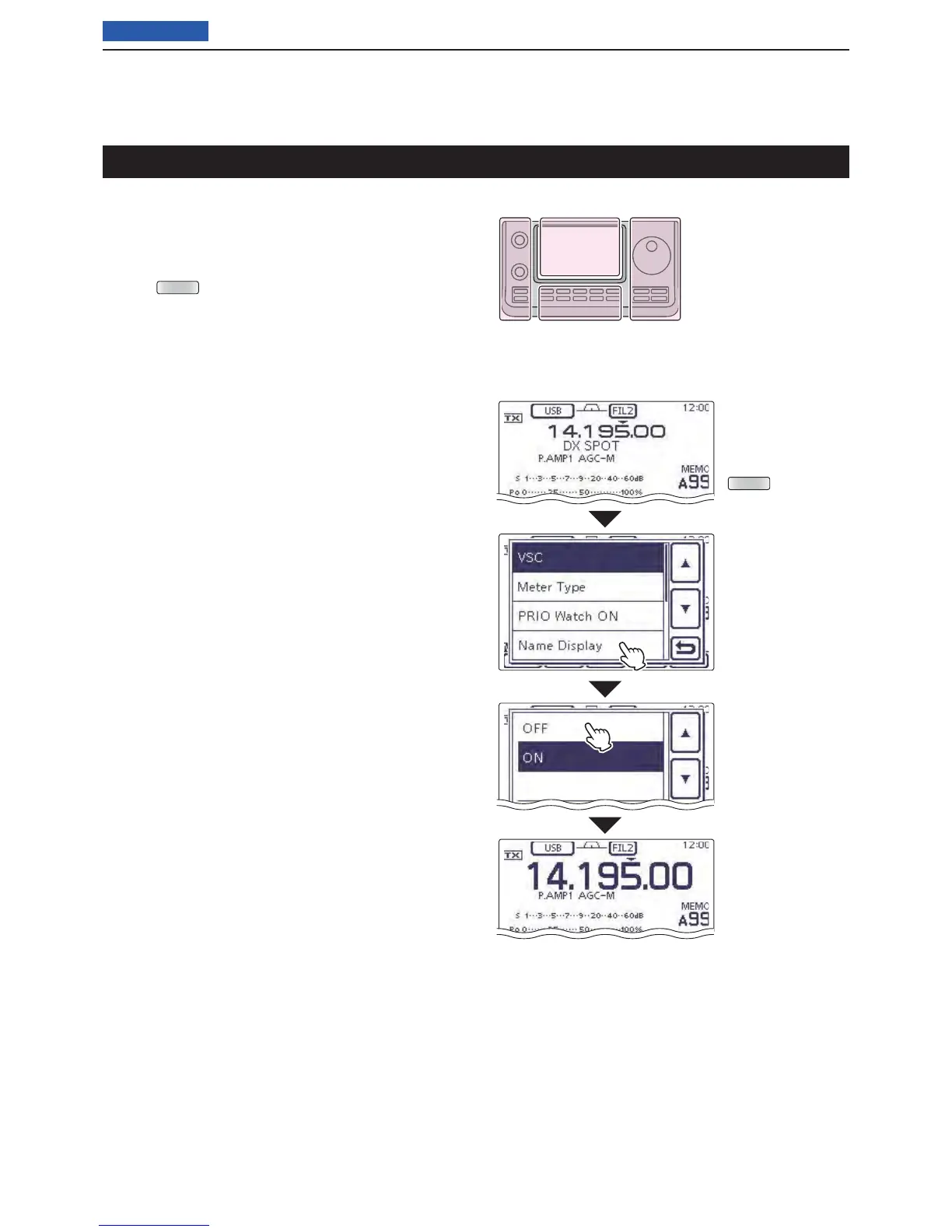11
MEMORY OPERATION
11-12
Previous view
While in the memory mode, the programmed memory
name can be displayed.
Touch the Memory channel number indication once q
or twice to select the Memory mode. (p. ??-??)
Push w
QUICK
(D) to open the Quick Menu window.
Touch [Name Display]. e
Touch the desired Display type option. r
• OFF: Displays only the frequency.
• ON: Displays the memory name under the fre-
quency. (Default)
Push
QUICK
.
Touch
[Name Display].
Touch “ON.”
The memory name
disappears.
Selecting a Memory display type
The L, R, C or D in the
instructions indicate the
part of the controller.
L: Left side
R: Right side
C: Center bottom
D: Display (Touch panel)
L
eft
R
ight
C
enter
D
isplay
