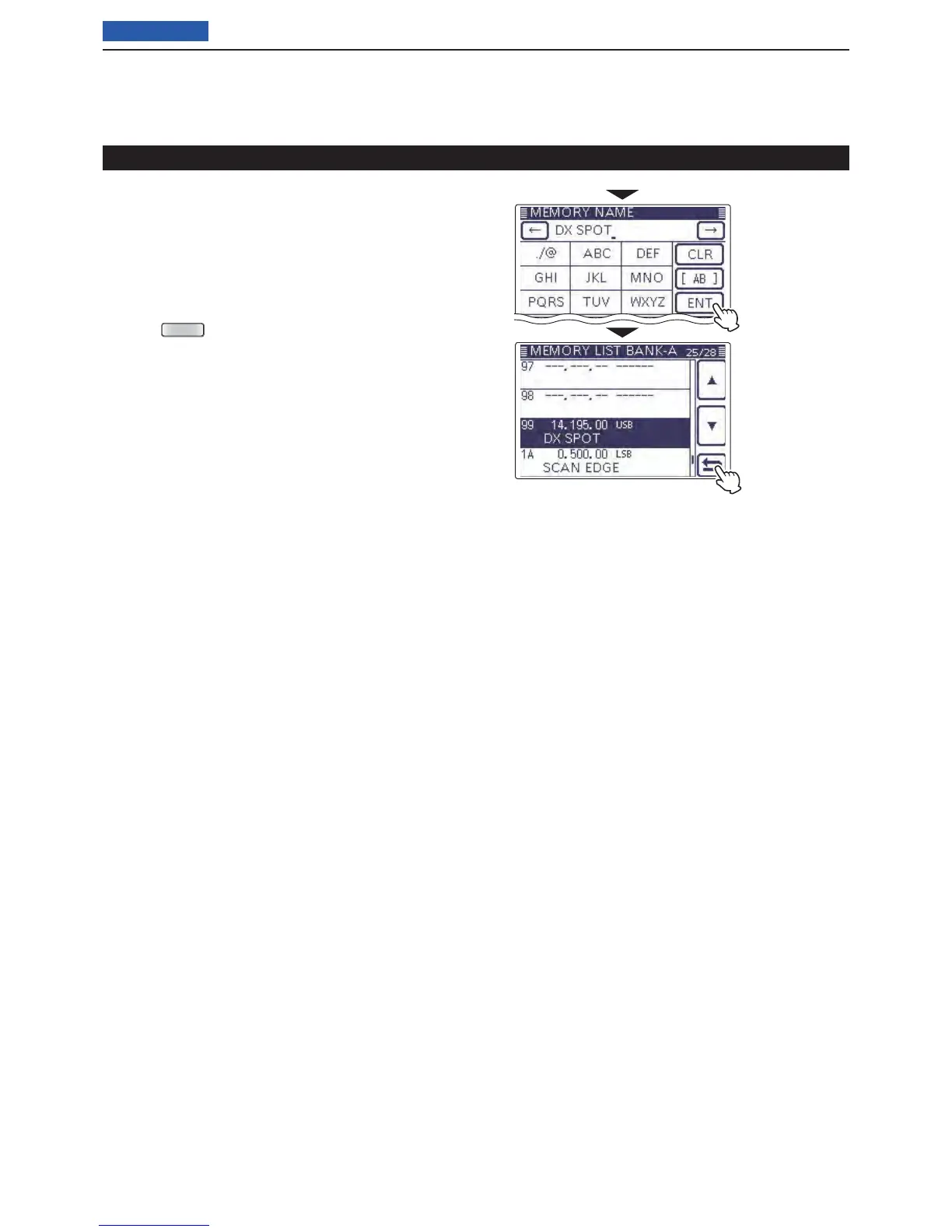11
MEMORY OPERATION
11-11
Previous view
Touch [ o ](D) to move the cursor backwards, or
touch [](D) to move the cursor forwards.
!0 Repeat steps i and o to program up to 16 char-
acters memory name, and then touch [ENT](D) to
save the name, and return to the “MEMORY LIST”
screen.
!1 Touch [](D) to return to the “MEMO” (Memory)
screen.
• Push
(C) to return to the “M-3” screen (Menu 3).
After program-
ming, touch [ENT]
Touch [] to return
to the “MEMO”
screen.
Memory name programming (Continued)
