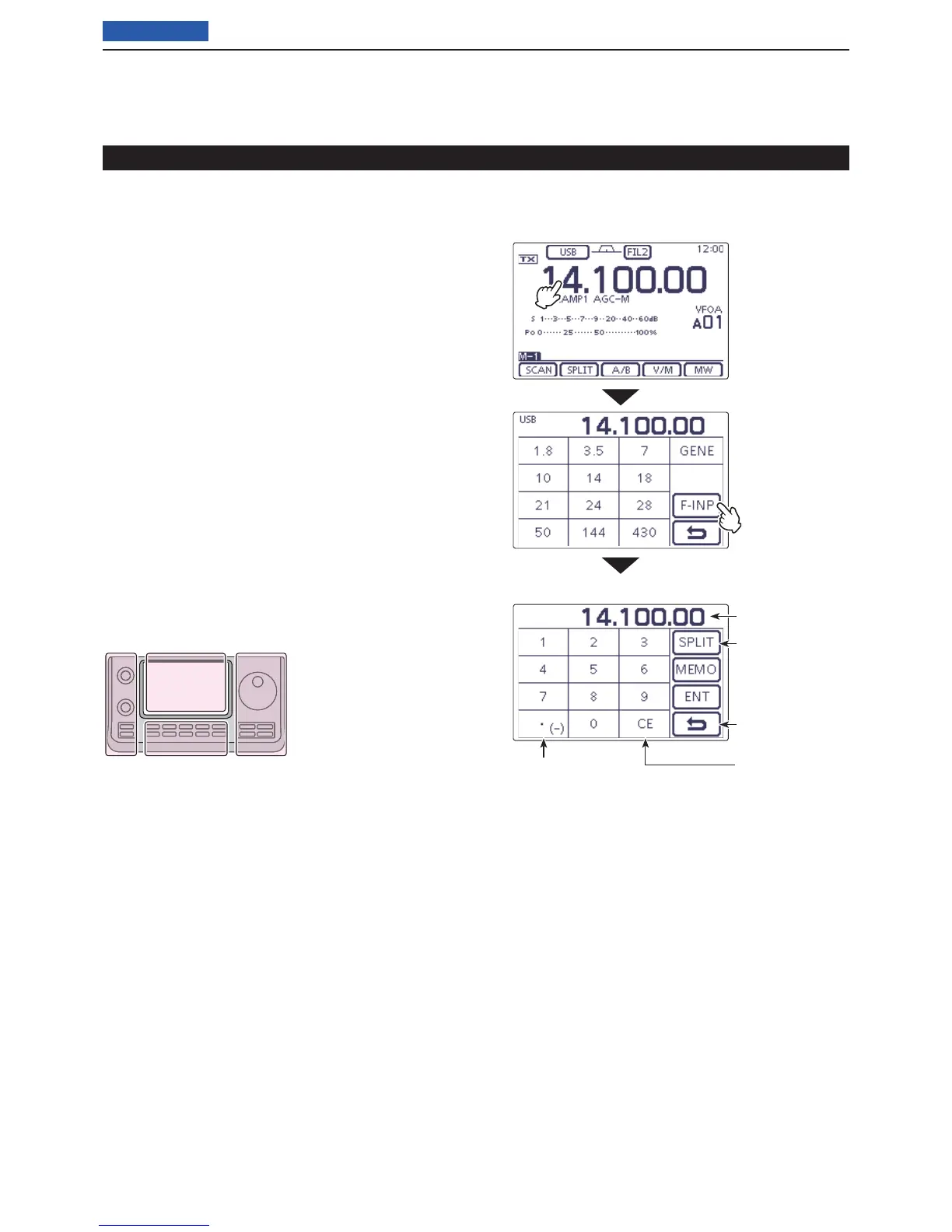6
FUNCTIONS FOR TRANSMIT
6-9
Previous view
Split frequency operation (Continued)
Direct frequency shift input D
The frequency shift can directly be entered.
Touch the MHz digits to enter the Band selection dis- q
play.
Touch [F-INP]( w D) to enter the Direct input screen.
If the Shift direction is minus, touch “• (–).” e
• [SPLIT] changes to [–SPLIT], and displays the Minus set-
ting mode.
Touch the desired number to enter the desired fre- r
quency shift.
• –9.999 to +9.999 MHz can be set in 1 kHz steps.
Touch [SPLIT] or [–SPLIT]( t D) to input the frequency
shift to the transmit frequency, and the Split function
is turned ON.
[Example]
To transmit on a 10 kHz higher frequency:
Touch [1], [0] then [SPLIT]. ➥
To transmit on 1.025 MHz lower frequency:
Touch [• (–)], [1], [0], [2], [5] then [–SPLIT]. ➥
The L, R, C or D in the
instructions indicate the
part of the controller.
L: Left side
R: Right side
C: Center bottom
D: Display (Touch panel)
L
eft
R
ight
C
enter
D
isplay
• Direct input screen
Minus (–) input Delete entering
Enter the Split off-
set
Cancel edit
Shows the input
digits
Touch the MHz
digits.
Touch [F-INP]
