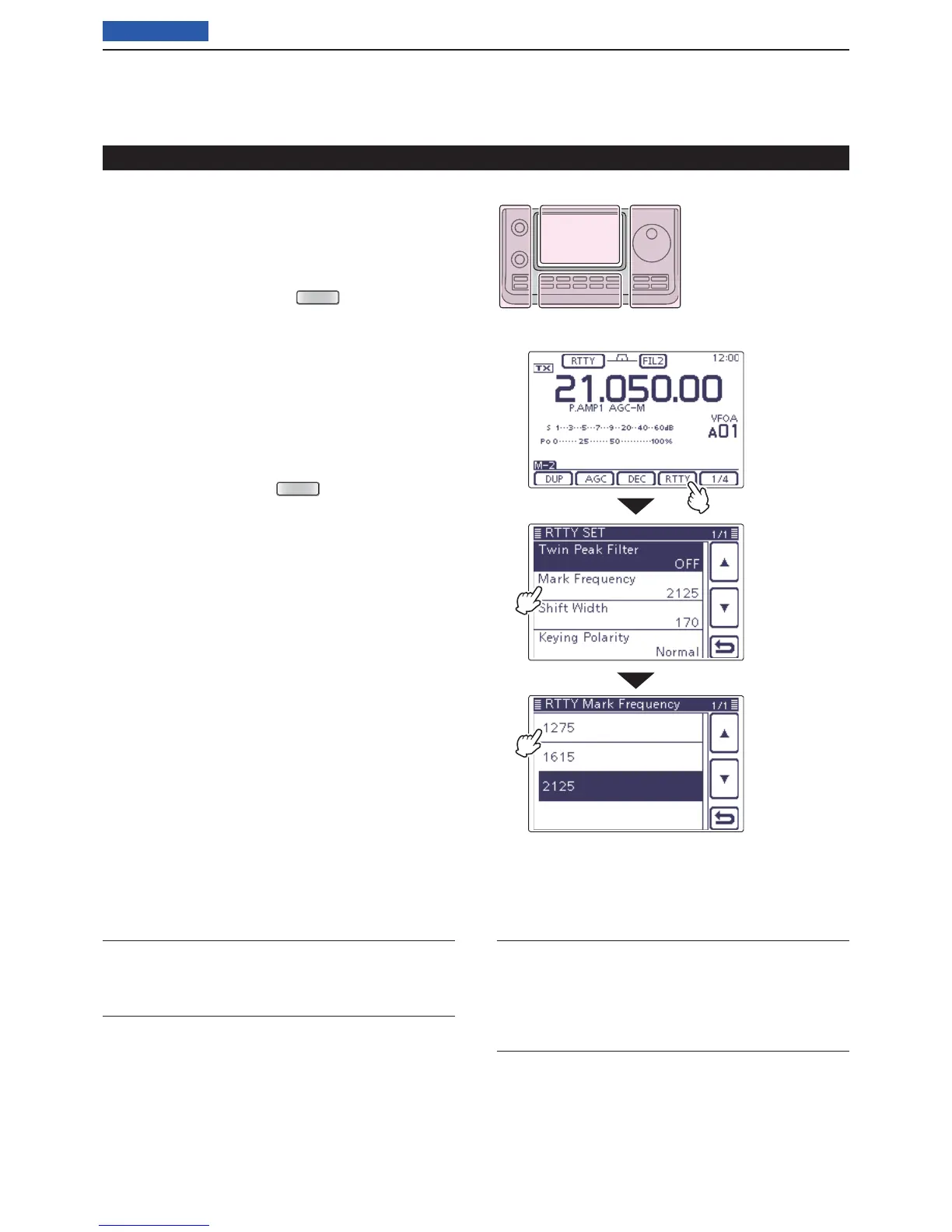4
RECEIVE AND TRANSMIT
4-14
Previous view
RTTY Set mode D
The RTTY Set mode is used to set the Twin peak fi lter
function, mark and shift frequencies and the keying po-
larity.
• Setting contents
In the RTTY mode, push q
(C) one or more
times to select the “M-2” screen (Menu M-2).
Touch [RTTY]( w D) to display the “RTTY SET”
screen.
Touch the desired item to select. e
• See below for details of the set items and options.
Touch the r desired option or rotate the Dial to change
the setting.
• If desired, touch the item for 1 second to open the De-
fault set window, then select the “Default” to reset to the
default setting.
Touch [ t ](D) or push
(C) to return to the
“M-2” screen (Menu M-2).
Twin Peak Filter (Default: OFF)
Turn the Twin Peak Filter ON or OFF.
Mark Frequency (Default: 2125)
Select the RTTY mark frequency.
• 1275, 1615 and 2125 Hz are selectable.
Shift Width (Default: 170)
Select the RTTY frequency shift.
• 170, 200 and 425 Hz are selectable.
Keying Polarity (Default: NORMAL)
Select normal or reverse keying polarity.
• NORMAL: Key open/close = Mark/Space
• REVERSE: Key open/close = Space/Mark
The functions for RTTY operation (Continued)
The L, R, C or D in the
instructions indicate the
part of the controller.
L: Left side
R: Right side
C: Center bottom
D: Display (Touch panel)
L
eft
R
ight
C
enter
D
isplay
Touch the option
(Example: 1275)
Touch the item
(Example: Mark
Frequency)
Touch [RTTY]
