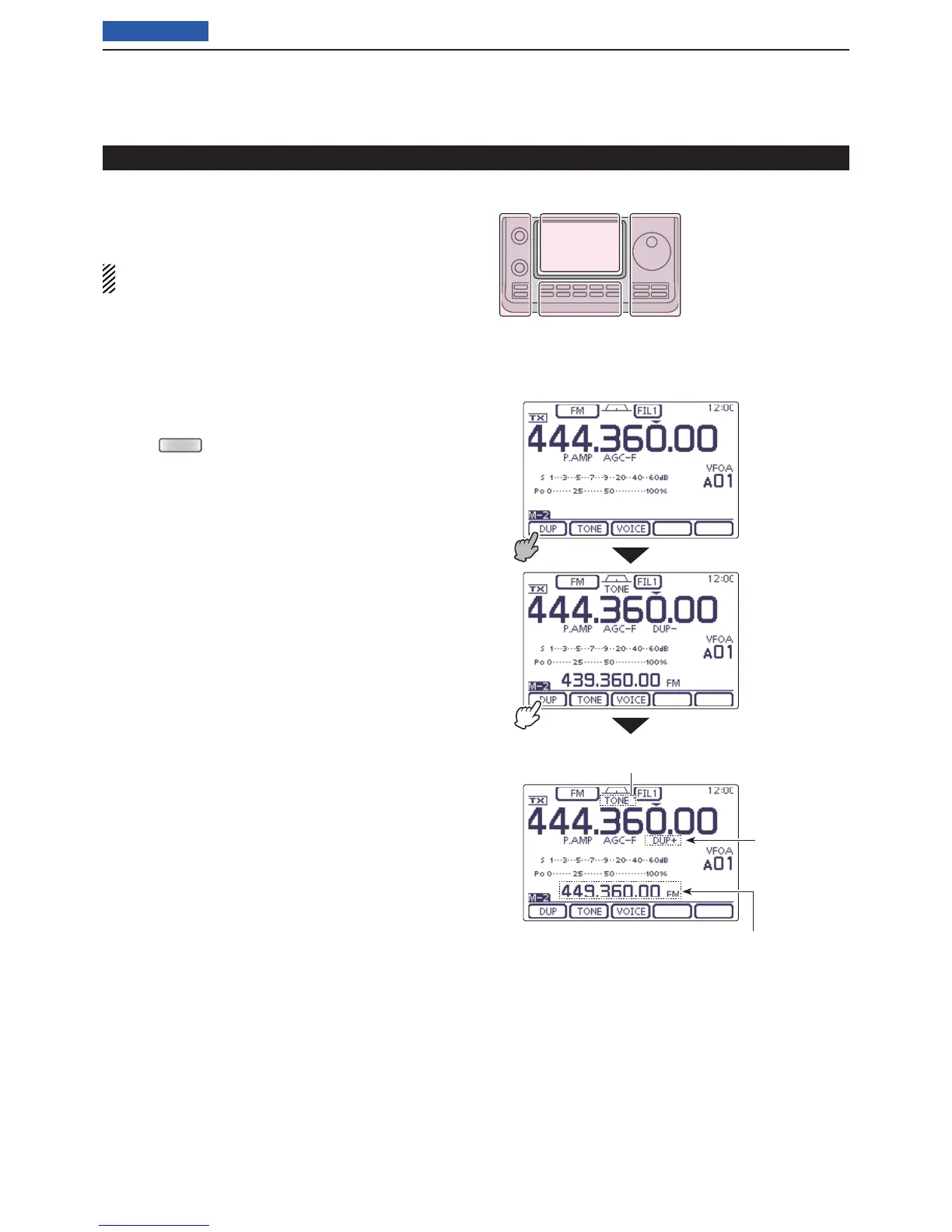4
RECEIVE AND TRANSMIT
4-27
Previous view
Repeater operation (Continued)
One-touch repeater function D
This function allows you to set the repeater operation
by holding down one switch.
First, set the frequency offset as well as the repeater
access tone frequency (p. 163).
Touch the Memory channel indication once or twice q
to select the VFO mode.
Select the desired frequency band. (p. 35) w
On the Mode selection screen, touch “FM” to select e
the FM mode.
Rotate the Dial to set the receive frequency (Repeat- r
er output frequency).
t
P
ush
(C) one or more times to display the
“M-2” screen (M-2 menu), then touch [DUP](D) for 1
second to turn ON the one touch repeater function.
• “TONE” and “DUP–” appear.
• The repeater receive frequency appears above the func-
tion menu.
• The Split Frequency mode is automatically turned OFF, if
it is ON.
Touch [DUP]( y D) one or more times to switch the off-
set direction.
• “DUP–” or “DUP+” appears.
Communicate in the normal way. u
• Subaudible tones are superimposed on your transmit sig-
nal.
The L, R, C or D in the
instructions indicate the
part of the controller.
L: Left side
R: Right side
C: Center bottom
D: Display (Touch panel)
L
eft
R
ight
C
enter
D
isplay
Repeater tone icon
Transmit frequency
(Repeater input frequency)
Duplex icon
Touch [DUP] for
1 second
Touch [DUP]
