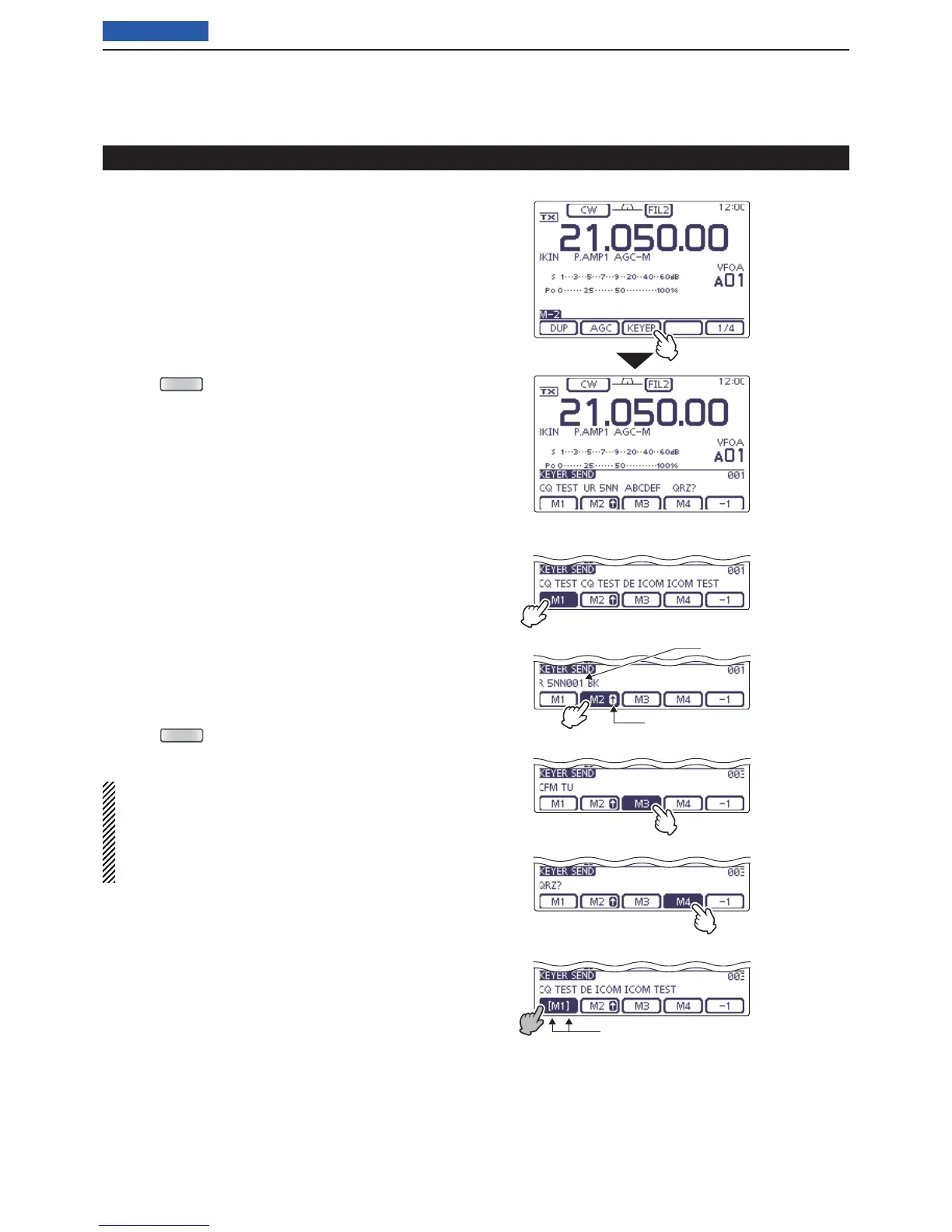4
RECEIVE AND TRANSMIT
4-7
Previous view
Electronic keyer functions (Continued)
Memory keyer send menu D
Preset characters can be sent using the Keyer Send
screen. Contents of the memory keyer are enterd in the
Keyer Memory (Edit) screen.
• Transmitting
q
In the CW mode,
turn ON the Break-in function. (p.
79)
• When the Break-in function is OFF and you do step r,
you can listen the memory keyer contents without trans-
mitting.
Push w
(C) one or more times to select the
“M-2” screen (M-2 menu).
Touch [KEYER]( e D) to display the “KEYER SEND”
screen.
• If the “KEYER” (Root) screen is displayed, touch
[SEND](D) to display the “KEYER SEND” screen.
Touch one of the Memory keys, [M1] to [M4]( r D), to
send the memory keyer contents.
• Touch a Memory key for 1 second to repeatedly send the
contents; touch any Memory key to stop the transmis-
sion.
• Set the repeat interval to between 1 and 60 seconds (1
second steps) in the “Keyer Repeat Time” item of the
“KEYER SET” screen. (p. 54)
• “M1”– “M4” are highlighted while transmitting.
• The contest number counter advances each time the
contents are sent.
• Push [−1](D) to reduce the contest number advances by
one before sending the memory keyer contents to a sta-
tion a second time.
Push t
(C) to return to the “KEYER” (Root)
screen.
For your information
When an external keypad is connected to pin 3 and
pin 7 of the [MIC] connector, the contents of M1 to
M4 can be transmitted without selecting the “KEYER
SEND” screen.
See page 167 for details.
• M1 sending display
• M2 sending display
• M3 sending display
• M4 sending display
• While transmitting repeatedly
Counter
Count up trigger icon
“ [ ” and “ ] ” appear
Touch [KEYER]
