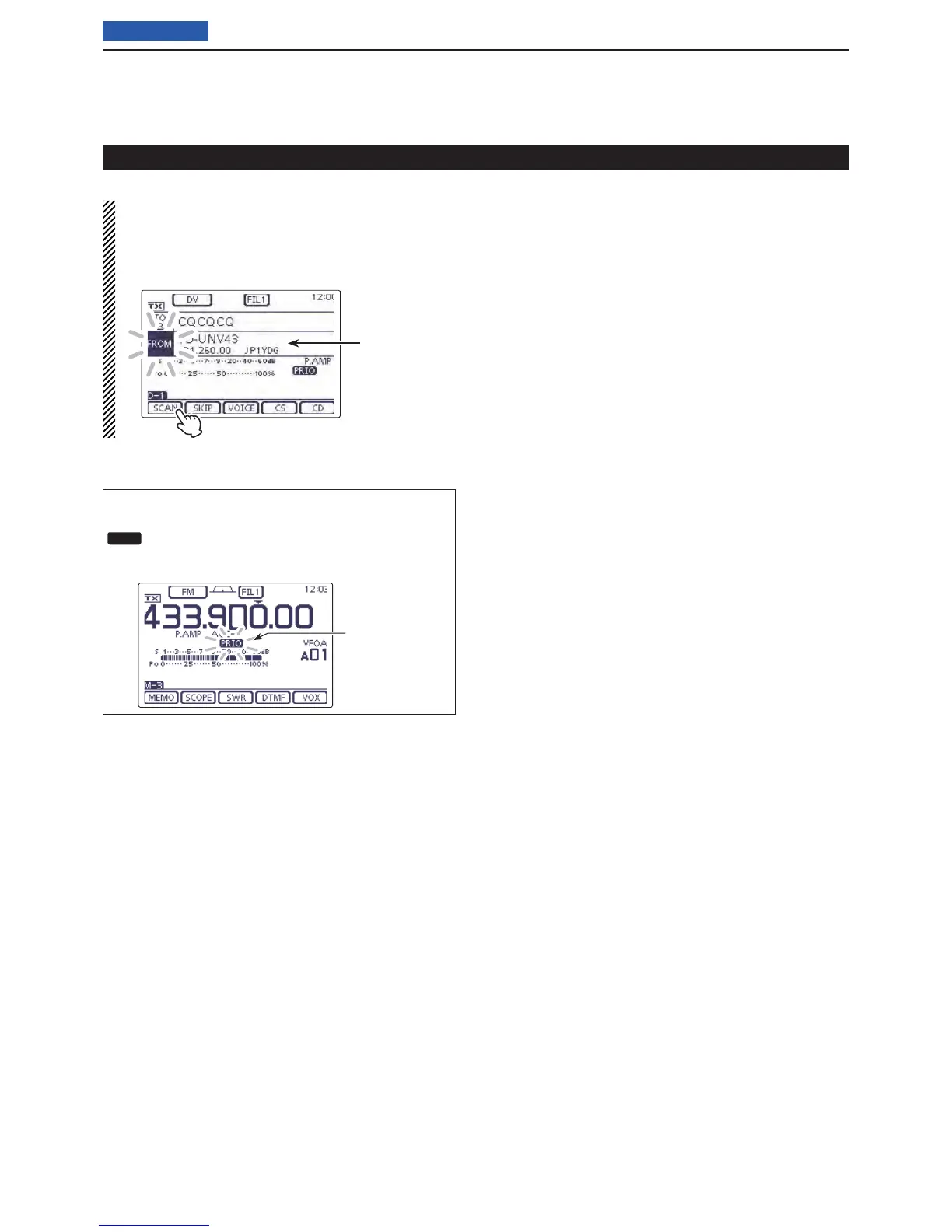12
SCAN OPERATION
12-18
Previous view
DR mode and a priority channel (Continued)
NOTE:
When the DR mode screen is displayed, you can
normally use the DR mode; “FROM” (Access
repeater)/“TO” (Destination) selection, the DR mode
scanning and so on.
To start the DR
mode scan,
touch [SCAN]
in the “D-1”
screen.
When a signal is received on the priority channel
The Priority channel is automatically selected, and
PRIO
blinks on the screen.
• The scan pause timer and resume settings are the same
as for a normal scan.
Priority scan au-
tomatically paus-
es.
