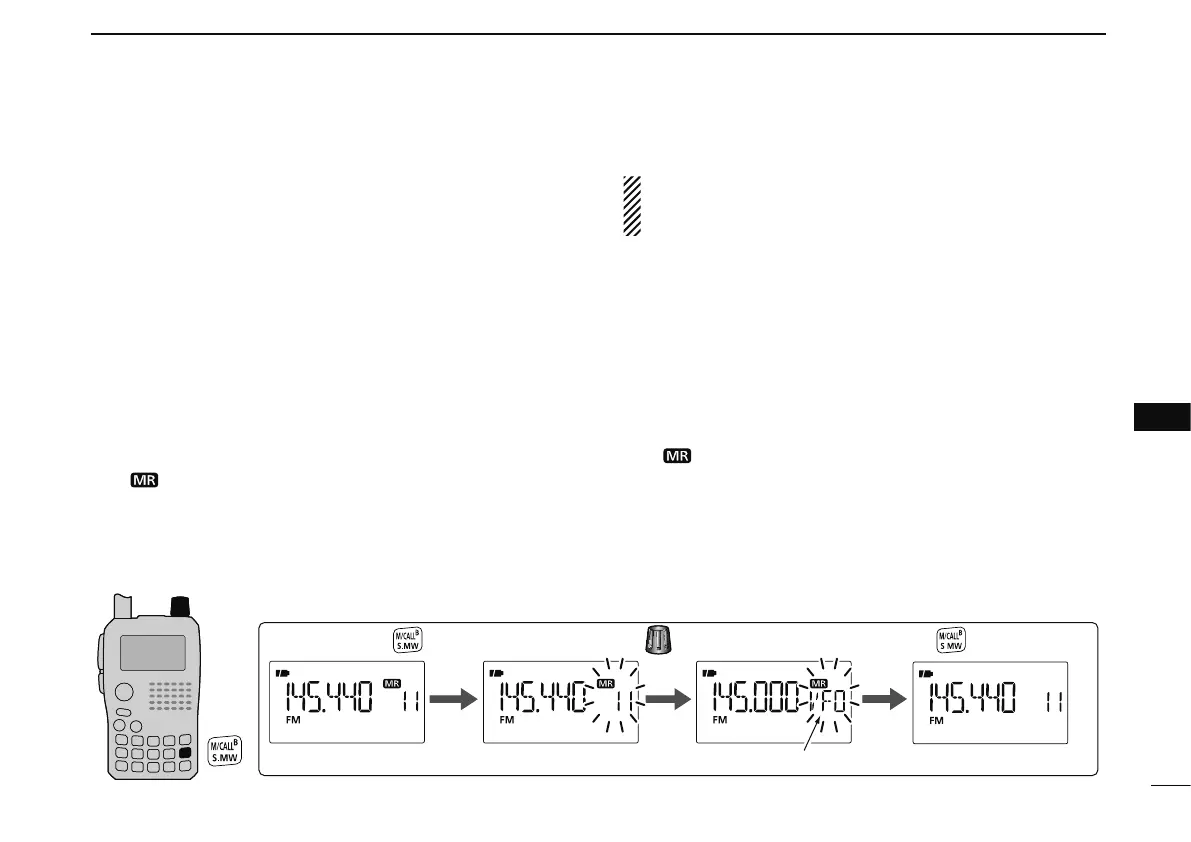99
9
MEMORY/CALL CHANNELS
1
2
3
4
5
6
7
8
9
10
11
12
13
14
15
16
17
18
19
N Copying memory/call contents
This function transfers a memory channel’s contents to VFO
(or another memory/call channel). This is useful when search-
ing for signals around a memory channel frequency and for
recalling the frequency offset, subaudible tone frequency etc.
D Memory/call¶VFO
q Select the memory (call) channel to be copied.
± Push [M/CALL] several times to select memory mode
or call channel mode, then rotate [DIAL] to select the
desired channel.
w Push and hold [S.MW](M/CALL) for 1 sec. to enter select
memory write mode.
• 1 short and 1 long beep sound.
• “
” indication and memory channel number blink.
e Rotate [DIAL] to select “VFO.”
r Push and hold [S.MW](M/CALL) for 1 sec. to write the se-
lected channel contents to the VFO mode.
• Returns to the VFO mode automatically.
Pushing and holding [S.MW](M/CALL) for 2 sec. at step
w, will also copy the memory contents to VFO. In this
case, steps e and r are not necessary.
D Memory/call¶memory/call
q Select the memory (call) channel to be copied.
± Push [M/CALL] several times to select memory mode
or call channel mode, then rotate [DIAL] to select the
desired memory channel.
w Push and hold [S.MW](M/CALL) for 1 sec. to enter select
memory write mode.
• 1 short and 1 long beep sound.
• “
” indication and memory channel number blink.
• Do not hold [S.MW](M/CALL) for more than 2 sec. otherwise the
memory contents will be copied to VFO.
e Rotate [DIAL] to select the target memory (call) channel.
r Push and hold [S.MW](M/CALL) for 1 sec. again to copy.
[DIAL]
Memory mode
Enter
select memory write mode.
to select “VFO.”Rotate
Push and hold for 1 sec.
“VFO” is selected. Return to the VFO mode.
Push and hold for 1 sec.
[EXAMPLE]: Copying memory channel 11 to VFO.