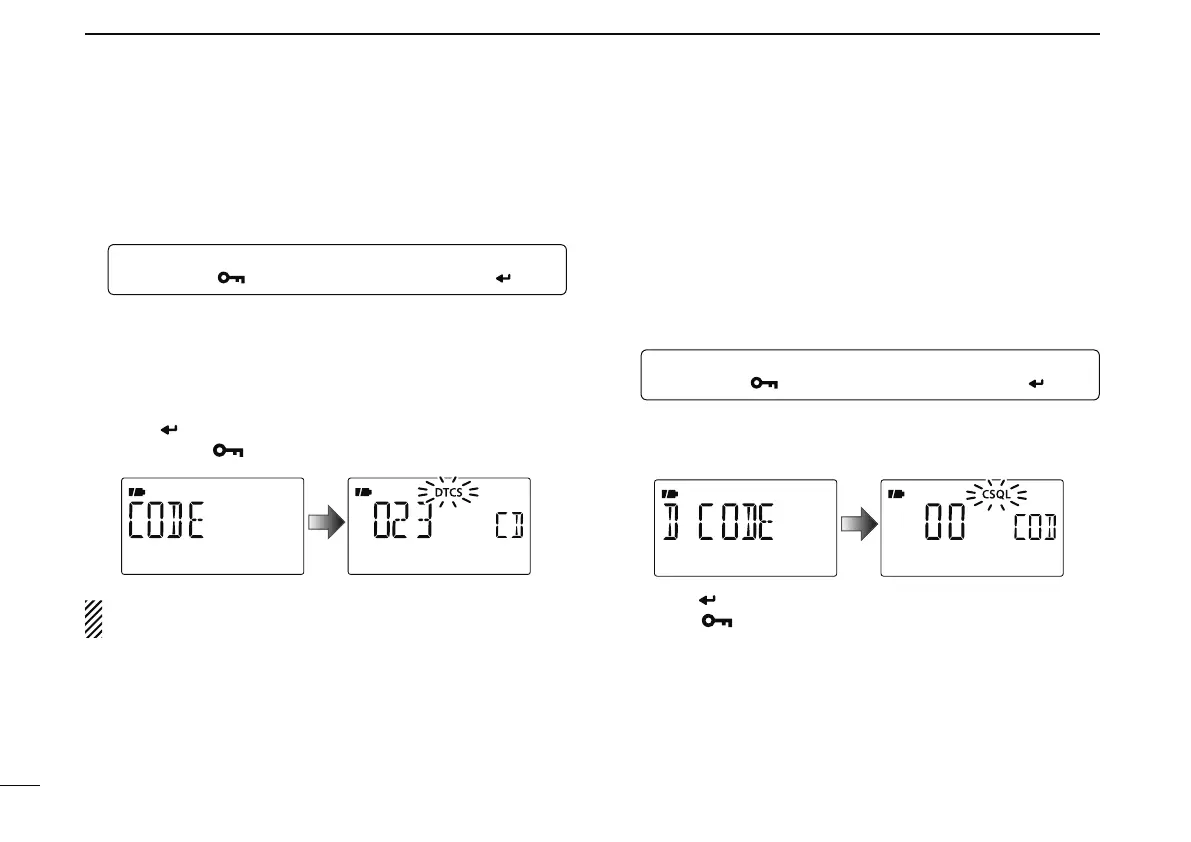148
13
OTHER FUNCTIONS
N Tone frequency and DTCS code (Continued)
D Setting DTCS code for DTCS squelch or beep
q Enter “CODE” (DTCS CODE) in DUP.T set mode.
MENU ¶ DUP.T ¶ CODE
(p. 120)
(Push [MENU ]), (Push [](2)/[](8), then push [ ](5).)
w Push [](2) or [](8) to select the desired DTCS tone
code.
• Each operating band and each memory channel have indepen-
dent settings.
• See page 118 for available DTCS codes for details.
e Push [ ](5) (or [](4)) to return to DUP.T set mode, and
push
[MENU ] to return to the frequency screen.
DTCS phase can be selected in “DTCS-P” (DTCS PO-
LARITY) item. (p. 120)
N Digital code and digital call
sign setting
D
Setting digital code
for digital code squelch
or beep
q Push and hold [MODE](BAND) for 1 sec. several times to
select DV mode.
w Enter “D CODE” (DIGITAL CODE) in DUP.T set mode.
MENU ¶ DUP.T ¶ D CODE
(p. 120)
(Push [MENU ]), (Push [](2)/[](8), then push [ ](5).)
e Push [](2) or [](8) to select the desired digital code.
• Each operating band and each memory channel have indepen-
dent settings.
r Push [ ](5) to return to DUP.T set mode, and push
[MENU ] to return to the frequency screen.
