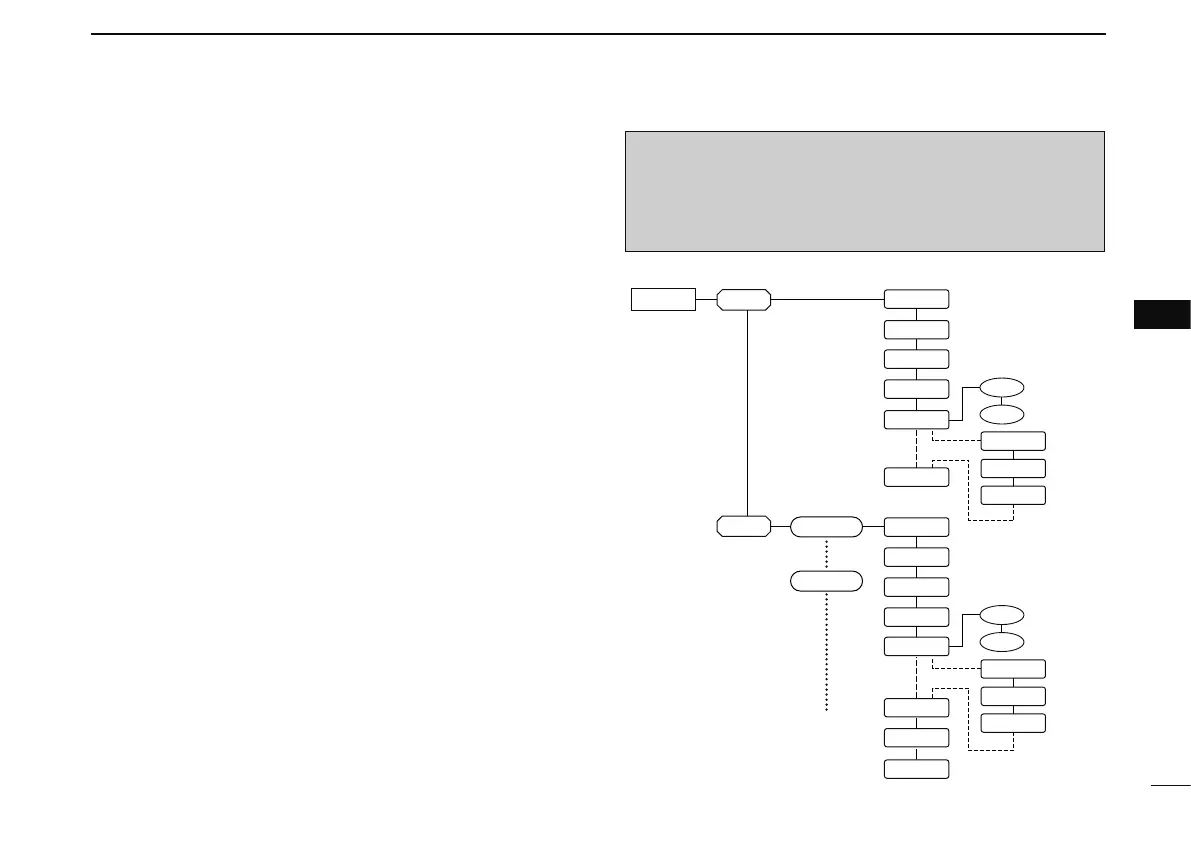39
6
DV MODE PROGRAMMING
1
2
3
4
5
6
7
8
9
10
11
12
13
14
15
16
17
18
19
N Repeater list
The IC-E80D can store up to 300 repeater call signs. The
repeater list also stores the repeater name and access re-
peater setting, etc.
The outline of repeater list is follows:
q Selection for new repeater program or changing a list
w Selection for a programmed repeater lists
e Repeater programming (Repeater name, Call sign,
Gateway repeater call sign, Repeater group, etc.)
r Access repeater programming (Down link frequency,
Duplex direction, Frequency offset)
D Repeater list contents
The following information can be programmed into repeater
lists:
R-NAME (Repeater name)
(pgs. 40, 44)
CALL-S (Repeater call sign) (pgs. 40, 44)
GW CAL (Gateway repeater’s call sign) (pgs. 41, 45)
GROUP (Repeater group) (p. 41)
R1 USE (RPT1 use) (p. 42)
When R1 USE is selected YES, following contents appear.
FREQ (Repeater output frequency) (p. 42)
DUP (Duplex direction) (p. 43)
OFF SET (Frequency offset) (p. 43)
NOTE: Repeater lists can be erased by static electricity, elec-
tric transients, etc. In addition, they can be erased by mal-
function and during repairs. Therefore, we recommend that
memory data be written down or be saved to a PC using the
CS-80/880
CLONING SOFTWARE (free download).
RPT-L
ADD-L
EDIT-L
NO
YES
YESNO
YESNO
FREQ
DUP
OFF
SET
R-NAME
R1 USE
CALL S
GW CAL
GROUP
ADD W
R-NAME
Rpeater 1
Rpeater 5
FREQ
DUP
OFF
SET
NO
YES
ADD W
OVR W
CLEAR
R1 USE
CALL S
GW CAL
GROUP
q
w
e
r
