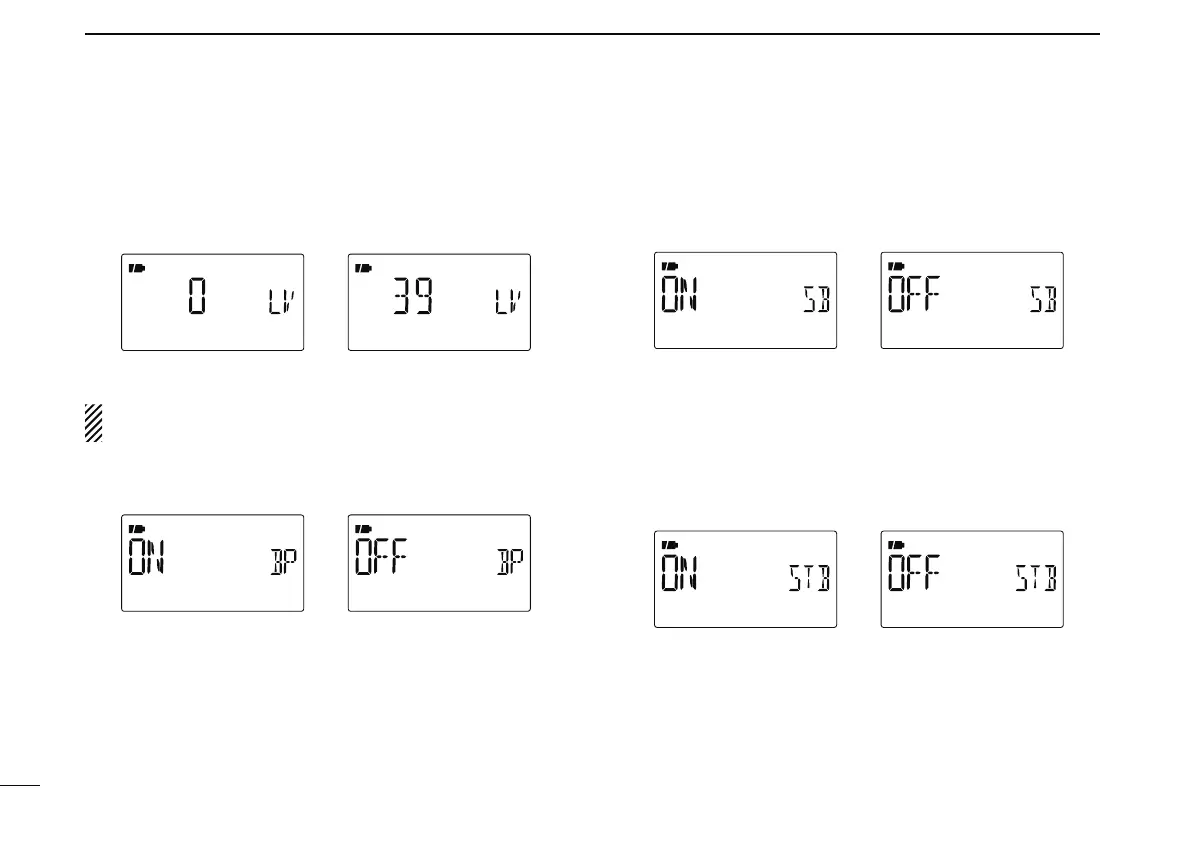Sounds set mode items (SOUNDS)
D Beep output level (BEEPLV)
Adjusts the key-touch beep tone level to the desired level
within 39 levels.
(default: 19)
Minimum level Maximum level
The key-touch beep (following item) must be set to ON to
have a beep tone.
D Key-touch beep (KEY B)
Turns the key-touch beep ON or OFF. (default: ON)
Key-touch beep ON Key-touch beep OFF
D Scan stop beep (STOP B)
Turns the scan stop beep function ON or OFF. (default: OFF)
Scan stop beep ON Scan stop beep OFF
D Standby beep (STBY B)
Turns the beep emission capability ON and OFF when the
communicating station finishes transmitting or the receive
signal disappears while in the digital mode operation.
(default: ON)
Stand by beep ON Stand by beep OFF
130
12
MENU SCREEN OPERATION
