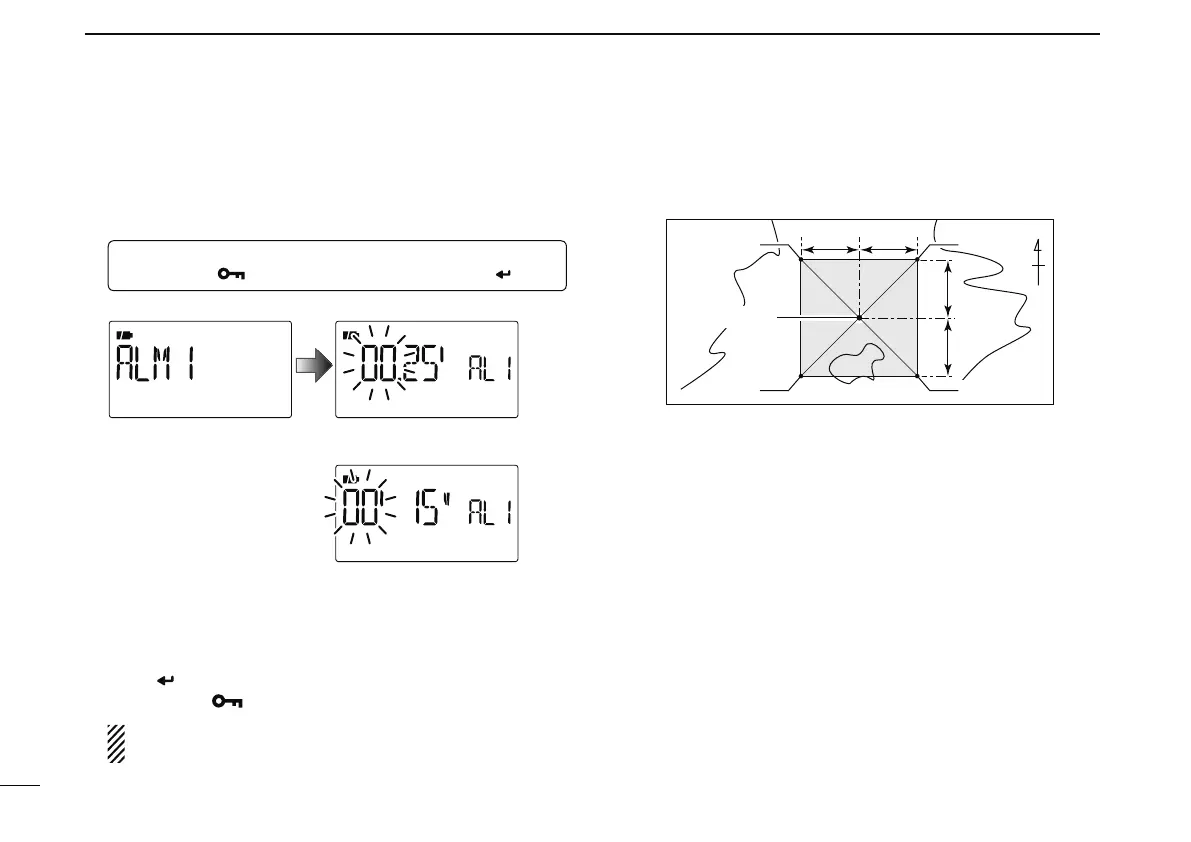88
8
GPS/GPS-A OPERATION
D Alarm area 1
Sets GPS alarm active range from 00.08′ to 59.99′ in 00.01′
steps. (default: 00.25′)
q Enter “ALM1” in GPS set mode.
MENU ¶ GPS ¶ ALM1
(Push [MENU ]), (Push [](2)/[](8), then push [ ](5).)
• ALM1 setting screen is displayed.
When “P FORM” (position format) (p. 136) is selected “mm.SS.”
When “P FORM” (position format) (p. 136) is selected “mm.mm.”
w Push [](2) or [](8) to set the desired alarm area.
• Push [](6) to move the cursor right; push [](4) to move the
cursor left.
e Push [ ](5) to set the area.
r Push
[MENU ] to return to the frequency screen.
The alarm area 1 function is available when the “GPS
ALARM” function ALL is ON.
00.25’ 00.25’
00.25’00.25’
Your position
Point A
Point C
Point B
Point D
N
• Example: Your position : 35°N/135°E
ALM AREA1 setting : 00.25’
(default)
• Position of point A : 35°00.25’N/134°59.75’E
• Position of point B : 35°00.25’N/135°00.25’E
• Position of point C : 34°59.75’N/134°59.75’E
• Position of point D : 34°59.75’N/135°00.25’E
When the target position comes into the alarm area shown
above, the GPS alarm sounds.
These sample indications assume that “P FORM” is selected
“mm.mm.” (p. 136)
