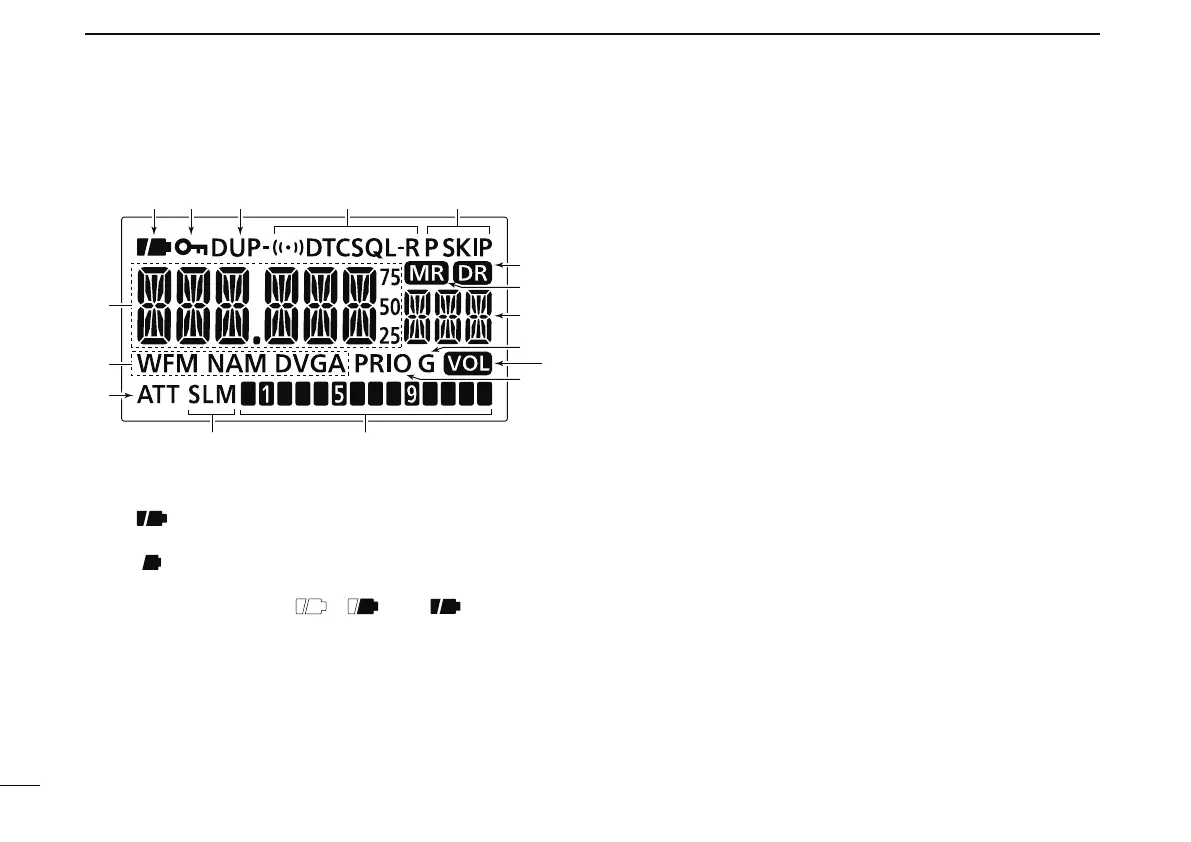N Function display
q BATTERY INDICATOR (pgs. 12, 14)
± “
” (battery indicators) appear when the battery pack
is attached.
± “
” appears when the battery cells/pack must be
changed/charged.
± The indicators show “
,” “ ” and “ ” in sequence
while charging the attached battery pack.
w KEY LOCK INDICATOR (p. 24)
Appears when the key lock function is activated.
e DUPLEX INDICATOR (p. 32)
“ DUP” appears when plus duplex, “DUP–” appears when
minus duplex is selected.
r TONE INDICATOR
• While operating in the FM/FM-N mode;
± “ T” appears while the subaudible tone encoder is in use.
(p. 30)
± “ T SQL” appears while the tone squelch function is in
use. (p. 150)
± “ T SQL-R” appears while the reverse tone squelch func-
tion is in use. (p. 150)
± “ DTCS” appears while the DTCS squelch function is in
use. (p. 150)
± “ DTCS -R” appears while the reverse DTCS squelch
function is in use. (p. 150)
± “ S” appears with the “T SQL” or “DTCS” indicator
while the pocket beep function (with CTCSS or DTCS)
is in use. (p. 151)
• While operating in the DV mode;
± “ D SQL” appears while the digital call sign squelch func-
tion is in use. (p. 151)
± “ CSQL” appears while the digital code squelch function
is in use. (p. 151)
± “ S” appears with the “D SQL” or “CSQL” indicator
while the pocket beep function (with digital call sign or
digital code squelch) is in use. (p. 151)
8
2
PANEL DESCRIPTION
