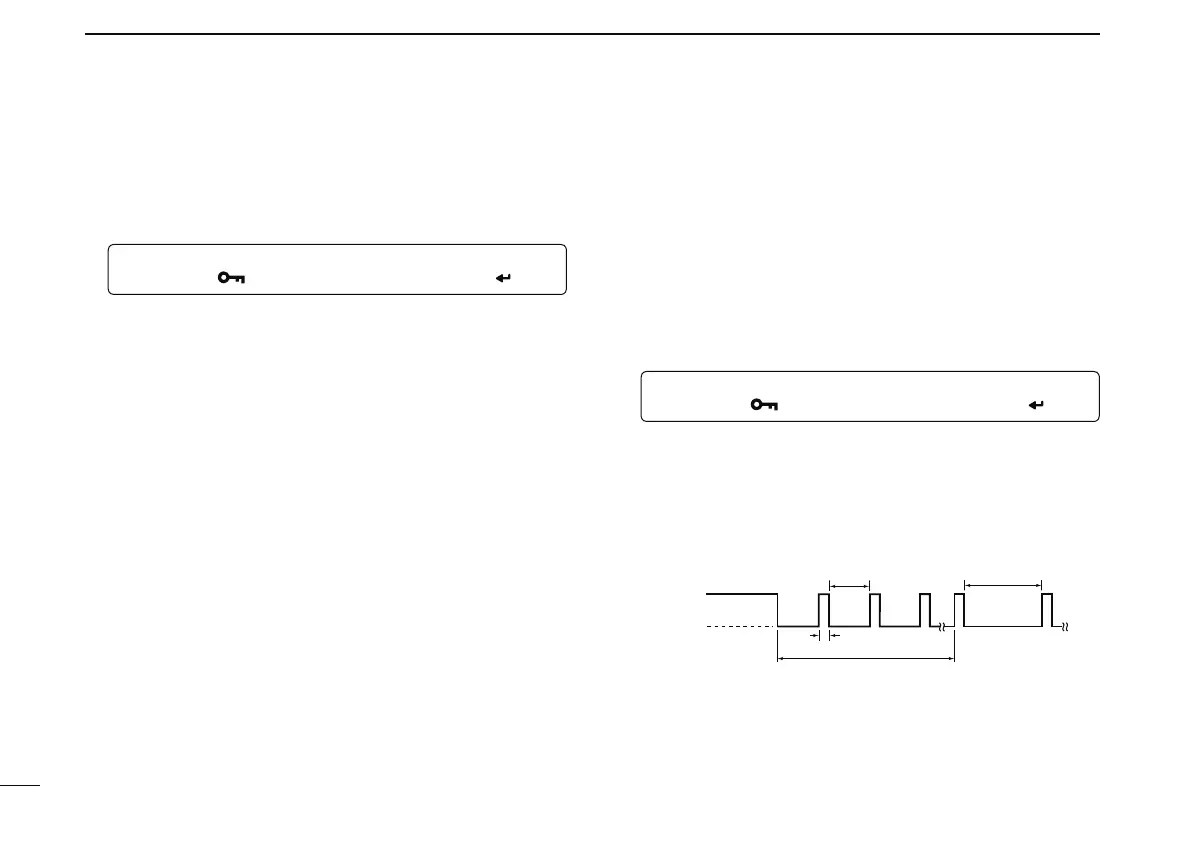154
13
OTHER FUNCTIONS
N Key lock effect
While the lock function is ON, [PWR], []/[], [SQL] and
[PTT] can still be accessed. Accessible switches can be set
to one of 4 groups with “LOCK” in FUNC set mode (SET).
MENU ¶ SET ¶ FUNC ¶ LOCK
(p. 127)
(Push [MENU ]), (Push [](2)/[](8), then push [ ](5).)
• “NORMAL” : [PWR], []/[], [SQL] and [PTT] are accessible.
• “NO SQL” : [PWR], [SQL] and [PTT] are accessible.
• “NO VOL” : [PWR], []/[], and and [PTT] are accessible.
• “ALL”: [PWR] and [PTT] are accessible.
N Power save
The power save function reduces the current drain to con-
serve battery power.
The power save duty cycle, the ratio of receive circuit on
to receive circuit off during standby, can be set to auto-
matic1
(default), 1 : 4 (150 msec. : 600msec.), 1 : 8 (150 msec. :
1200msec.), automatic2, in addition stopping the operation of
the digital block when in DV mode, or OFF with “P SAVE” in
FUNC set mode (SET).
MENU ¶ SET ¶ FUNC ¶ P SAVE
(p. 125)
(Push [MENU ]), (Push [](2)/[](8), then push [ ](5).)
• “AUTO1” selects “1:4” duty ratio when receiving no signal for 5
sec., then “1:8” 60 sec. after that.
• “AUTO2”
suppresses the consumption of the battery by stopping
the operation of the digital block when in DV mode in addition to the
operation of AUTO1.
150 msec.
60 sec.
600 msec.
1200 msec.
No signal
5 sec.
Circuit ON
Circuit OFF
