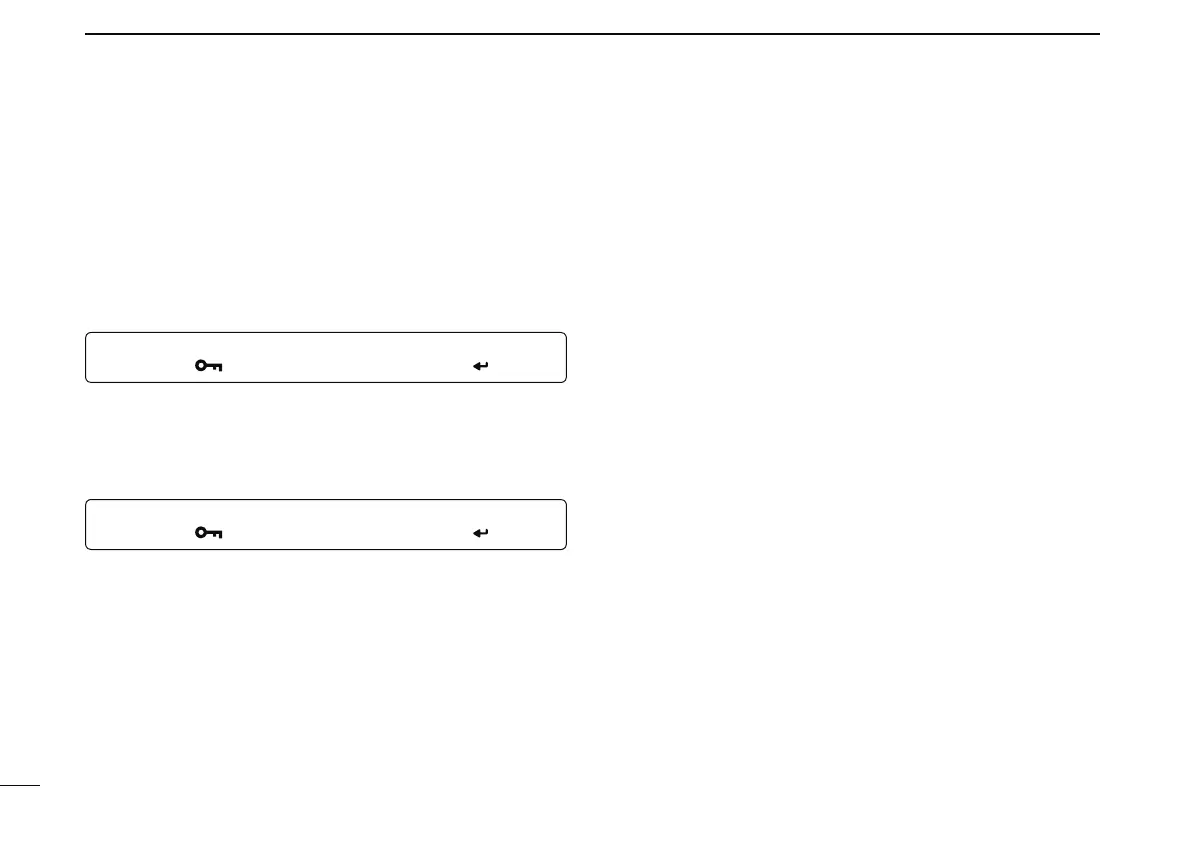156
13
OTHER FUNCTIONS
N Display backlighting
The transceiver has display backlighting with a 5 sec. timer
for night time operation (AUTO1/AUTO2*). The display back-
lighting can be turned ON continuously or turned OFF, if de-
sired.
* AUTO2 is same as AUTO1 with battery pack or batteries case op-
eration, and display backlight stays ON when using the external
power supply (more than 10 V DC).
MENU ¶ SET ¶ DISP ¶ LIGHT
(p. 128)
(Push [MENU ]), (Push [](2)/[](8), then push [ ](5).)
N LCD contrast
The contrast of the LCD can be selected from 4 levels.
MENU ¶ SET ¶ DISP ¶ CONT
(p. 129)
(Push [MENU ]), (Push [](2)/[](8), then push [ ](5).)
