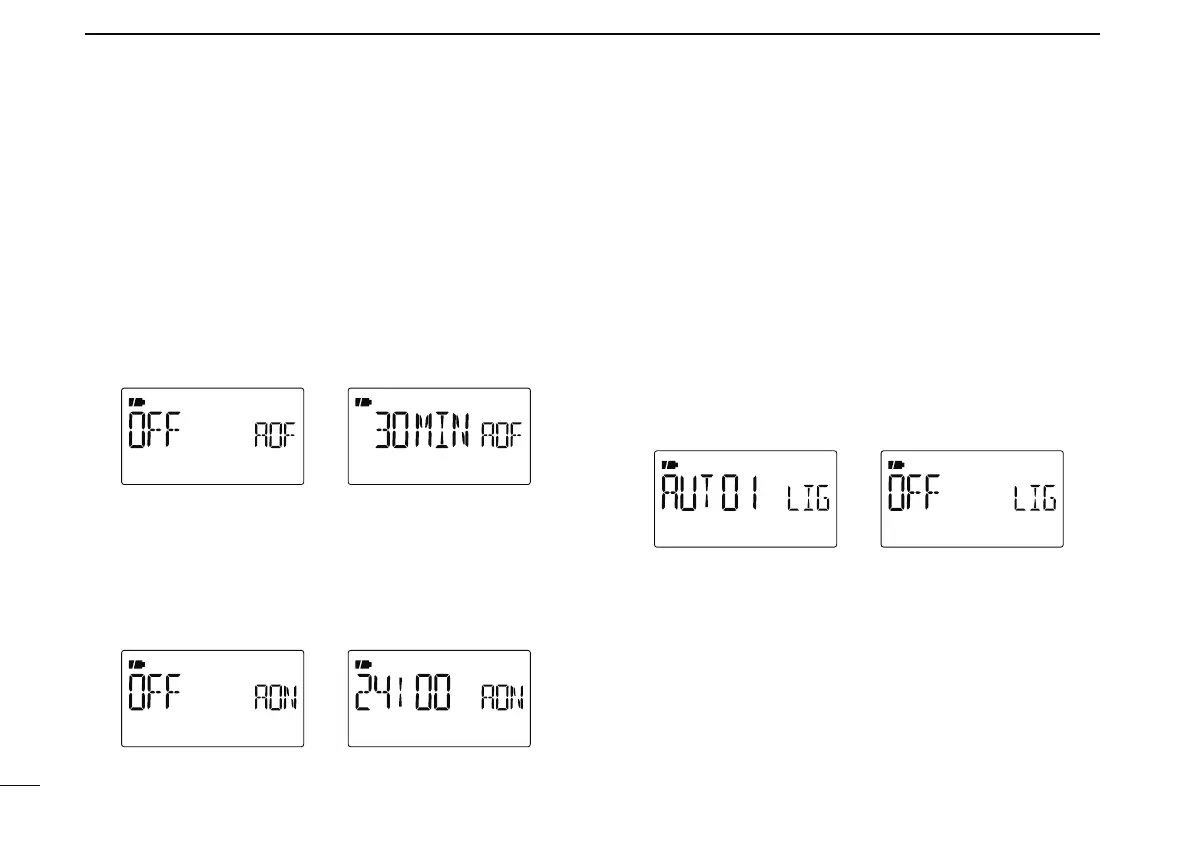D Auto power OFF (AP OFF)
The transceiver can automatically turn itself OFF after a
specified time period. Activating any control restarts the time-
out period. The transceiver beeps before it turns OFF.
30 min., 60 min, 90 min, 120 min and OFF
(default) can be
specified. The specified time period is retained even when the
transceiver is turned OFF by the auto power OFF function. To
cancel the function, select “OFF” in this item.
D Auto power ON (AP ON)
Auto power ON function turns the transceiver power ON auto-
matically after passing the set time period from power OFF.
Select the desired time period from 30 minutes to 24 hours in
30-minutes steps, or select OFF to disable.
(default: OFF)
Display set mode items (DISP)
D Display backlighting (LIGHT)
The transceiver has display backlighting with a 5 sec. timer
for night time operation. The display backlighting can be
turned ON continuously or turned OFF, if desired.
• OFF : The backlight is turned OFF.
• ON : The backlight continuously lights ON.
• AUTO1 : Lights when an operation is performed, goes
out after 5 sec. (default)
• AUTO2 : Lights when an operation is performed, goes
out after 5 sec with a battery pack or battery
case operation, or stays ON when using the ex-
ternal power supply (more than 10 V DC).
128
12
MENU SCREEN OPERATION
