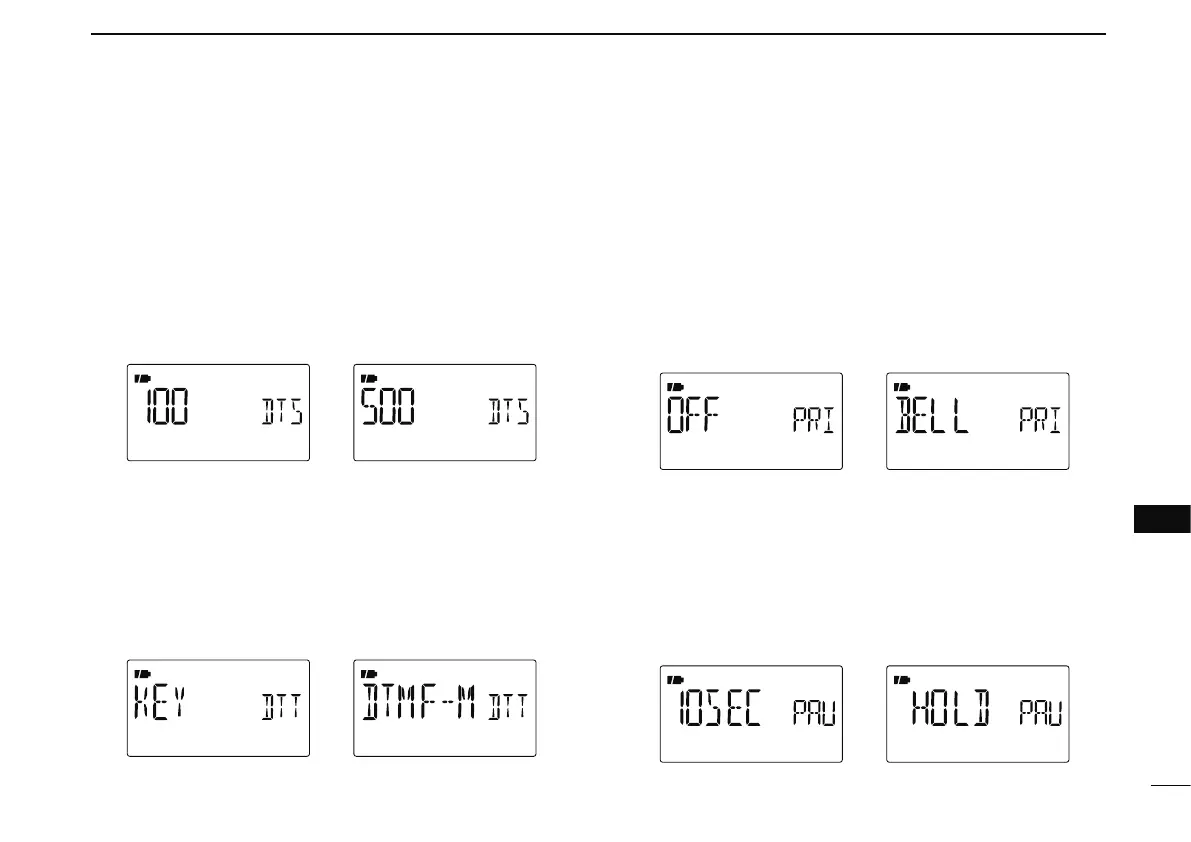121
12
MENU SCREEN OPERATION
1
2
3
4
5
6
7
8
9
10
11
12
13
14
15
16
17
18
19
D DTMF speed (DTMF-S)
Select the desired DTMF transmission speed from 100 msec,
200 msec, 300 msec, 500 msec.
• 100 : 100 msec. interval; 5.0 characters per second
(default)
• 200 : 200 msec. interval; 2.5 characters per second
• 300 : 300 msec. interval; 1.6 characters per second
• 500 : 500 msec. interval; 1.0 character per second
D DTMF TX key (DTMF-T)
Selects DTMF transmitting code when pushing and holding
[PTT], then pushing one of the keypad buttons.
• KEY : [1]–[9], [0], [A], [B], [C], [D], [1] (indication: E)
or [#] (indication: F) DTMF tones are trans-
mitted when the key is pushed.
(default)
• DTMF-M : The DTMF memory contents d0–dF are
transmitted.
N Scan items (SCAN)
D Priority watch (PRIO)
Activates priority watch or priority watch with alert (Bell).
• OFF : The priority watch is turned OFF.
(default)
• ON : The transceiver checks the memory channel fre-
quency every 5 sec.
• BELL : The transceiver checks the memory channel
frequency every 5 sec. You can be alerted with
beeps and blinking “S.”
D Scan pause timer (PAUSE)
Selects the scan pause time. When receiving signals, the
scan pauses according to the scan pause timer.
• 2–20 SEC : Scan pauses for 2–20 sec. while receiving a
signal in 2 sec. steps.
(default: 10 sec.)
• HOLD : Scan pauses on a received signal until it dis-
appears.
