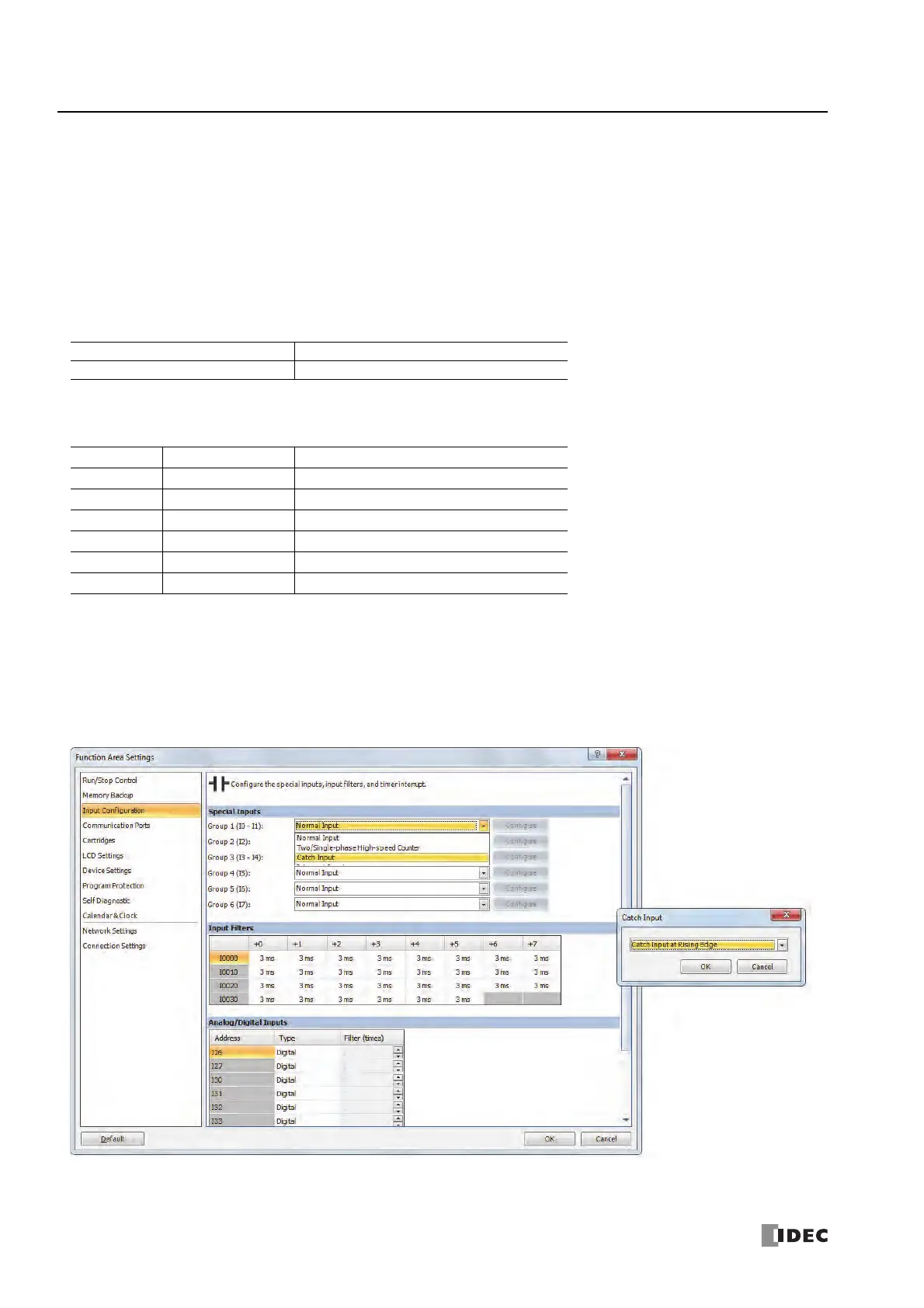5: S
PECIAL
F
UNCTIONS
5-32 S
MART
AXIS P
RO
/L
ITE
U
SER
'
S
M
ANUAL
FT9Y-B1378
Catch Input
The catch input function is used to receive short pulses from sensor outputs regardless of the scan time. Input pulses shorter than
one scan time can be received. Six inputs I0, I2, I3, and I5 through I7 can be designated to catch a rising or falling edge of short
input pulses, and the catch input statuses are stored to special internal relays M8090 through M8095, respectively.
The Function Area Settings dialog box is used to designate inputs I0, I2, I3, and I5 through I7 as a catch input.
Normal input signals to input terminals are read when the END instruction is executed at the end of a scan.
Since these settings relate to the user program, the user program must be downloaded to the SmartAXIS after changing any of
these settings.
Catch Input Specifications
Note: Input filter settings have no effect on the catch inputs. For the input filter function, see "Input Filter" on page 5-38.
Catch Input Terminals and Special Internal Relays for Catch Inputs
Note: Only the 24-, 40-, and 48-I/O types can use external inputs I6 and I7 as catch inputs. The 12-I/O type cannot use external inputs I6 and I7
as catch inputs.
Programming WindLDR
1. From the WindLDR menu bar, select Configuration > Input Configuration.
The Function Area Settings dialog box for Input Configuration appears.
Minimum Turn ON Pulse Width 5 µs
Minimum Turn OFF Pulse Width 5 µs
Group Catch Input No. Special Internal Relay for Catch Input
Group 1 I0 M8090
Group 2 I2 M8091
Group 3 I3 M8092
Group 4 I5 M8093
Group 5 I6 M8094
Group 6 I7 M8095
Catch Input Rising/Falling
Edge Selection
Catch Input Rising Edge
Catch Input Falling Edge
