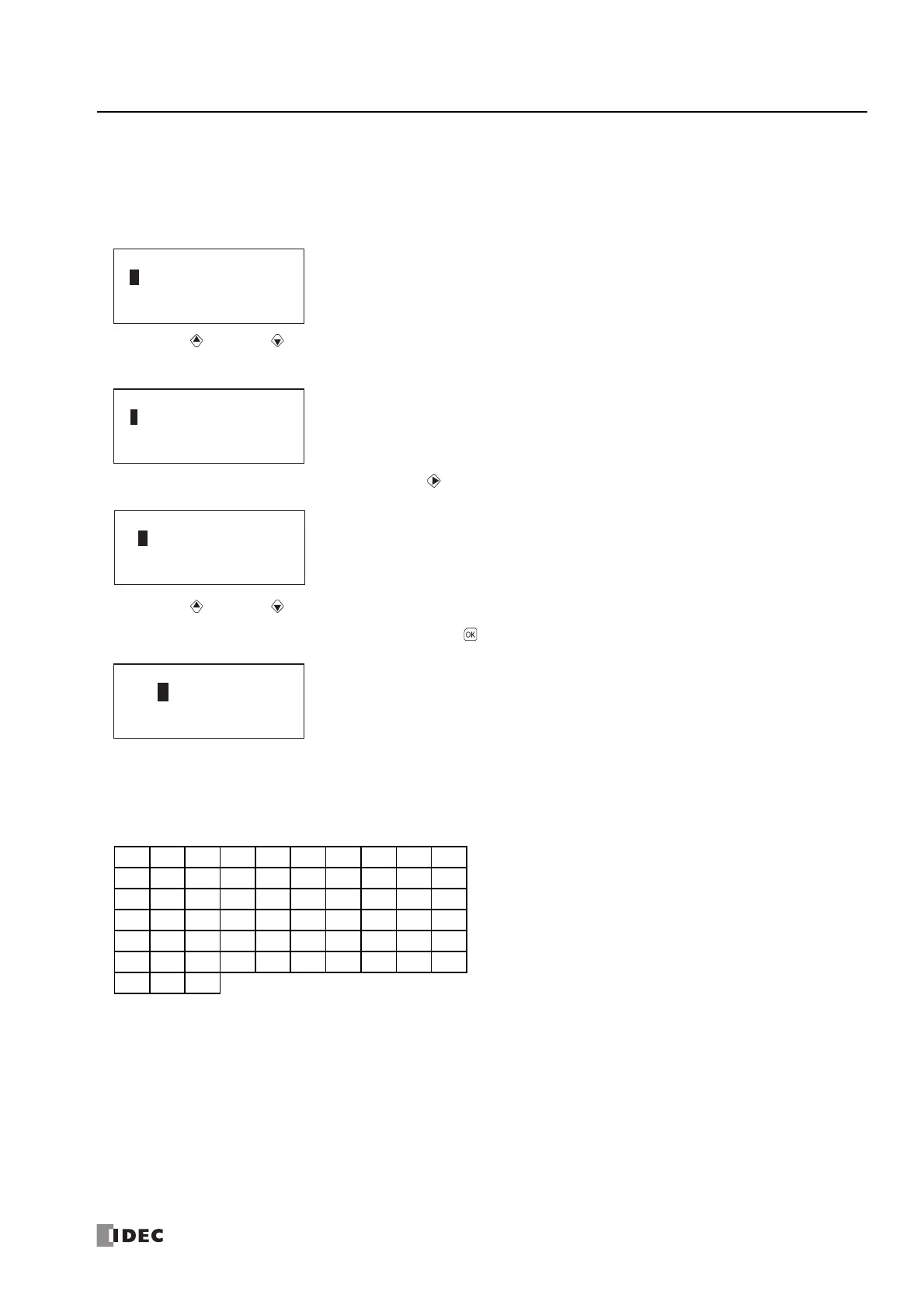S
MART
AXIS P
RO
/L
ITE
U
SER
'
S
M
ANUAL
FT9Y-B1378 6-27
6: HMI F
UNCTION
Entering a Password
This section describes how to unlock the password protection configured in the user program for uploading and downloading by
WindLDR and the memory cartridge.
1. When the password screen is displayed, the cursor is on the first character.
2. With the (up) and (down) buttons, select an alphanumeric character.
Following 0 through 9, you can select A through Z and a through z.
3. Move the cursor to the second character with the (right) button.
4. With the (up) and (down) buttons, select an alphanumeric character.
5. Enter the password using the same steps and press the (OK) button.
When the correct password is entered, the menu for the next step is displayed.
Notes:
• The characters that can be entered on the password screen are as follows. However, the space cannot be used as a password.
• If you enter a wrong character, it can be deleted by selecting the space.
Password:
*0
0123456789
ABCDEFGHI J
KL MNOPQRST
UVWXYZabcd
efghi j kl mn
opqrst uvwx
yz
