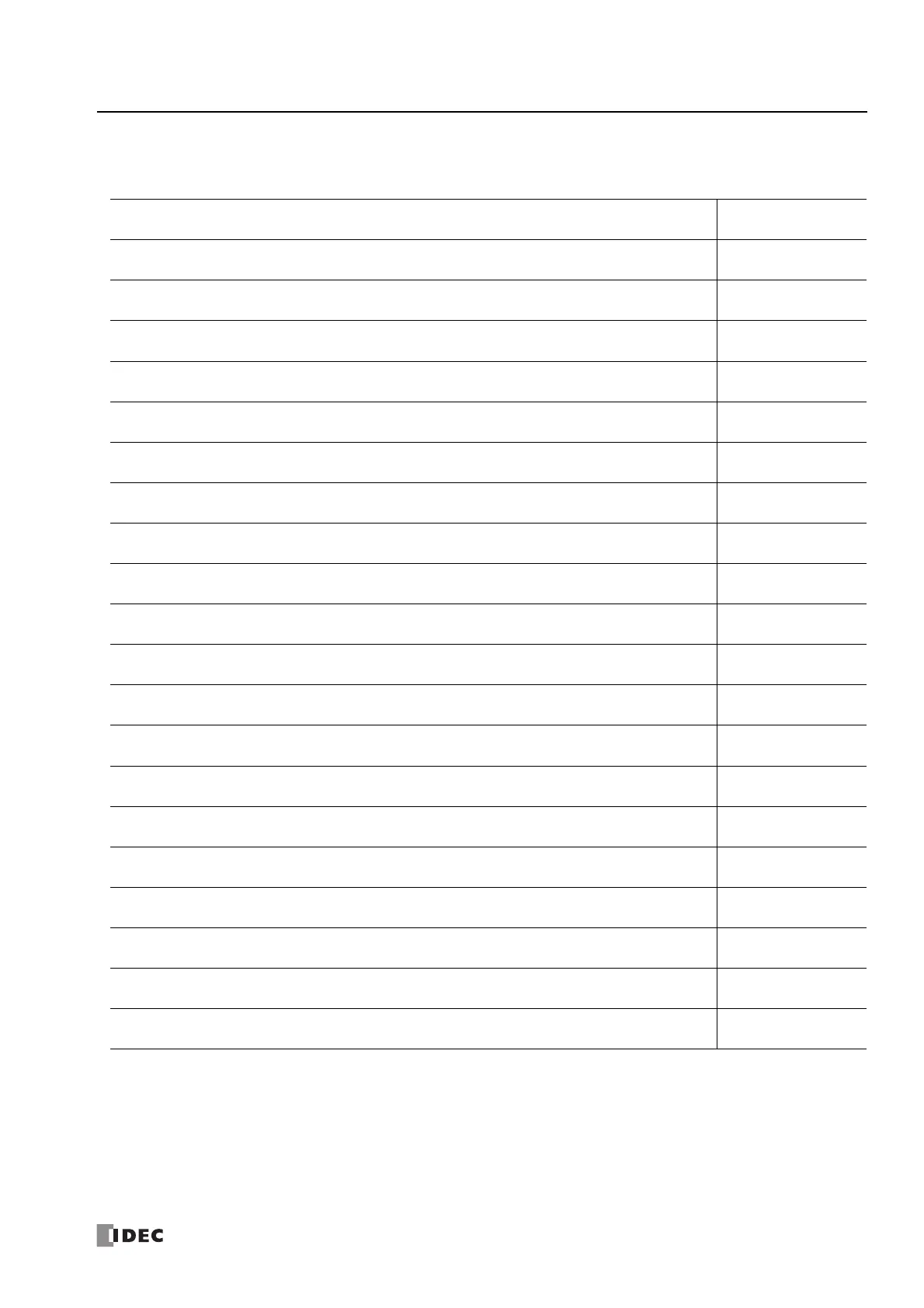S
MART
AXIS P
RO
/L
ITE
U
SER
'
S
M
ANUAL
FT9Y-B1378 14-7
14: T
ROUBLESHOOTING
Troubleshooting Diagrams
When one of the following problems is encountered, see the following trouble shooting diagrams:
Problem
Troubleshooting
Diagram
The power is not on. Diagram 1
Operation has not started. Diagram 2
An error has occurred. Diagram 3
Input does not operate normally. Diagram 4
Output does not operate normally. Diagram 5
Communication between WindLDR on a computer and the SmartAXIS is not possible. Diagram 6
Cannot stop or reset operation. Diagram 7
Watchdog timer error occurs and the CPU does not run. Diagram 8
The interrupt/catch input cannot receive short pulses. Diagram 9
Frequency measurement does not work. Diagram 10
Data is not transmitted at all in the user communication mode. (24-, 40-, 48-I/O types only) Diagram 11
Data is not transmitted correctly in the user communication mode. (24-, 40-, 48-I/O types only) Diagram 12
Data is not received at all in the user communication mode. (24-, 40-, 48-I/O types only) Diagram 13
Data is not received correctly in the user communication mode. (24-, 40-, 48-I/O types only) Diagram 14
Modbus master communication does not work. (24-, 40-, 48-I/O types only) Diagram 15
Long communication cycle for Modbus RTU master communication or Modbus TCP client communication.
(24-, 40-, 48-I/O types only)
Diagram 16
WindLDR and the SmartAXIS cannot communicate. Diagram 17
WindLDR does not communicate with PLC via USB. Diagram 18
Modbus master communication request is slow. Diagram 19
Remote I/O Communication is not possible between the Remote I/O master and slaves. Diagram 20
