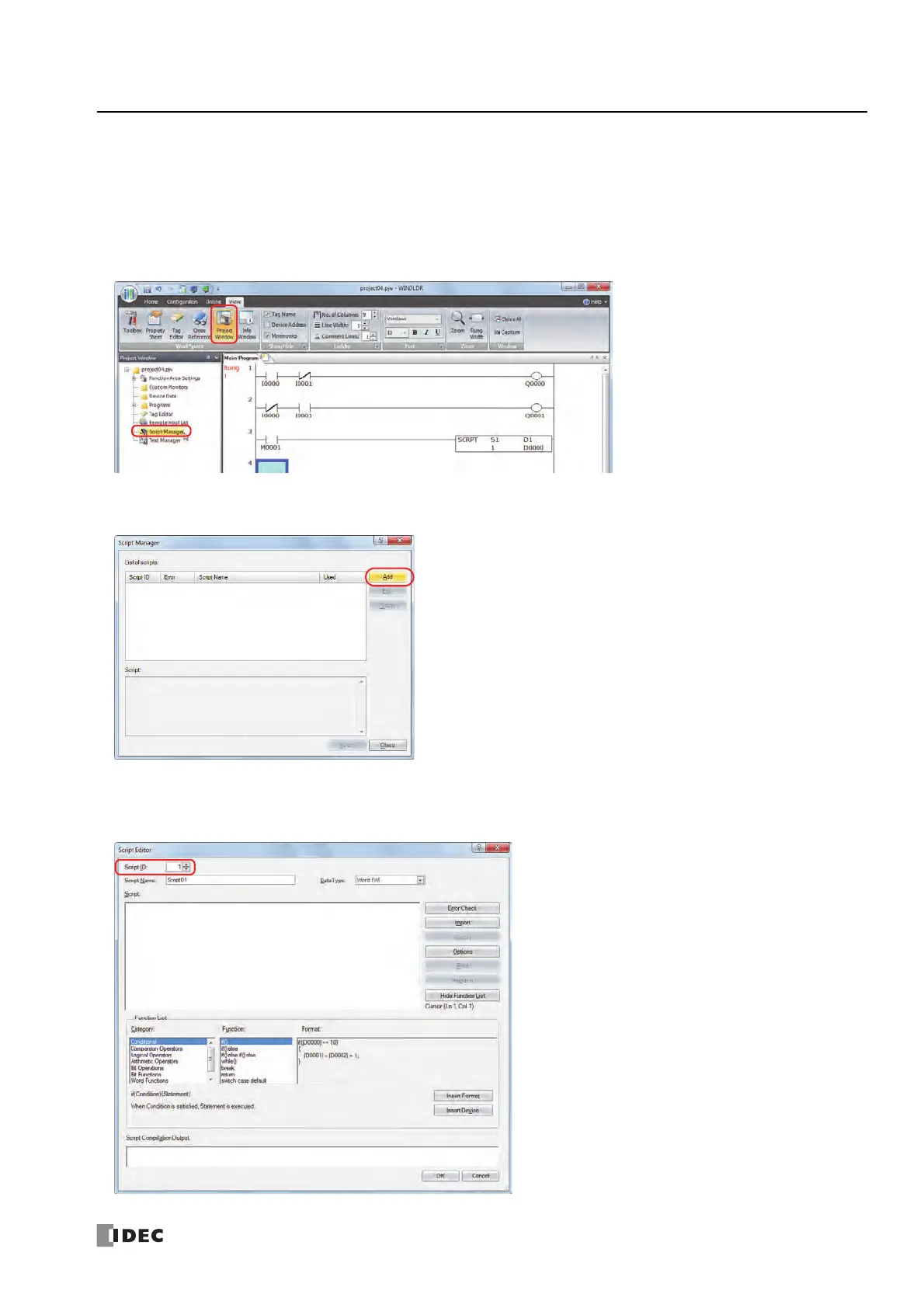S
MART
AXIS P
RO
/L
ITE
U
SER
'
S
M
ANUAL
FT9Y-B1378 13-3
13: S
CRIPTS
Script Programming and Management
Script Registration Procedure
This section describes the procedure to create and register a script. The registered script can be executed by specifying the script
ID in the SCRPT instruction/FB.
1. On the Project Window, double-click Script Manager.
Script Manager dialog box opens.
2. Click Add.
Script Editor dialog box opens.
3. Specify Script ID.
When creating a new script, enter the script ID (1 to 255).
