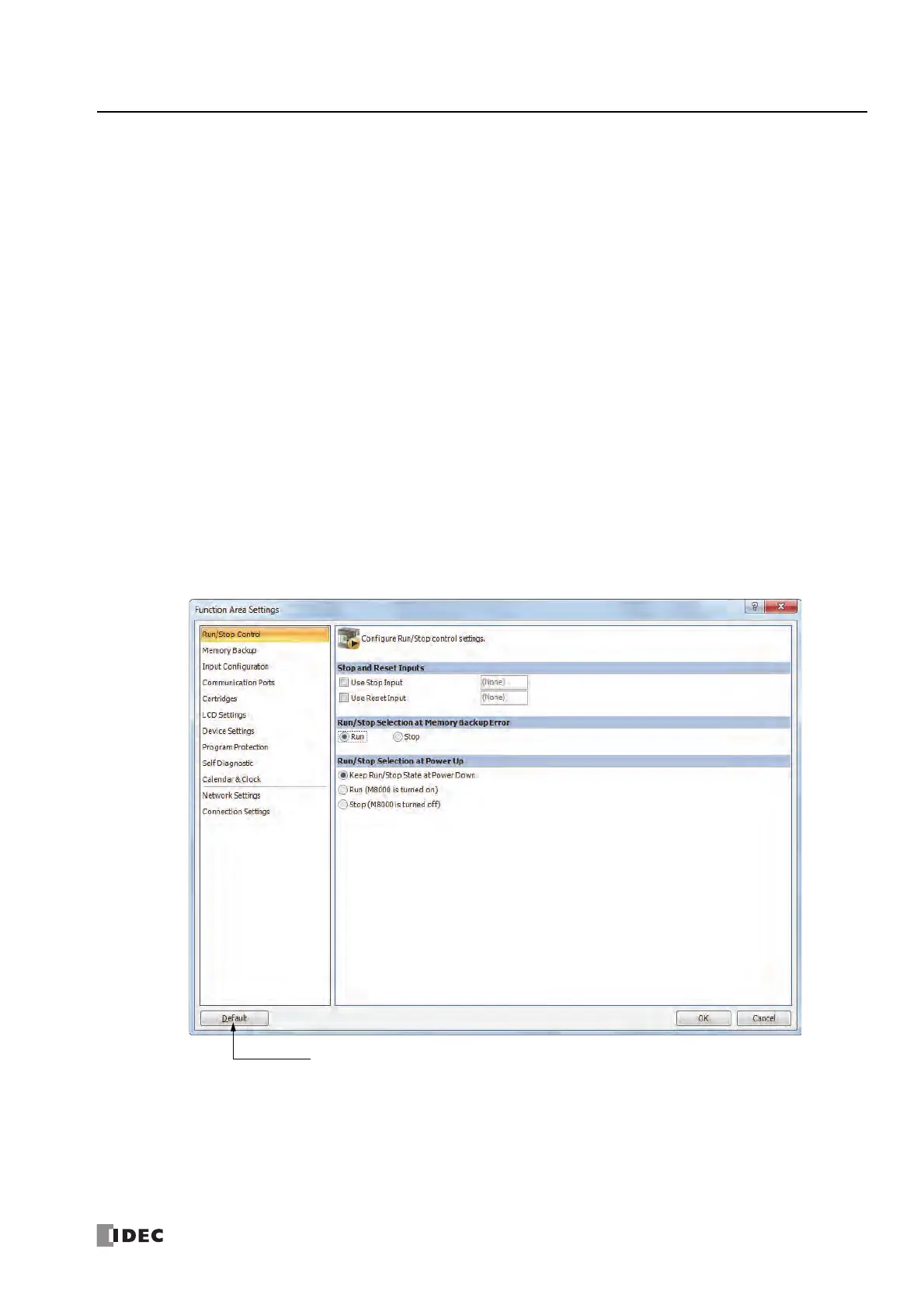S
MART
AXIS P
RO
/L
ITE
U
SER
'
S
M
ANUAL
FT9Y-B1378 5-5
5: S
PECIAL
F
UNCTIONS
Run/Stop Selection at Memory Backup Error
Start control special internal relay M8000 maintains its status when the SmartAXIS is powered down. After the SmartAXIS has
been off for a period longer than the battery backup duration, the data designated to be maintained during power failure is lost.
The Run/Stop Selection at Memory Backup Error dialog box is used to select whether to start or stop the SmartAXIS when
attempting to restart operation after the “keep” data in the SmartAXIS RAM has been lost.
When memory backup error occurs, Run/Stop Selection at Memory Backup Error is more preferred than Run/Stop Selection at
Power Up.
When a built-in lithium battery is fully charged, data of internal relays, shift registers, counters, and data registers stored in the
RAM are maintained for approximately 30 days.
Since this setting relates to the user program, the user program must be downloaded to the SmartAXIS after changing this setting.
Programming WindLDR
1. From the WindLDR menu bar, select Configuration > Run/Stop Control.
The Function Area Settings dialog box for Run/Stop Control appears.
2. Click the Run or Stop button.
3. Click the OK button.
Run (Default): Click the button on the left to start the SmartAXIS at memory backup error.
Stop: Click the button on the right to stop the SmartAXIS when attempting to start at memory backup error.
When the SmartAXIS does not start because of the Stop selection, the SmartAXIS cannot be started alone, then the
SmartAXIS can still be started by sending a start command from WindLDR to turn on start control special internal relay
M8000. For start/stop operation, see "Start/Stop Operation" on page 4-17.
Resets all Function Area Settings
values to defaults.
