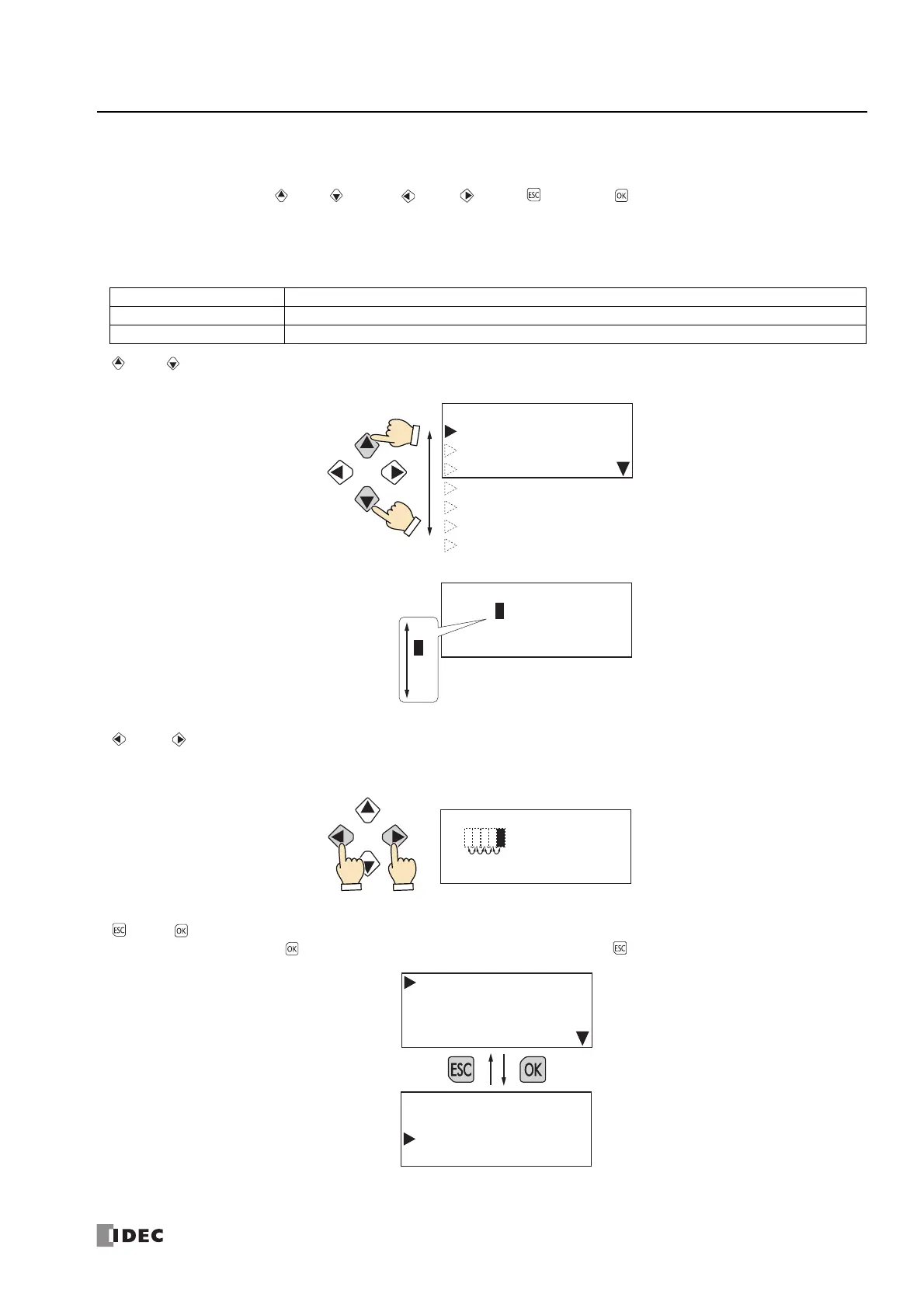S
MART
AXIS P
RO
/L
ITE
U
SER
'
S
M
ANUAL
FT9Y-B1378 6-3
6: HMI F
UNCTION
Basic Operations
This section describes how to use the SmartAXIS buttons.
The SmartAXIS Pro has the (up), (down), (left), (right), (ESC), and (OK) buttons, and these buttons are
used to operate the screens displayed on the LCD.
Pushing the Switches
The operation of the buttons differs by how they are pressed. There are two ways to push the buttons, which are detailed below.
(up), (down) buttons
Moves the cursor up and down to select menu items. These buttons are also used to modify numeric values and enter passwords.
(left), (right) buttons
Moves the cursor left and right. These buttons are used to move the cursor while changing digits, entering password, or operating
on the ladder display screen.
(ESC), (OK) buttons
Confirm menu items with the (OK) button. Return to the previous screen with the (ESC) button.
Press/Hold Operation
Press (short press) The switch is pressed for 0.1 seconds or more and less than three seconds and then released.
Press and hold (long press) The switch is pressed for three seconds or more and then released.
Run
Edit Program
External Memory
Configurations
Device Monitor
Program Monitor
Status Monitor
Error Status
Password:
*
***1
0
2
3
.
.
.
1
Line Number:
00001 / 65535
Do you want to
stop PLC?
No
Yes
Stop
External Memory
Device Monitor
Program Monitor
Return to the
previous screen.
Confirm
menu items.
