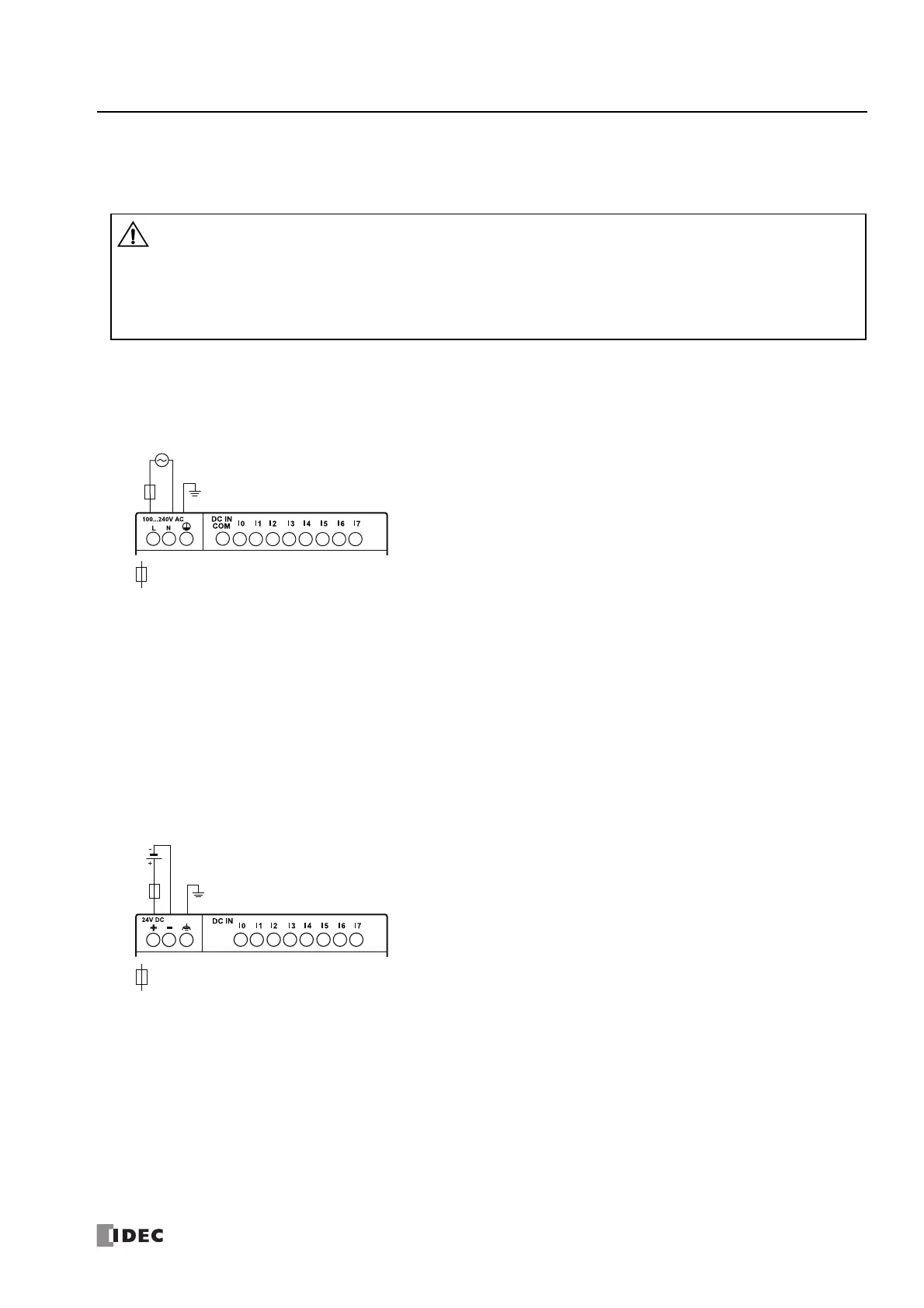S
MART
AXIS P
RO
/L
ITE
U
SER
'
S
M
ANUAL
FT9Y-B1378 3-11
3: I
NSTALLATION
AND
W
IRING
Power Supply
This section describes how to connect a power supply to the SmartAXIS. The SmartAXIS is available in both AC and DC power
types.
AC Power Type
Connect the power supply to the AC power types, as shown below.
Example: FT1A-*12**C
When Power Is Turned Off
The AC power types detect a power failure when the power voltage drops below 85V AC.
A momentary power interruption of 10ms or less is not recognized as a power failure when the power voltage is at the rated
voltage.
Inrush Current at Powerup
When the SmartAXIS is powered up, there is an inrush current of a maximum of 35A flows. Use a power supply with sufficient
capacity.
DC Power Type
Connect the power supply to the DC power types as shown below.
Example: FT1A-*12**A
When Power Is Turned Off
The DC power types detect a power failure when the power voltage drops below 20.4V DC.
A momentary power interruption of 10ms or less is not recognized as a power failure when the power voltage is at the rated
voltage.
Inrush Current at Powerup
When the SmartAXIS is powered up, there is an inrush current of a maximum of 30A flows. Use a power supply with sufficient
capacity.
• Use a power supply of the rated value. Use of the wrong power supply may cause fire or malfunction.
• Ensure that the power voltage to the SmartAXIS does not exceed the allowable power voltage range described in the
power supply specifications. The SmartAXIS may run and stop repeatedly within this voltage range, particularly if the
power voltage turns on or off very slowly.
• Use an IEC 60127-approved fuse on the power line outside the SmartAXIS. This is required when equipment
containing the SmartAXIS is destined for Europe.
Caution
