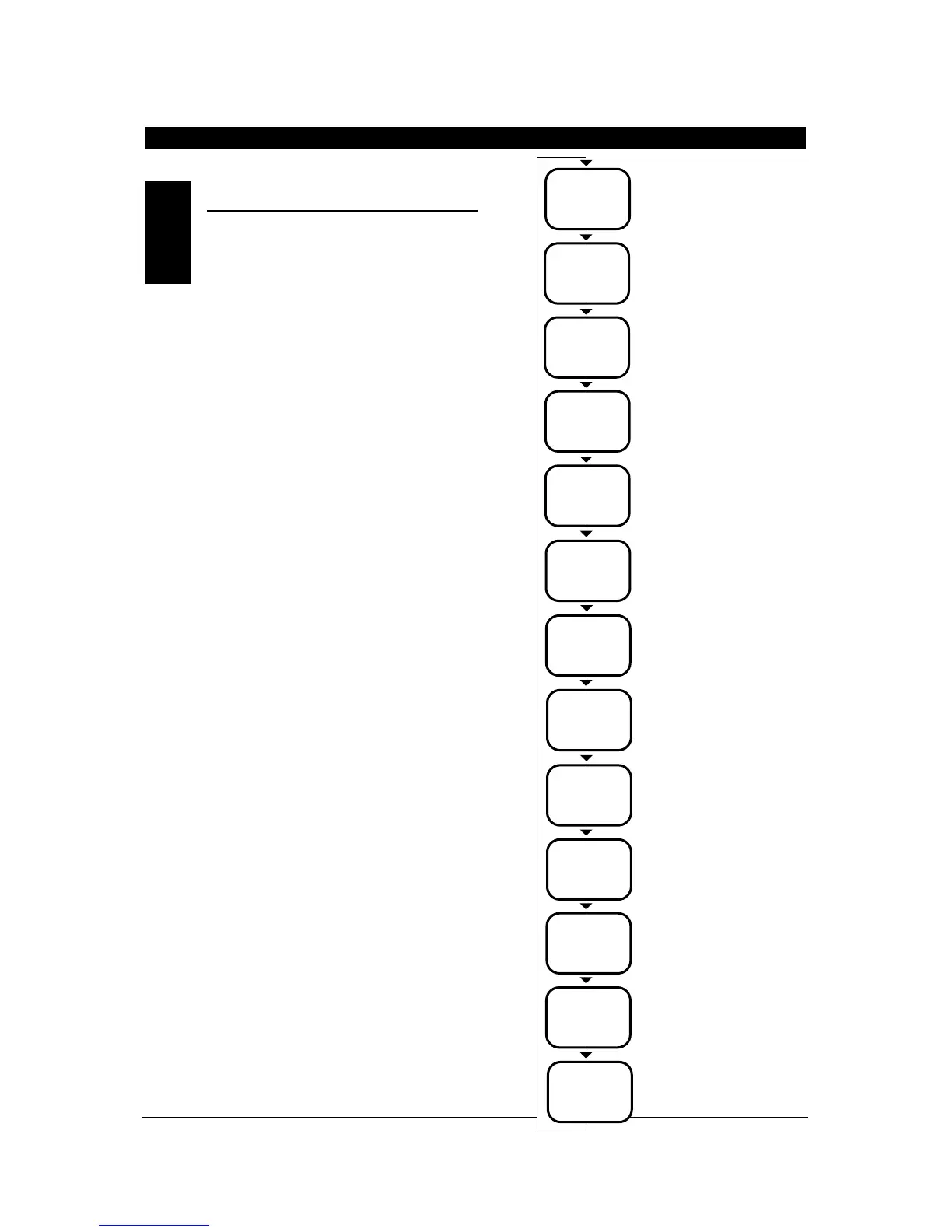To enter the function mode, turn on the
transmitter. Press the MODE and CHANNEL
buttons simultaneously until a beep is heard. The
display will change accordingly and show the last
active function. Press the MODE button to scroll down
through the functions one by one as shown in the
flowchart below. Once the appropriate function is
selected, use the CHANNEL button to select the
appropriate channel. Use the INCREASE and
DECREASE buttons to adjust the values displayed on
the screen.
CHAPTER 5:INPUT MODE AND FUNCTION
•
Airplane continued
FUNCTION MODE5.3
THR
-
REV•NORM
SERVO REVERSING Page 34
DUAL RATE Page 35
EXPONENTIAL Page 36
SUB-TRIM Page 37
TRAVEL ADJUSTMENT Page 38
AILERON TO
RUDDER MIXING Page 39
ELEVATOR TO FLAP MIXING
Page 41
DIFFERENTIAL Page 43
(will only appear if flaperons or
Delta wing types have been
activated)
FLAP TO ELEVATOR
OFFSET TRIM Page 44
PROGRAMMABLE MIXING A
Page 45
PROGRAMMABLE MIXING B
Page 45
PROGRAMMABLE MIXING C
Page 45
TRIM OFFSET MEMORY
Page 48
I00
%
AIO
D/R
0
%
AIO
EXP
+I00
%
TRV ADJ
A--R
MIX
0
0
%
E--F
MIX
0
%
DIF
MIX
0
%
F-E
OFFSET
0
AII
MIX
0
%
BII
MIX
0
%
CII
MIX
0
%
TRM
OFFSET
0
%
SB-TRIM
21
XP652 MANUAL Airplane
