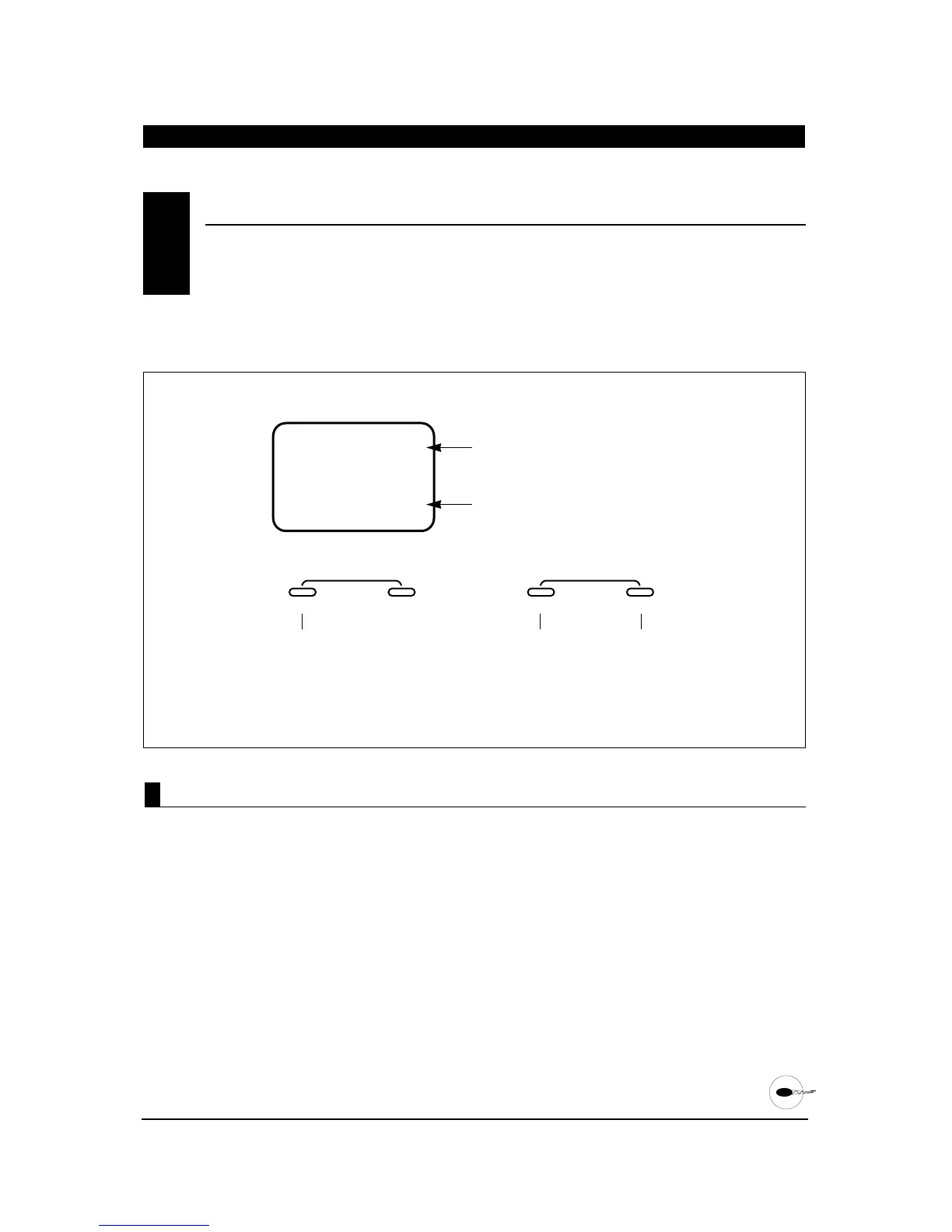and the function is activated.
function and to adjust the value.
on the screen.
The throttle hold function enables the throttle
servo to be held in a specific location, while
allowing the collective pitch servo to move
independently with the throttle stick. The purpose
of this function is for practicing autorotation landings
with the helicopter’s engine at idle. When the throttle
hold switch is changed from off to activated, there will
be a third adjustable pitch curve added to the pitch
curve function. The throttle hold switch is located on
the top right rear corner of the transmitter. The throttle
hold is on in the forward position. In the back position,
the throttle hold function is off.
1. Turn on the transmitter.
2. Press the MODE and CHANNEL buttons
simultaneously to enter the function mode.
3. Press the MODE button until HLD appears on the
screen.
4. The factory setting for the throttle hold function is
off. (Note: When the throttle hold function is off,
the throttle hold pitch curve will not appear in the
pitch curve function). Press the INCREASE or
DECREASE button to activate the throttle hold
function. (The throttle hold pitch curve will now
appear in the pitch curve function). To inhibit the
throttle hold function, press the INCREASE and
DECREASE buttons simultaneously.
5. Using the INCREASE or DECREASE button, adjust
the throttle hold value to deliver a reliable engine
idle speed. To do this, set the throttle trim to your
normal starting idle setting (1/2, 3/4, etc.). Next,
with the engine off, adjust your throttle hold value
so that, when you change the throttle hold from on
to off, there is no movement of the servo arm. The
normal range of throttle hold is from -2 (1/2 trim)
to +15 (full high
trim).
6. Press the MODE button to access the pitch curve
function.
7. To exit, press the MODE and CHANNEL buttons
simultaneously.
THROTTLE HOLD
•
Function Mode
7.6
75
XP652 MANUAL Helicopter
CHAPTER 7:FUNCTIONS
•
Helicopter (Function Mode) continued
