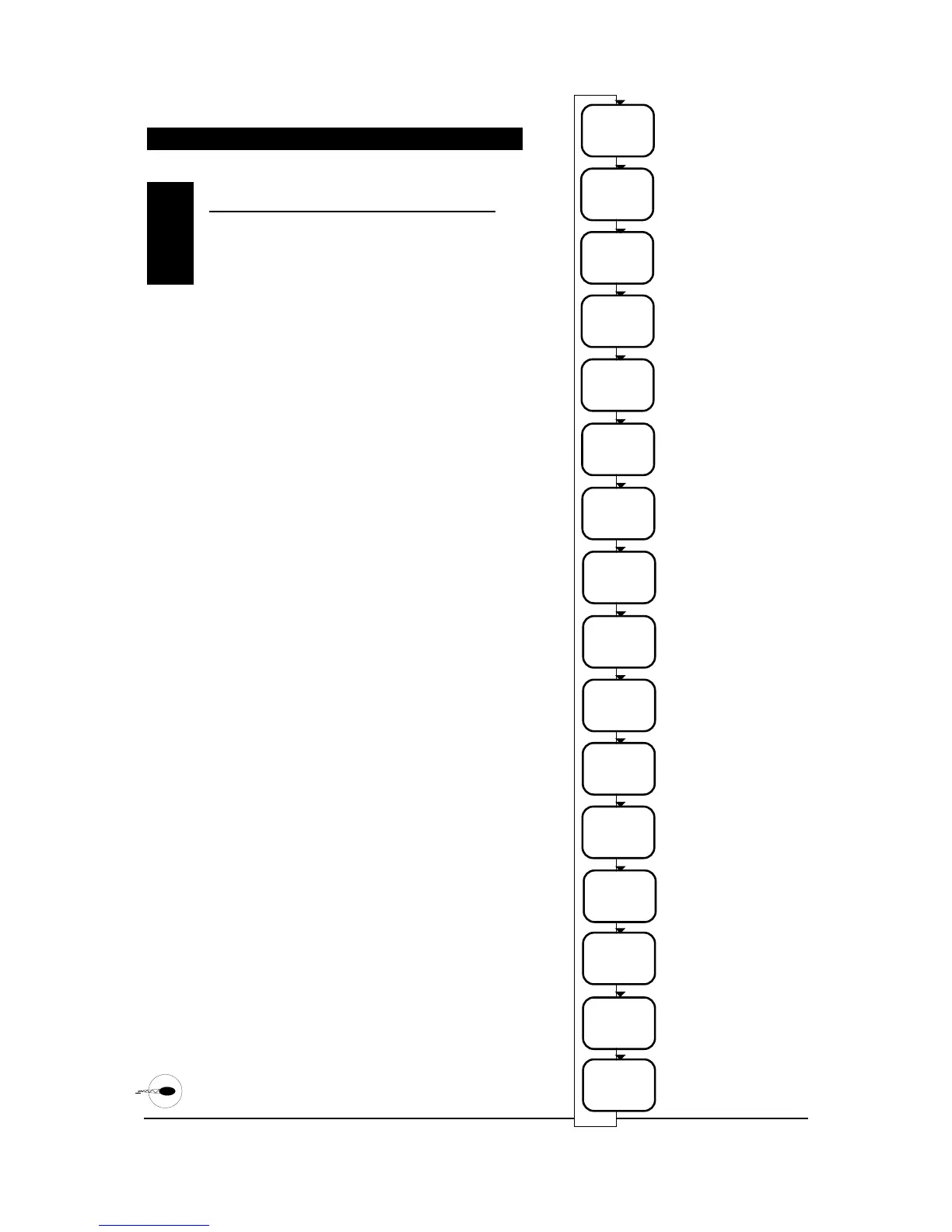58
XP652 MANUAL Helicopter
FUNCTION MODE
CHAPTER 5:INPUT MODE AND FUNCTION
5.3
To enter the function mode, turn on the transmitter.
Press the MODE and CHANNEL buttons
simultaneously until a beep is heard. The display will
change accordingly and show the last active
function. Press the MODE button to scroll down
through the functions one by one as shown in the
flowchart at right. Once the appropriate function is
selected, use the CHANNEL button to select the
appropriate channel. Use the INCREASE and
DECREASE buttons to adjust the values displayed
on the screen.
THR
-
REV•NORM
SERVO REVERSING Page 70
DUAL RATE Page 71
EXPONENTIAL Page 72
SUB-TRIM
Page 73
TRAVEL ADJUSTMENT
Page 74
THROTTLE HOLD Page 75
PITCH CURVE (NORMAL)
Page 76
PITCH CURVE (STUNT)
Page 76
PITCH CURVE (HOLD)
Page 76
THROTTLE CURVE (NORMAL)
Page 77
THROTTLE CURVE (STUNT)
Page 77
REVOLUTION MIXING Page 78
PROGRAMMABLE MIXING A
Page 80
TRIM OFFSET MEMORY
Page 86
STUNT TRIM
Page 83
CCPM SWASHPLATE MIX
Page 84
I00
%
AIO
D/R
0
%
AIO
EXP
+I00
%
THR
TRV ADJ
H
L
D
0
0F
P
L N
0
%
P
L
S
MIX
0
%
P
L
H
0
%
T
L N
0
%
T
L
5
0
%
R
V
U
0
%
AII
MIX
0
%
TR
M
OFFSET
STT
OF
CCP
MIX
OF
THR
SB-TRIM
MIX
