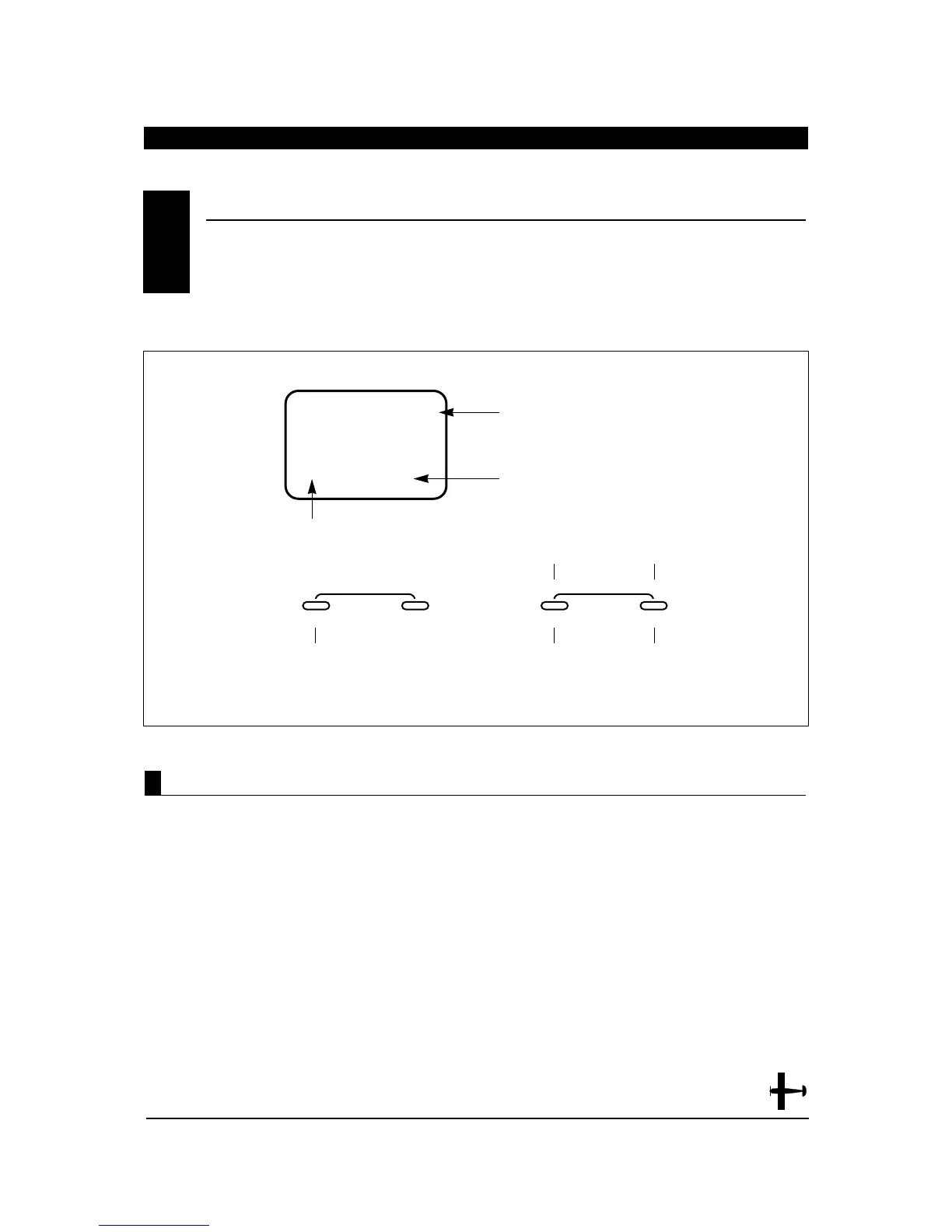Elevator to flap mixing is commonly used to
quicken the pitching rate of an aircraft. This is very
popular in fun fly airplanes because it allows
tighter loops. Normally, with up elevator the flaps go
down, while down elevator makes the flaps go up.
1. Turn on the transmitter.
2. Press the MODE and CHANNEL buttons
simultaneously to enter the function mode.
3. Press the MODE button until MIX E-F appears on
the screen.
4. Press the INCREASE or DECREASE button to set
the elevator to flap mixing value.
5. Press the INCREASE and DECREASE buttons
simultaneously to set the elevator to flap mixing
direction.
Accessing the Elevator to Flap Mixing Function
ELEVATOR TO FLAP MIXING
•
FUNCTION MODE7.7
to set the elevator to flap mixing value.
elevator to flap mixing direction.
on the screen.
