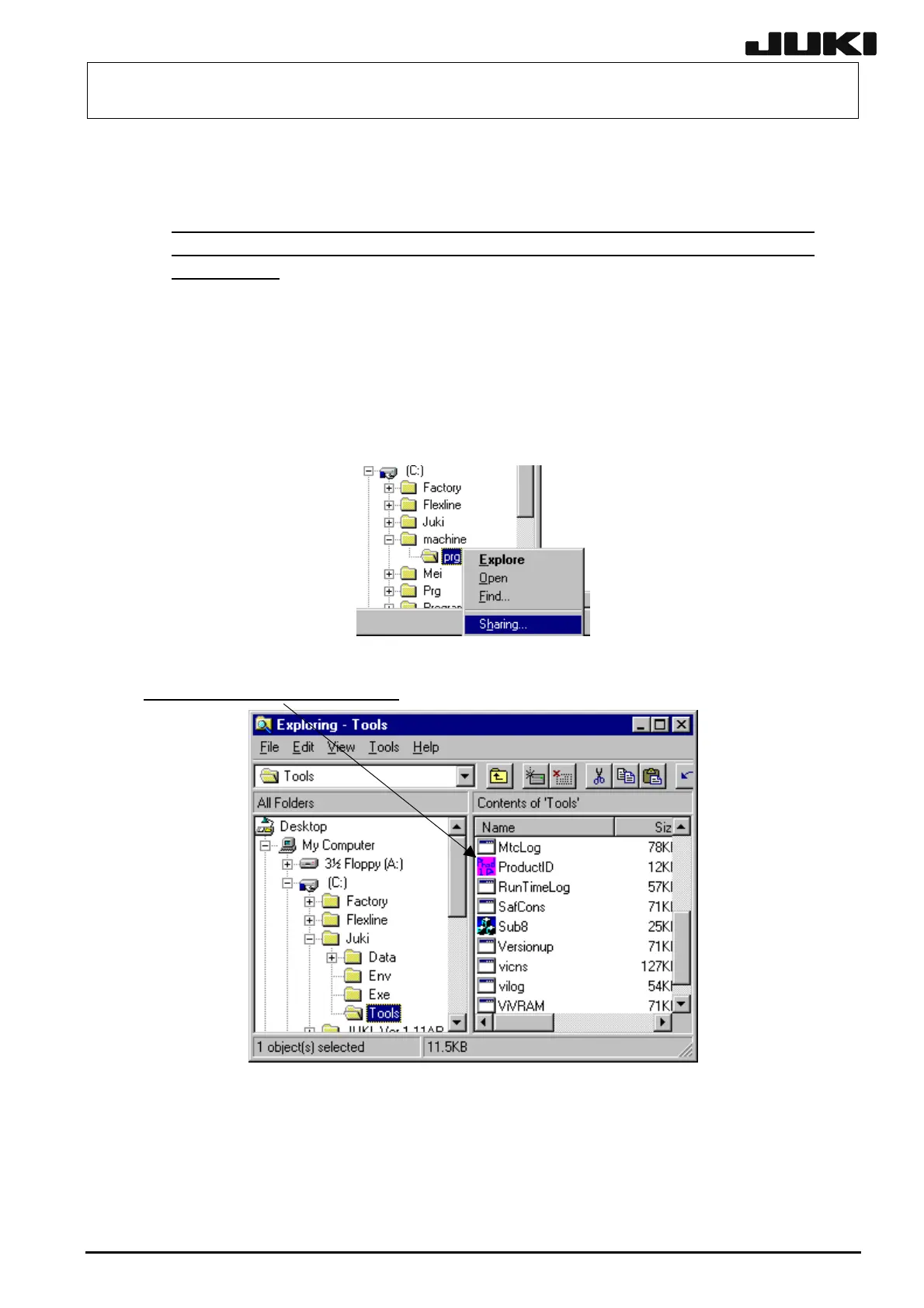FX-1/FX-1R Maintenance Manual
12-4-5-4. Upgrading
To upgrade the machine main unit, perform the steps stated in sections, 12-4-5-1 and 12-4-5-2.
After the upgrading software has been installed, always upgrade the MS
parameters (vision system CPU board, base feeder board, IO control board, and
laser board ).
12-4-6. Changing the WindowsNT Product ID
You may follow the steps below to change the WindowsNT Product ID.
If this process is not performed, the customer using the FX-1-series may infringe the
copyright law. To avoid such trouble, always perform this process.
(1) Point to the [Start] button, press the right mouse button, and select Explorer.
(2) On the Explorer screen, select the C:\JUKI\TOOLS folder and
run (double-click) ProductID.exe.
12-36
Rev. 2.00
