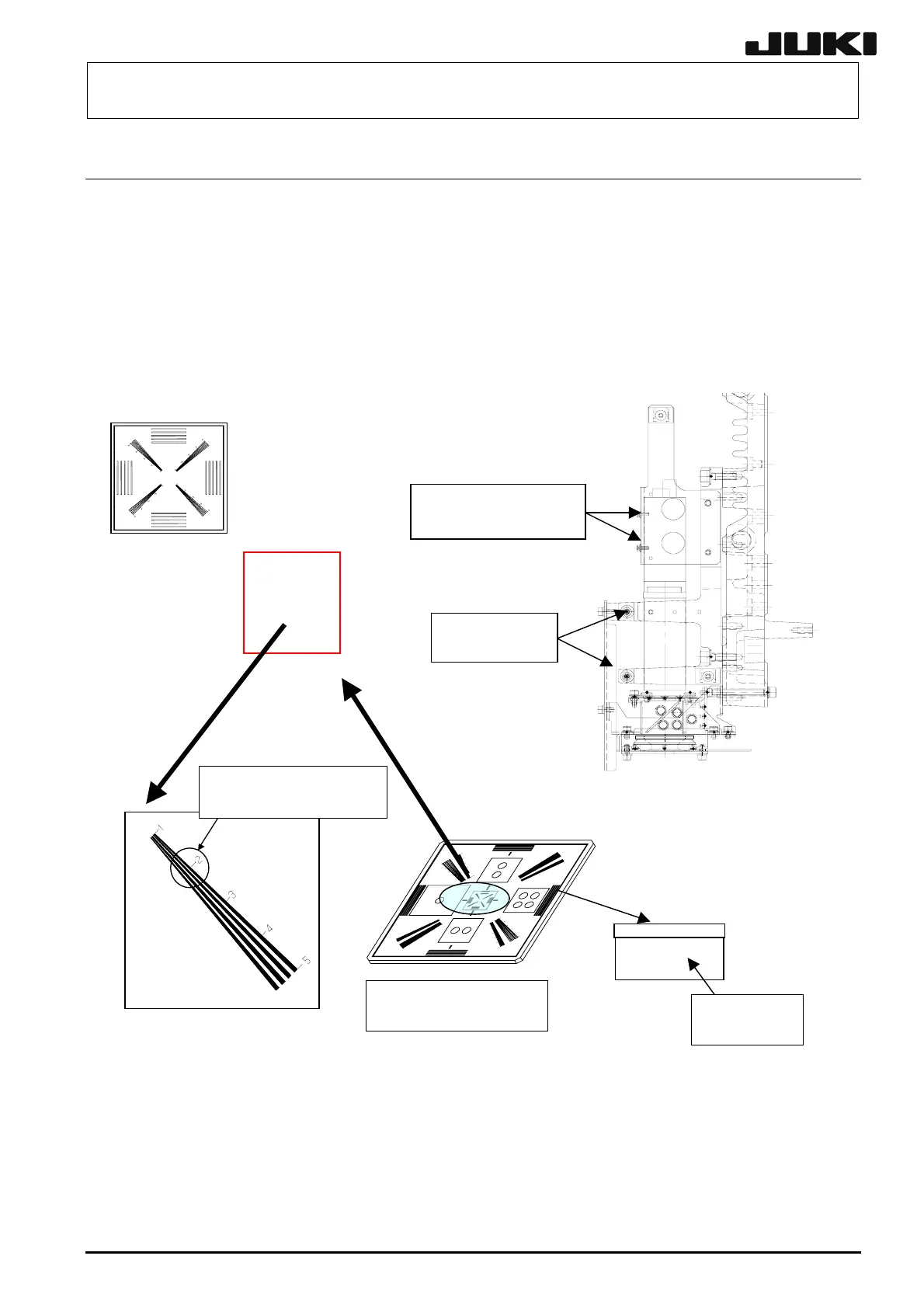FX-1/FX-1R Maintenance Manual
4-5
Rev. 2.00
4-5. Adjusting the Focus
<Procedure>
Place the camera adjustment jig on the top surface of the calibration block, facing its etching
surface down.
Loosen the hexagon socket head cap bolts and (total of 6 locations) that secure the
camera, move the camera up and down, and when lines up to 2 on the etching surface are
clearly visible (see the figure below), secure the camera in position.
「2」まわりの線がはっきり
見えること。
Calibration
block
SEMS cap
bolts
(× 2)
Hexagon socket
head cap bolts (× 4)
The lines around "2"
shall be seen clearly.
カメラアジャスト治具
E2106998000
(T110)
Camera adjustment jig
E2106998000 (T110)
