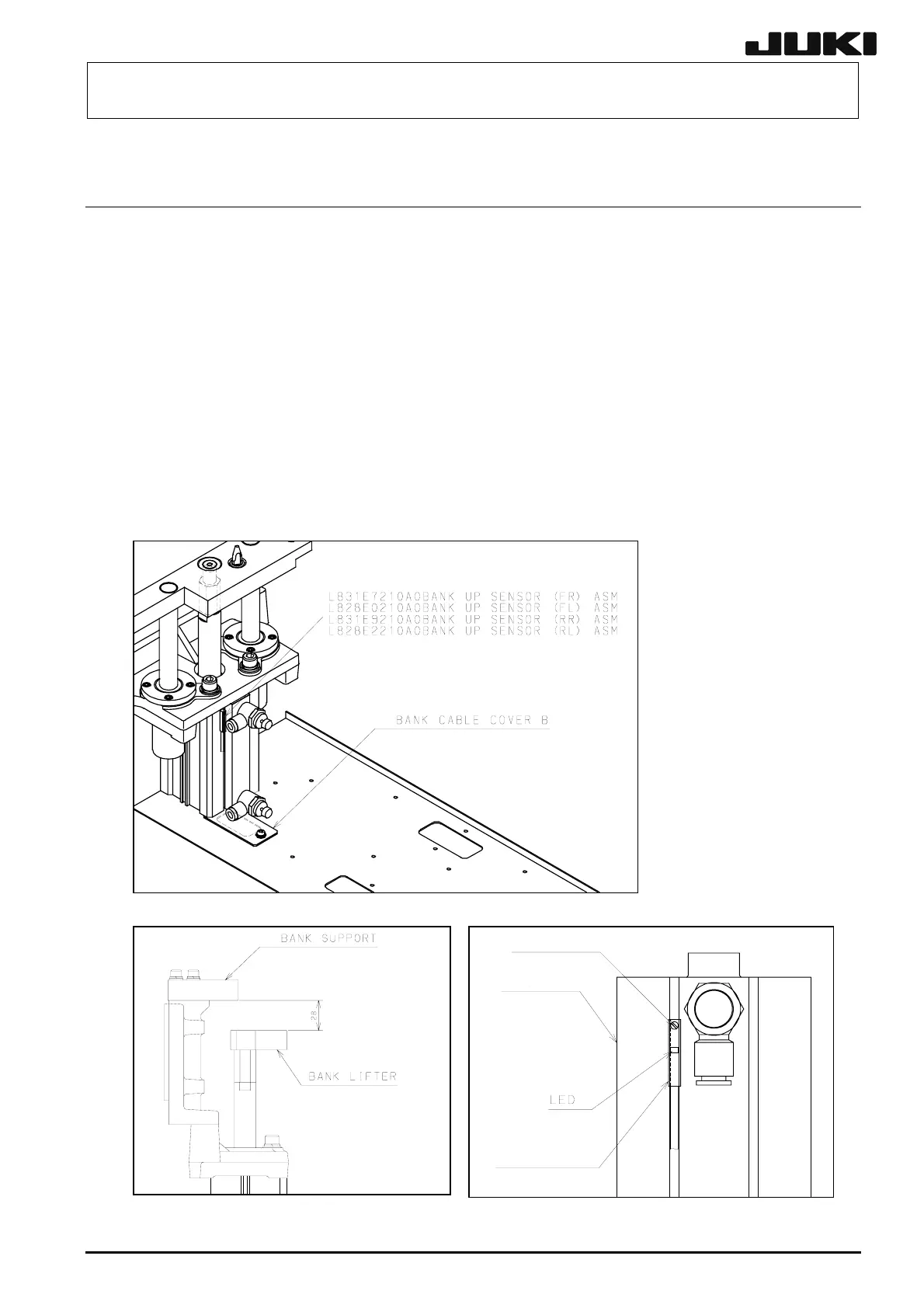FX-1/FX-1R Maintenance Manual
8-7. Replacing the Bank-Up Detection Sensor (Optional Replacement
Table)
(1) Turn off the power to the main unit.
(2) Remove the bank cable cover B.
(3) Loosen the sensor fixing screw to detach the sensor and replace it.
(4) Reassemble the components in the reverse order of disassembly.
<Adjustment>
c Turn on the power to the main unit.
d As shown in the figure below (Figure 8-7-2), adjust the gap between the bank support and
bank lifter to 28 mm. Move the bank-up sensor from the top to the bottom, and then tighten
the sensor fixing screw at the position where the LED is lit.
8-8
Figure 8-7-1
Backup sensor
Cylinder
Sensor fixing screw
Figure 8-7-2
Figure 8-7-3
Rev. 2.00
