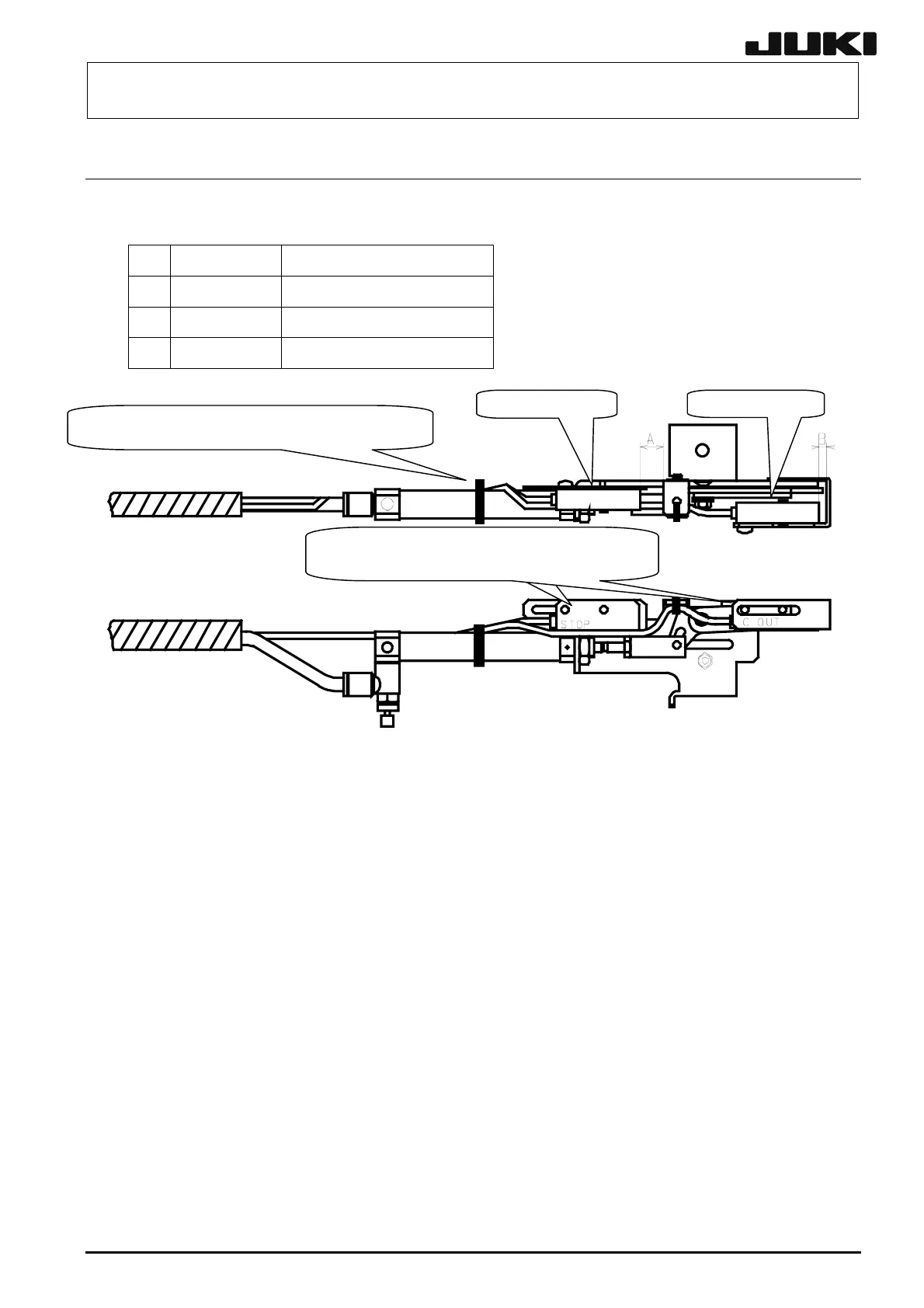FX-1/FX-1R Maintenance Manual
5-9. Replacing the STOP and C OUT Sensors
(1) Remove the set screws fixing the STOP and C OUT sensors from the stopper to replace the
sensors.
c
L164E0210A0 STOPPER L UNIT
d
L825E1210A0 STOP SENSOR ASM
e
L832E1210A0 C OUT SENSOR ASM
f
SM4031001SC FIX BOLT
Figure 5-9-1
C OUT SENSORSTOP SENSOR
Run the cable through this portion and fix it
under the cylinder.
ssemble the sensor so that it is horizontal
to the bracket without inclination.
(2) The following shows the STOP sensor and C OUT sensor mounting dimensions. (After the
sensor sensitivity has been adjusted, adjust the position.)
STOP sensor A=13.5mm
C OUT sensor B=3.4mm
For your reference, the distance from STOP sensor ON to the stopper end will be 28.8 mm
when the solenoid valve is turned ON manually and a PCB is placed in the transport path.
(3) Process the air tube and wiring appropriately.
(4) Follow the steps below to adjust the sensor sensitivity.
c Put the black glass epoxy PWB and gradually turn the adjustment screw from “MIN” to
“MAX” and stop turning it when the sensor is turned ON. (Position A shown in Figure 5-9-2.)
d Move the shaft to a position where it is located above the stopper. With this status kept,
turn the adjustment screw from MAX to MIN and stop turning it when the sensor is turned
OFF. (Position B shown in Figure 5-9-2.)
• Check the sensor operation on the screen that appears by selecting [Manual Control]
and [Individual Transport Control] in that order after the power has been turned ON.
• Using the head teaching, check the X-axis by moving it in a range of the Y-coordinates
(14mm to 74mm).
5-12
Rev. 2.00
