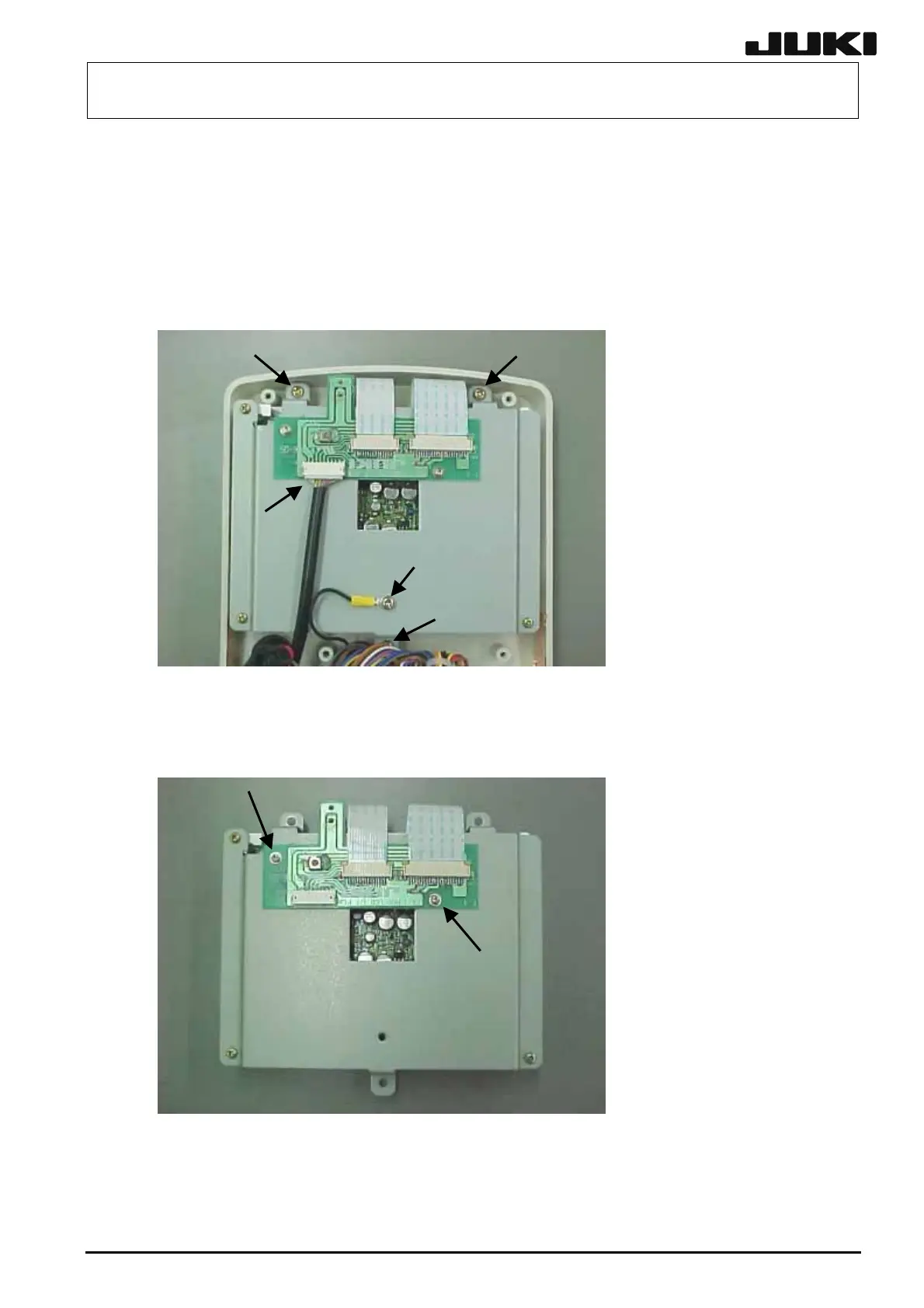FX-1/FX-1R Maintenance Manual
13-11-2. Replacing the HOD LCD
Follow the steps below to replace the HOD LCD.
c L980E108000 TFT LCD monitor
d L239E008000 LCD protector
(1) Remove the connector, FG crimp terminal, and LCD bracket fixing screws (at three locations).
(2) Remove the screws fixing the HOD LCD I/F PCB. (At this time, pay special attention so that
any flat washer and spring washer are not lost.)
13-46
Rev. 2.00
