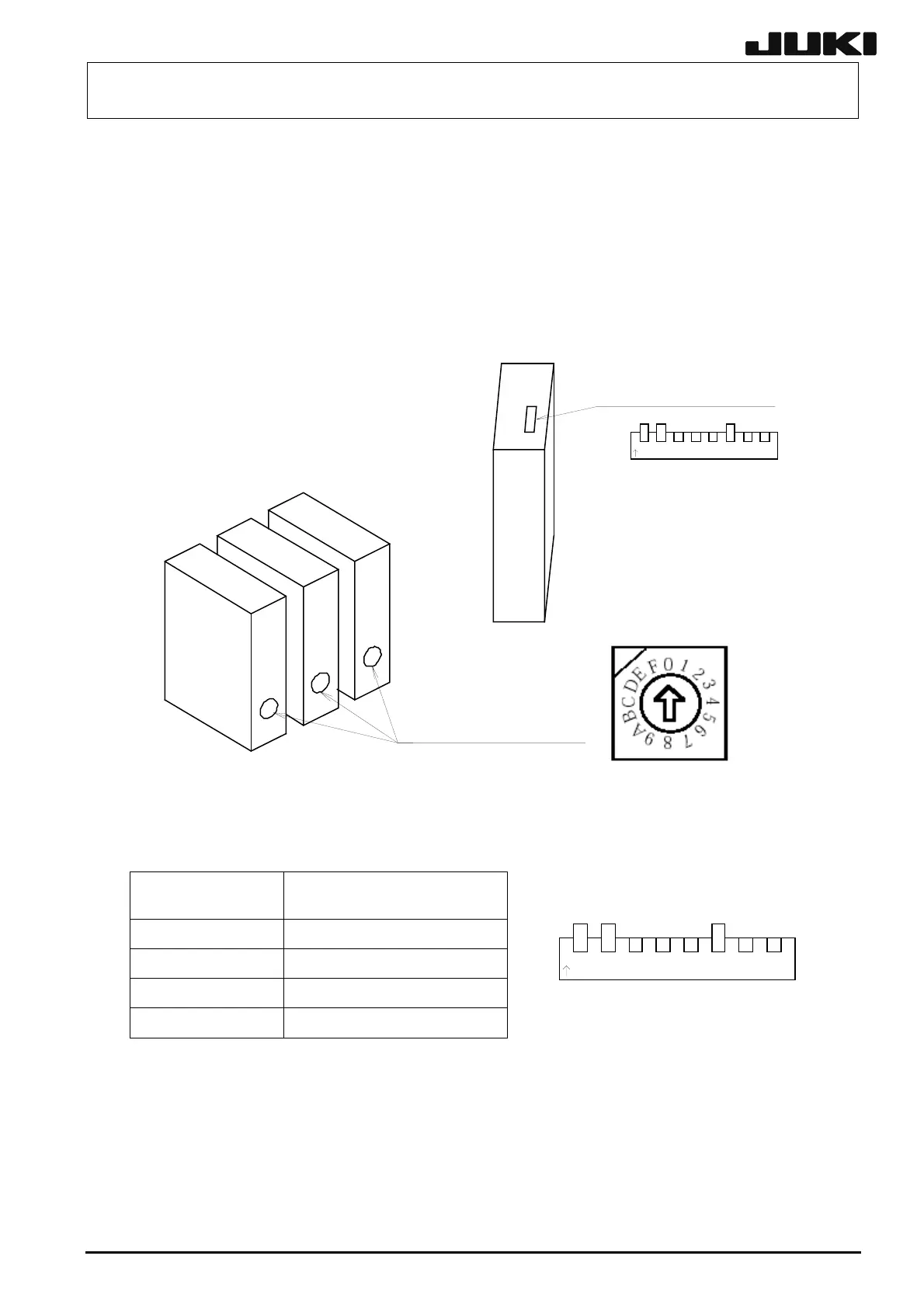FX-1/FX-1R Maintenance Manual
• Support table motor driver (STBL) L900E121000
• Center motor driver (CENT) L900E021000
• Automatic PWB width adjustment motor driver (AWCC) L900E021000
When using the optional automatic PWB width adjustment unit, the following driver is added.
• Automatic PWB width adjustment motor driver (AWCS) L900E021000
The following figure shows the layout of the drivers inside the base frame.
13-30
Set the stepping motor driver axis selection switch and function setting switch as shown below.
Driver
Set value of axis
selection/function setting switch
STBL See the figure on the right.
CENT 2
AWCC (CENT) 3
∗ AWCS (IN/OUT)
4
CENT
AWCC
AWCS
STBL
軸設定ロータリーSW
Axis setting rotary switch
12345678
O
N
STBLDIP-SWの設定
STBL DIP-switch setting
機能設定DIP-SW
ON
OFF
12345678
O
N
Function setting DIP-switch
∗ AWCS (IN/OUT) is optional.
See Subsections 3-5-3-11 and 4-7-1-1 of MS Parameter manual.
Rev. 2.00
