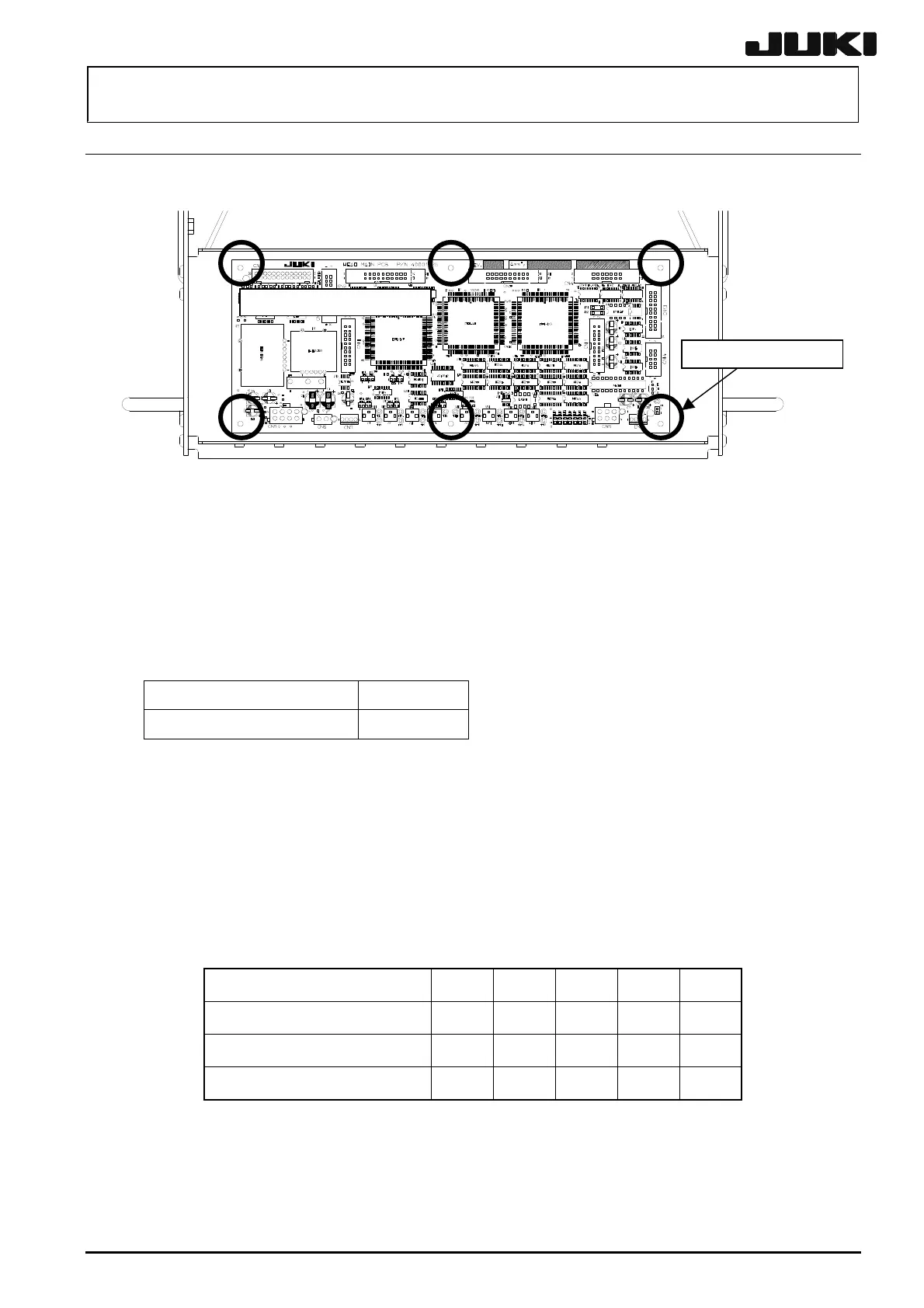KE-2050/KE-2060, KE-2050R/2055R/KE-2060R Maintenance Manual
3-8
3-4. Replacing the Head Board
3-4-1. Replacing the Head Main Board
Round head screw
Head main board assembly
Rev. 2.00
Figure 3-4-1 Replacing the Head Main Board
After the head main board has been replaced, adjust the vacuum level.
<Procedure>
1. Adjusting the VR7 (the reference voltage of the A/D converter)
c Turn the VR7 to adjust the voltage to that shown in the following Table while monitoring the
voltage between the TP-1 (GND) and TP14 terminals with a voltmeter.
Head main board, Rev. 01 to 02
1.25V ± 0.01
Head main board, Rev. 03 or later
2.50V ± 0.01
2. Adjusting the VR1 through VR5 (the vacuum input voltages)
c Attach the 503 nozzle to the axis to be adjusted and turn the vacuum on.
d Measure the voltage Vvac between the TP-1 (GND) and external input check terminals with a
voltmeter, and then record the measured result.
e Turn the vacuum input voltage adjustment potentiometer to adjust the voltage to (Vvac/2) ±
0.01 V while monitoring the voltage between the TP-1 (GND) and the A/D input check
terminals with a voltmeter.
The relationship among the heads, check terminals and controller are as follows:
Head
L1 L2 L3 L4 R
Vacuum input voltage controller
VR1 VR2 VR3 VR4 VR5
External input check terminal
TP3 TP5 TP7 TP9 TP11
AD input check terminal
TP2 TP4 TP6 TP8 TP10
Notes 1. Before adjusting the controller, check that the DC power output voltage has been
adjusted.
Notes 2. Check that the sensors related to the controller adjustment are connected
properly.
6
