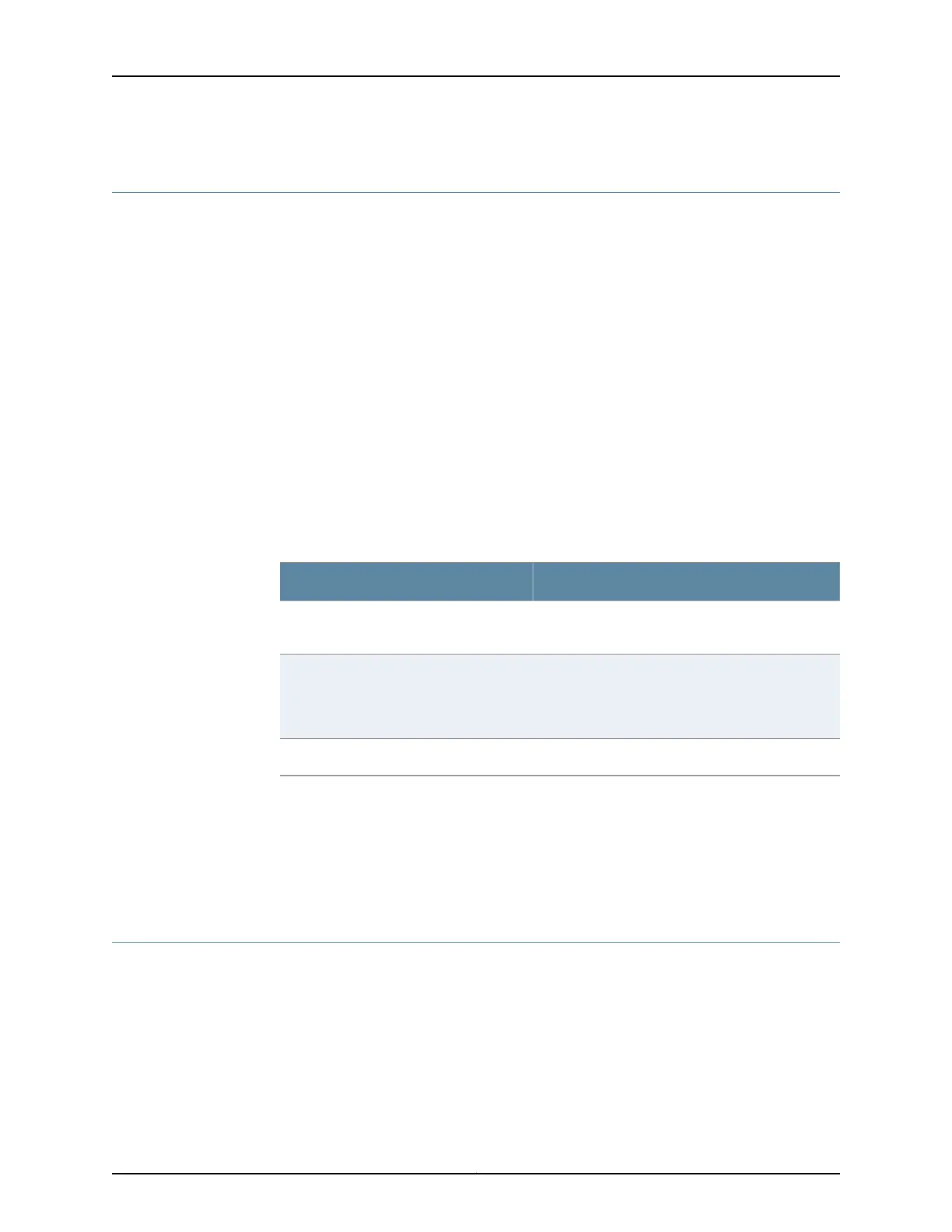Required Tools, Wires, and Cables for the CTP2000 Platform
Cabling your device takes only a few minutes. You need the following items and the
cables listed in Table 25 on page 102 for proper installation:
•
1/8-inch flathead screwdriver
•
3/8-inch wrench or 3/8-inch nut-driver
•
No. 2 Phillips screwdriver
•
Ground wires—We recommend a minimum of 18-AWG ground wire for AC and
DC-powered versions, if applicable.
•
Two #10 kep nuts (supplied) to connect the ground (earth) wire to the ground terminal.
•
Power module wiring—We recommend a minimum of 18-AWG wire for the device with
a dual stud terminal lug with 5/8-inch spacing.
Consider the distance from the connection point and the configuration of the device
when determining the size of wire used.
Table 25: Required Cables
Port and Cable UsedConnection
One 10/100Base-T Ethernet management port with
an RJ-45 connector.
Management connection between the
processor module and the LAN
One RS-232 port with a DB-9 connector for VT100
management access on the PP833 processors. One
COM2 port with an RJ-45 connector on the PP310
and PP332 processors.
Management connection between the
processor module and a management
console
Cables vary depending on module.Direct connections to interface modules
For more information about CTP2000 Series cable and pinout specifications, refer Cable
and Pinout Specifications.
Related
Documentation
Cabling the CTP2000 Platform Overview on page 101•
• Cabling a CTP2000 Interface Module on page 103
CTP2000 Management Ports
The management section of the CTP2000 series has one port for management access,
a 10/100Base-T Ethernet port that accepts an RJ-45 (male) connector, providing an
out-of-band connection for LAN access through an SSH session or SNMP.
The management port is considered a data terminal equipment (DTE) interface. Direct
connection to a terminal or PC (which also has a DTE interface) requires a crossover
cable.
Copyright © 2017, Juniper Networks, Inc.102
CTP2000 Hardware Documentation
