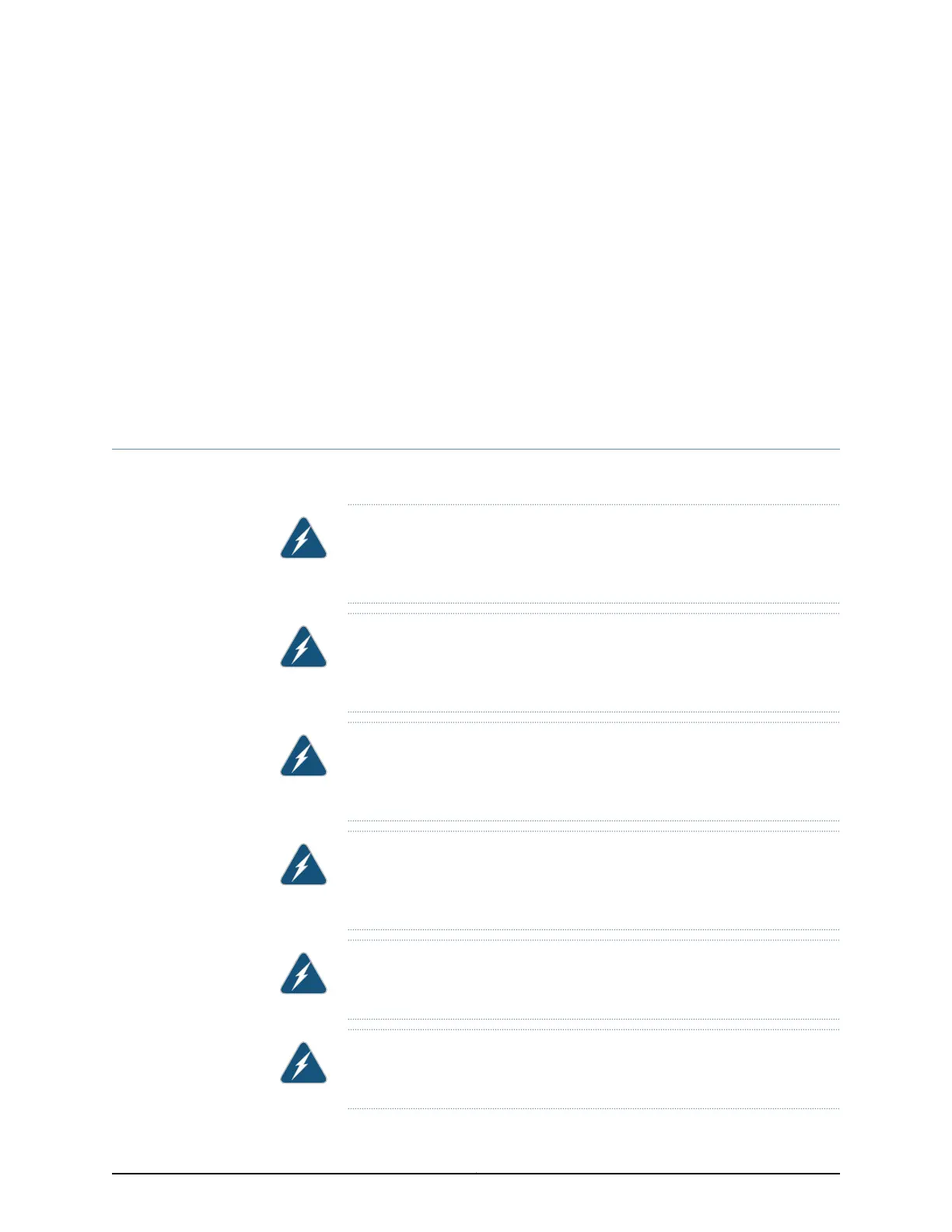CHAPTER 7
General Safety Guidelines and Warnings
•
CTP Safety Guidelines and Warnings on page 67
CTP Safety Guidelines and Warnings
For your safety, before installing the device, review all safety warnings in this section.
WARNING: The recommended maximum ambient temperature is 40˚°C
(104° F). For safe operation take into consideration the internal temperature
within the rack.
WARNING: Install equipment in the rack from the bottom upward. Doing this
helps maintain the stability of the rack and reduces the chance of the rack
tipping over.
WARNING: Do not insert any metal object, such as a screwdriver, into an
open slot or the backplane. Doing so can cause electric shock and serious
burns.
WARNING: For the larger CTP series devices, three people are required to
install the device in a rack: two to lift the device into position and one to screw
it to the rack.
WARNING: Connect the device or rack to ground (earth), and ensure that a
reliable grounding path is maintained in the rack.
WARNING: Do not work on the device or connect or disconnect cables during
lightning activity.
67Copyright © 2017, Juniper Networks, Inc.
