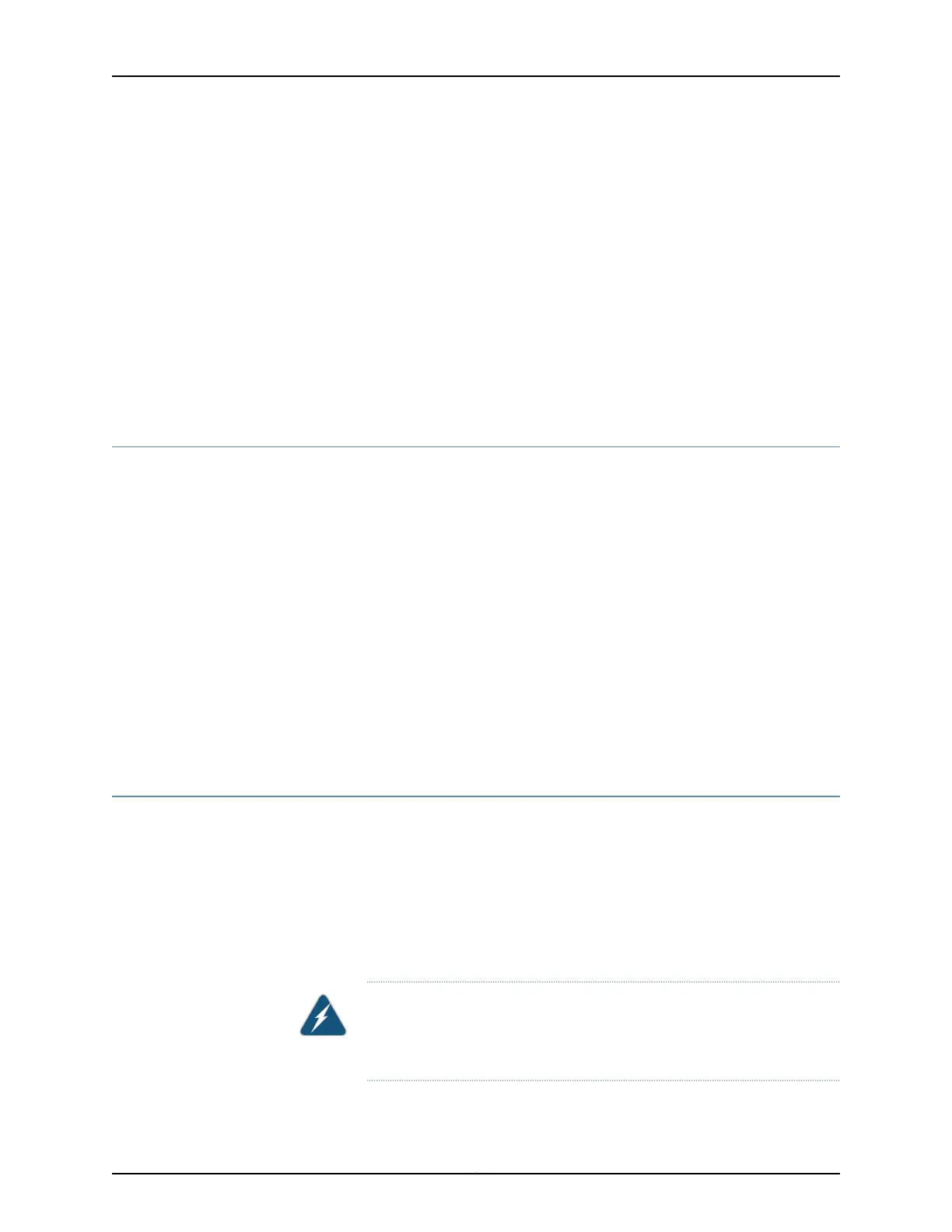To connect the device to the network:
1. Insert an Ethernet cable (RJ-45) connector into the 10/100Base-T (RJ-45) port until
it clicks into place.
2. Connect the other end of the cable to the appropriate Ethernet network for an
out-of-band connection.
For more information about CTP2000 Series cable and pinout specifications, refer Cable
and Pinout Specifications.
Related
Documentation
Cabling a CTP2000 Interface Module on page 103•
• Cabling the CTP Platform for DC Power on page 103
Cabling a CTP2000 Interface Module
To install a cable in an interface module:
1. Ground yourself by using an antistatic wrist strap or other device, and connect it to
an ESD grounding jack, if available, or another grounding device.
2. Slide the cable as far as you can into the module until it clicks into place.
3. Gently pull the cable to confirm that it is inserted correctly.
4. Go on to “Cabling the CTP Platform for DC Power” on page 103.
For more information about CTP2000 Series cable and pinout specifications, refer Cable
and Pinout Specifications.
Related
Documentation
Required Tools, Wires, and Cables for the CTP2000 Platform on page 102•
• CTP2000 Management Ports on page 102
Cabling the CTP Platform for DC Power
After you have correctly cabled the RTM for the CTP2000 Series, you must attach
grounding and electrical wires before you turn the device on.
Three main tasks are involved:
1. Push the power switch to OFF. (The switch might have accidentally flipped to ON
during shipping and installation.)
2. Connect the grounding wires to the chassis.
WARNING: Always connect the grounding wires first (before connecting
the power cables) and disconnect them last when installing or servicing
the device.
3. Connect the power cables to the power supplies.
103Copyright © 2017, Juniper Networks, Inc.
Chapter 15: Cabling
