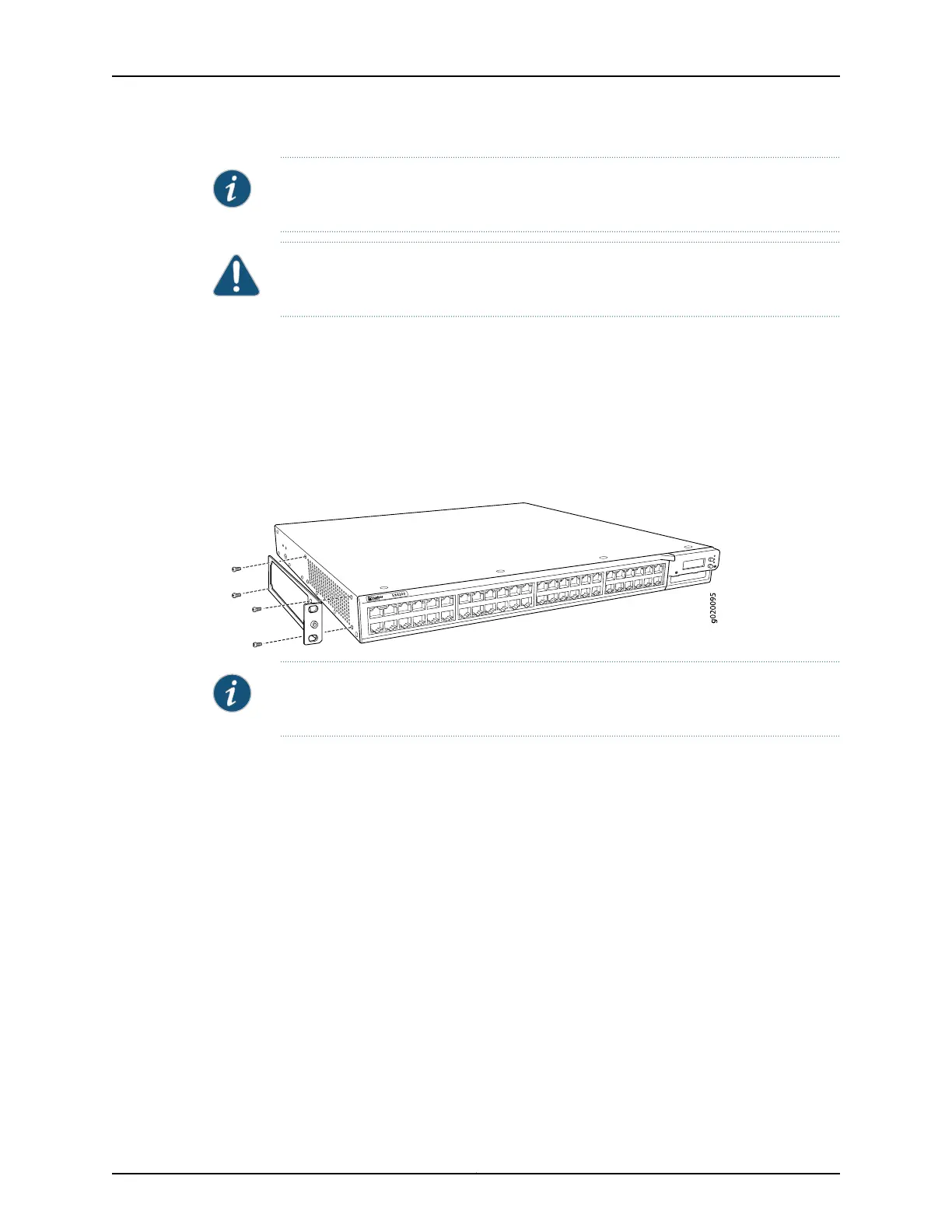NOTE: One person must be available to lift the switch while another secures the switch
to the rack.
CAUTION: If you are mounting multiple switches on a rack,mount a switchin the bottom
of the rack first and proceed to mount the rest of the switches from bottom to top.
To mount the switch on two posts in a rack:
1. Place the switch on a flat, stable surface.
2. Align the mounting brackets along the front, rear, or center of the side panels of the
switch chassis depending on how you want to mount the switch. For example, if you
want to center-mount the switch, align the brackets along the centers of the side
panel. See Figure 38 on page 123.
Figure 38: Attaching the Mounting Bracket Along the Front of the Switch
NOTE: If you need to mount the switch in a recessed position, use the 2-in.-recess front
mount brackets from the separately orderable four-post rack-mount kit.
3. Align the bottom holes in the mounting brackets with holes on the side panels of the
switch chassis.
4. Insert mounting screws into the aligned holes. Tighten the screws.
5. Ensure that the other holes in the mounting brackets are aligned with the holes in
the side panels. Insert a screw in each hole and tighten the screws.
6. Have one person grasp both sides of the switch, lift the switch, and position it in the
rack, aligning the mounting bracket holes with the threaded holes in the rack or
cabinet rail. Align the bottom hole in both the mounting brackets with a hole in each
rack rail, making sure the chassis is level. See Figure 39 on page 124.
123Copyright © 2010, Juniper Networks, Inc.
Chapter 9: Installing the Switch