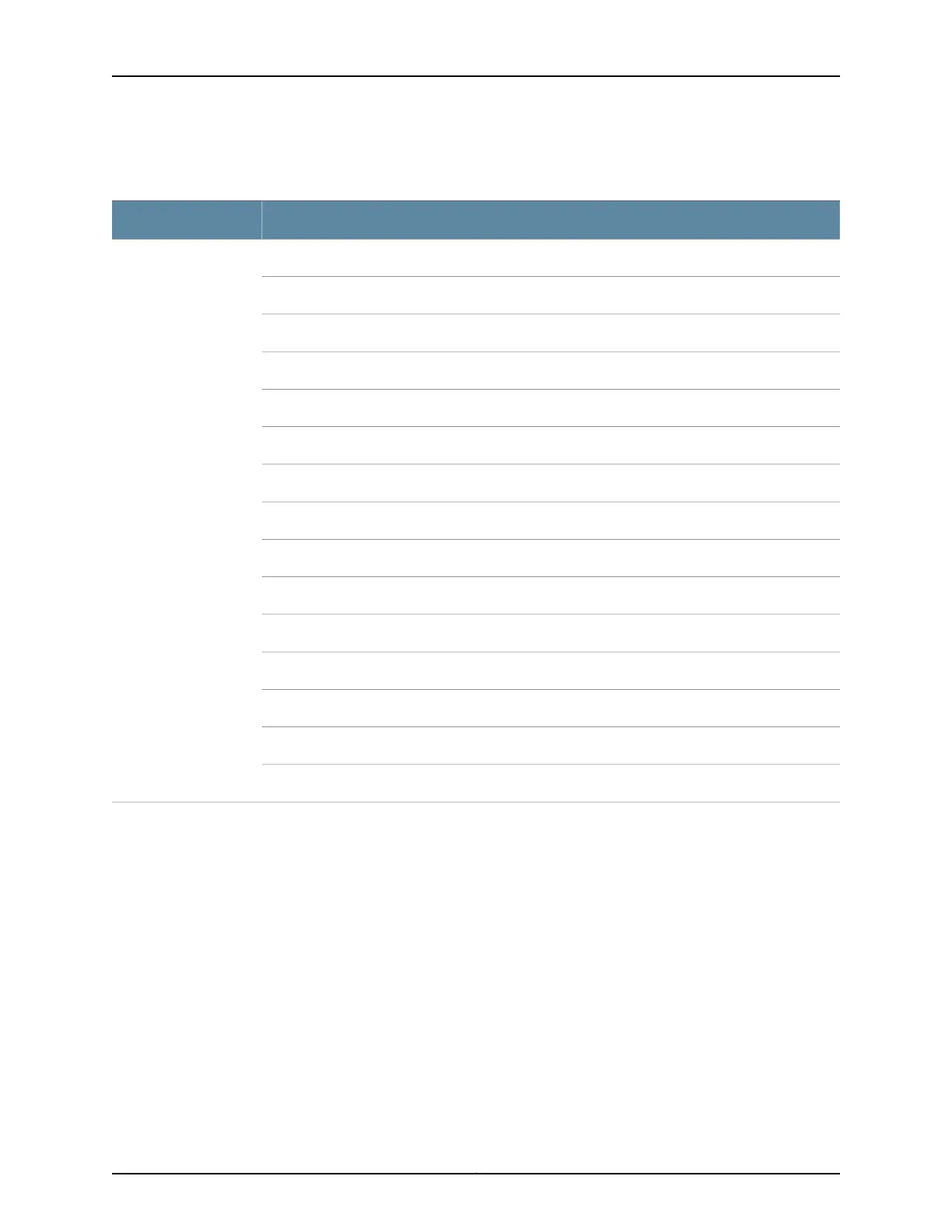Table 18: Optical Interface Support and Copper Interface Support for Gigabit Ethernet SFP
Transceivers in EX3200 and EX4200 Switches
SpecificationsEthernet Standard
EX-SFP-1GE-TModel Number1000Base-T
10/100/1000 MbpsRate
RJ-45Connector Type
CopperFiber Count
–Transmitter Wavelength
–Minimum Launch Power
–Maximum Launch Power
–Minimum Receiver Sensitivity
–Maximum Input Power
CopperFiber Type
–Core/Cladding Size
–Modal Bandwidth
100 m (328 ft)Distance
Not availableDOM Support
Junos OS for EX Series switches, Release 9.0 or laterSoftware required
Copyright © 2010, Juniper Networks, Inc.44
Complete Hardware Guide for EX3200 and EX4200 Ethernet Switches