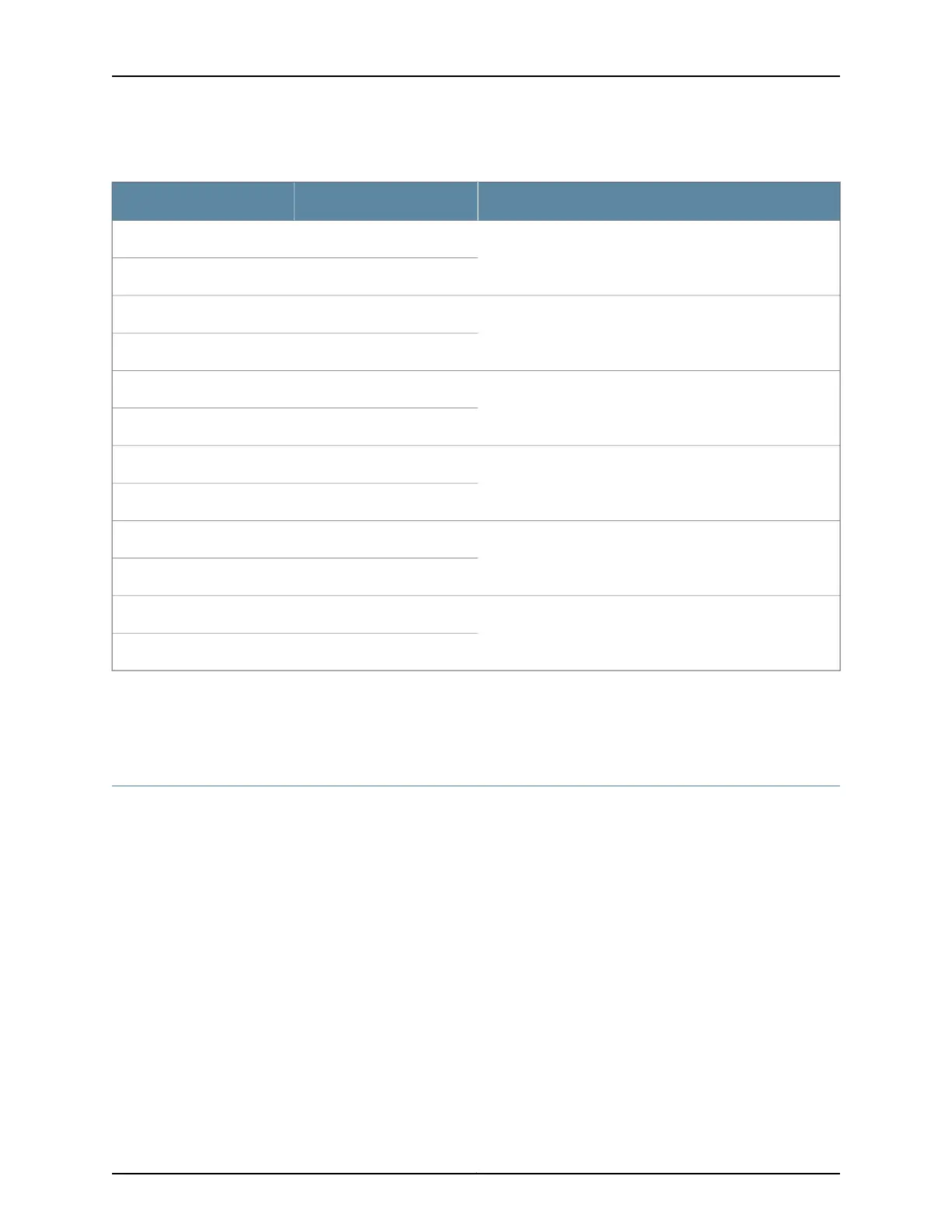Table 14: DC Power Supply LEDs in EX3200 and EX4200 Switches
DescriptionColorLED Label
Inputs A and B are normal, but there is no output.RedLED A
RedLED B
Inputs A and B are normal; output is normal.GreenLED A
GreenLED B
Input A has failed because the power supply fuse has failed,
input voltage is low, or there is a loose connection; output is
normal.
Flash RedLED A
GreenLED B
Input B has failed because the power supply fuse has failed,
input voltage is low, or there is a loose connection; output is
normal.
GreenLED A
Flash RedLED B
Both inputs have failed because the power supply fuse has
failed, input voltage is low, or there is a loose connection;
output is normal.
Flash RedLED A
Flash RedLED B
There is no input; there is no output.OffLED A
OffLED B
Related Topics Power Supply in EX3200 and EX4200 Switches on page 27•
• Connecting DC Power to an EX3200 or EX4200 Switch on page 149
Cooling System and Airflow in an EX3200 Switch
The cooling system in an EX3200 switch consists of a field-replaceable unit (FRU) fan
tray with one fan (see Figure 20 on page 32). The fan tray is located at the rear of the
chassis and provides side-to-rear chassis cooling (see Figure 21 on page 32).
31Copyright © 2010, Juniper Networks, Inc.
Chapter 2: Component Descriptions