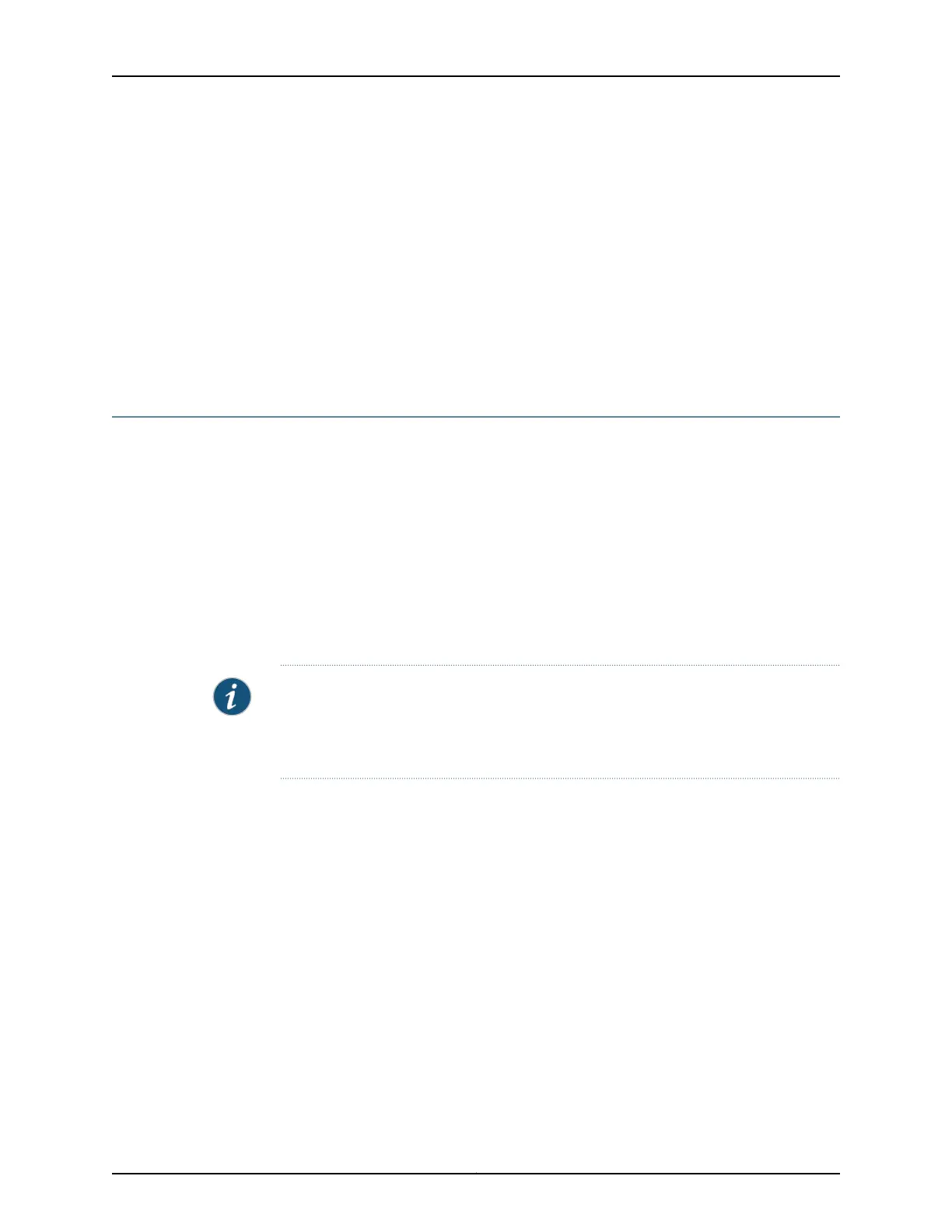system shuts down automatically and the temperature shutdown LED on the rear panel
is lit. You can see the status of fans and the temperature from the Show Environment
Status option in the Status menu in the LCD panel.
Related Topics Field-Replaceable Units in EX3200 and EX4200 Switches on page 18•
• Rear Panel of an EX4200 Switch on page 11
• Prevention of Electrostatic Discharge Damage on EX Series Switches on page 236
• Installing a Fan Tray in an EX3200 or EX4200 Switch on page 133
• Removing a Fan Tray from an EX3200 or EX4200 Switch on page 176
Uplink Modules in EX3200 and EX4200 Switches
EX3200 and EX4200 switches support three types of uplink modules:
•
SFP uplink module—Provides four ports for 1-gigabit small form-factor pluggable (SFP)
transceivers.
•
SFP+ uplink module—Provides two ports for 10-gigabit small form-factor pluggable
(SFP+) transceivers when configured to operate in 10-gigabit mode or four ports for
1-gigabit small form-factor pluggable (SFP) transceivers when configured to operate
in 1-gigabit mode.
•
XFP uplink module—Provides two ports for 10-gigabit small form-factor pluggable
(XFP) transceivers.
NOTE: When a new uplink module is installed in the switch or an existing uplink module
is replaced with another uplink module, the switch detects the newly installed uplink
module. The switch creates the required interfacesif the uplink module has transceivers
in its ports and when new transceivers are installed in those ports.
You can use the optional uplink module ports to connect an access switch to a distribution
switch. You can also use these ports to connect members of a Virtual Chassis across
multiple wiring closets.
When connecting uplink module ports, you can install an SFP uplink module at one end
of the connection and install an SFP+ uplink module configured to operate in the 1-gigabit
mode at the other end. Likewise, you can install an XFP uplink module at one end of the
connection and install an SFP+ uplink module configured to operate in the 10-gigabit
mode at the other end.
This topic describes:
•
SFP Uplink Module on page 35
•
SFP+ Uplink Module on page 35
•
XFP Uplink Module on page 37
Copyright © 2010, Juniper Networks, Inc.34
Complete Hardware Guide for EX3200 and EX4200 Ethernet Switches