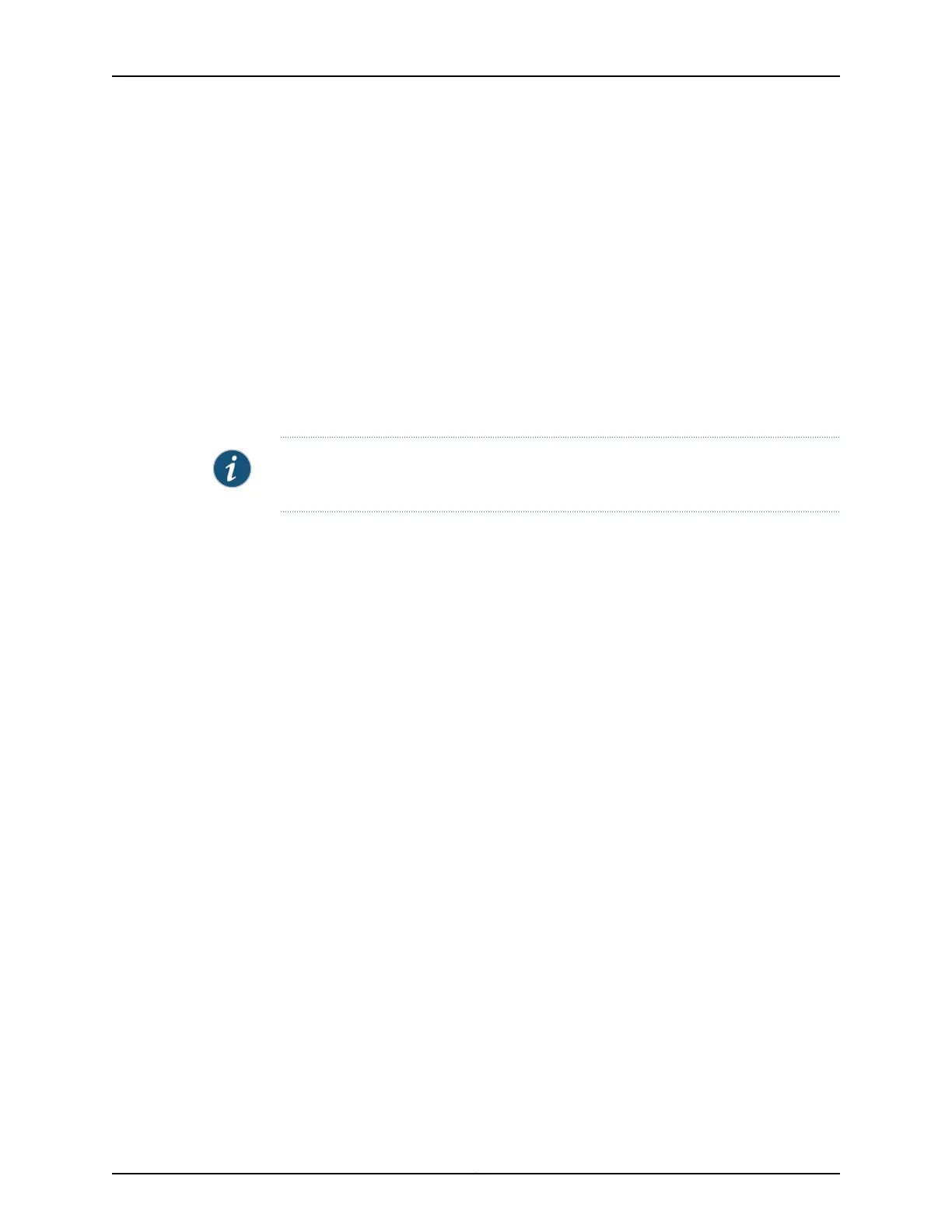This topic describes:
•
Cable Specifications on page 70
•
Standards Supported by These Cables on page 73
Cable Specifications
Juniper Networks SFP+ direct attach cables are available in four lengths:
•
1 m (3.3 ft)—Supported on EX3200, EX4200, EX4500, and EX8200 switches
•
3 m (9.9 ft)—Supported on EX3200, EX4200, EX4500, and EX8200 switches
•
5 m (16.4 ft)—Supported on EX3200, EX4200, and EX8200 switches
•
7 m (23 ft)—Supported on EX3200, EX4200, EX4500, and EX8200 switches
NOTE: When you use SFP+ direct attach cables with your EX Series switches, we
recommend that you use only Juniper Networks SFP+ direct attach cables.
The cables are hot-removable and hot-insertable: You can remove and replace them
without powering off the switch or disrupting switch functions. A cable comprises a
low-voltage cable assembly that connects directly into two SFP+ modules, one at each
end of the cable. The cables use high-performance integrated duplex serial data links
for bidirectional communication and are designed for data rates up to 10 Gbps.
Table 22 on page 71 describes the cable specifications.
Copyright © 2010, Juniper Networks, Inc.70
Complete Hardware Guide for EX3200 and EX4200 Ethernet Switches