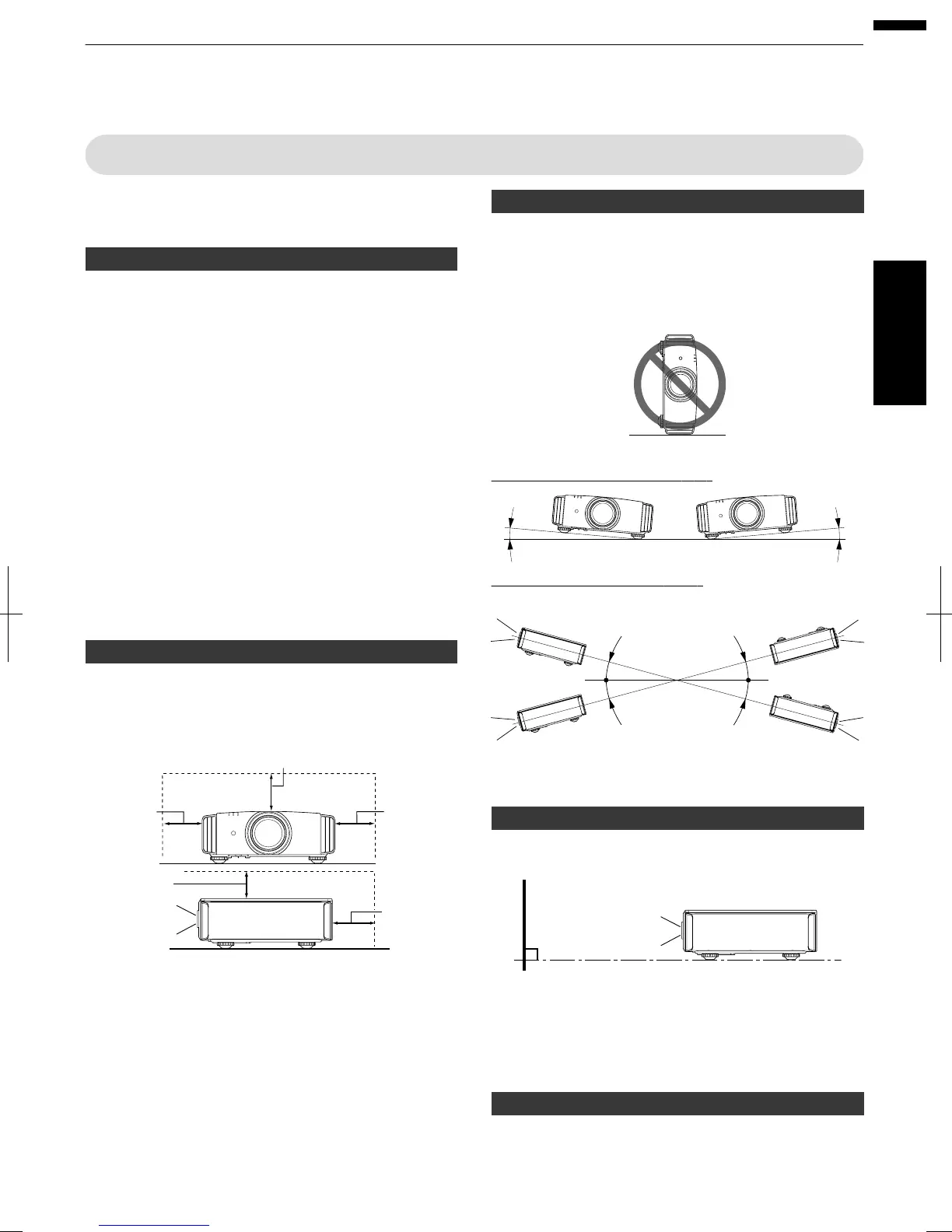InstallingtheProjector
PrecautionsduringInstallation
Pleasereadthefollowingcarefullybeforeinstallingthis
unit.
Donotinstallatthefollowing
Thisunitisaprecisiondevice.Pleaserefrainfrom
installingorusingitatthefollowinglocations.Otherwise,
itmaycausefireormalfunction.
Dusty,wetandhumidplaces
Placessubjecttooilysmokeorcigarettesmoke
Ontopofacarpetorbedding,orothersoftsurfaces
Placesexposedtodirectsunlight
Placeswithahighorlowtemperature
Donotinstallthisunitinaroomthatisoilyorsubject
tocigarettesmoke.Evenasmallquantityofsmokeor
oilinesscanhavealongtermimpactonthisunit.
*Thisunitproducesagreatamountofheat,andis
designedtotakeincoolairtocoolitsoptical
components.Usingtheunitattheabovelocationsmay
causedirttoattachtothelightpath,therebyresulting
indarkimagesordullcolors.
* Dirt
thatstickstotheopticalcomponentscannotbe
removed.
Maintainclearancefromthewall,etc.
Astheunitdischargesalargeamountofheat,installit
withadequateclearancefromthesurroundingsasshown
below.
.
Front
150 mm
and above
200 mm
and above
300 mm
and above
300 mm
and above
150 mm and above
Leavethefrontareaoftheunitunblocked.
Ifthereisanyobstructingobjectinfrontoftheexhaust
vent,hotairwillflowbacktotheunitandcauseittoheat
up.Hotairflowingoutoftheunitmaycauseshadowson
thescreen(heathazephenomenon).
Usingtheprojector
Thisunitusesaprojectionlamp,whichwillheatupwhen
inuse.
Pleaserefrainfromprojectinginthefollowing
circumstances.Otherwise,itmaycausefireor
malfunction.
Projectionwiththeunitstoodvertically
.
Projectionwiththeunitinclinedatanangle
Horizontalinclination:within±5°
.
5° 5°
Verticalinclination:within±15°
.
15°
15°
15°
15°
Malfunctionmayoccuriftheangleisnotsetwithinthe
abovementionedrange.
Installingthescreen
Installtheunitandthescreensuchthattheyare
perpendiculartoeachother.
.
Screen
Front
Pleasechooseascreenmaterialwithnonuniform
patterns.Uniformpatternssuchaschecksmaycause
interferencepatternstooccur.
Inthiscase,youcanchangethesizeofthescreento
maketheinterferencepatternslessnoticeable.
Usingtheprojectoratahighaltitude
Whenusingthisunitatalocationthatishigherthan900
mabovesealevel(lowairpressure),setthe“High
AltitudeMode”to“On”.(p.62)
19
Setup